PCB Designer
-
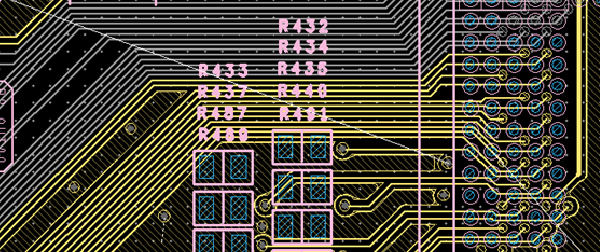
-
Routing Without Nets
With Quadcept, you can route signals without specifying nets, allowing you to flexibly and efficiently reflect your design intent in high-density, multi-layer, multi-pin designs.
-
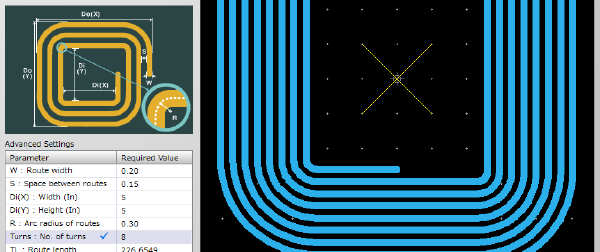
-
Planar Transformers Generator
Just specifying parameters will allow you to instantly generate planar transformers, which is essential for small and high-frequency board design.
-
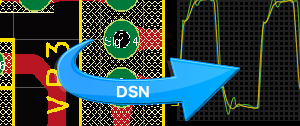
-
Simulation Tools Interface
You can export a .DSN file to interface with simulation tools such as EMIStream, HyperLynx, and Pollex PCB SI.
-
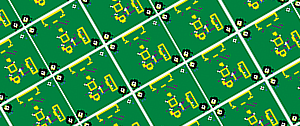
-
Panelize
You can panelize multiple and different types of PCBs.
-

-
Mesh Planes
You can create mesh planes; easily complying to UL standards and make transparent PCBs.
-

-
Angled Trace
We have added Angled Trace feature that is commonly used in high-speed design. You can control the trace angle to any angle you would like.
-
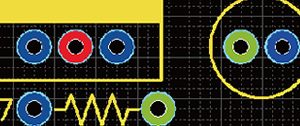
-
Manufacturing Rule Check
MRC (Manufacturing Rule Check) will check for manufacturability reducing unwanted reiteration. Quadcept's MRC is very comprehensive and is constantly enhancing its features.
-

-
Online DRC
You can verify your DRC (Design Rule Check) setting real time during PCB design. You can route with taking into account crucial PCB design items such as clearance, allowing faster time to market with less rework.
-
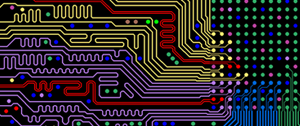
-
Flexible, Powerful Routing Features
You can easily work with high speed signals with differential pair and trace length control features in DRC. You can also execute push routing with minimal clicks, or utilize Semi Auto Routing feature to find the shortest routing path.
-
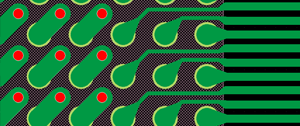
-
Design Rule Area
For dense areas such as around the BGA which cannot be taken into account for DRC,you can set parameters separately for trace width, clearance, and via type.
-

-
Export ODB++ Data
You can export ODB++ data in order to transfer accurate PCB data for manufacturing and assembly.Utilize the global ODB++ file to communicate with those involved in design and production.
-
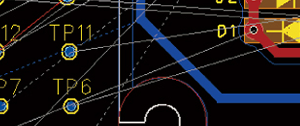
-
Automatic Test Pad Generation
PCB Designer will automatically add one test pad per net.Once the test pad has been placed, you can consecutively add more pads. You no longer have to create a test pad and place individually.
-
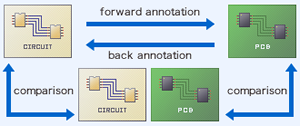
-
Compare Different Revisions
You can easily compare different revisions of schematic to schematic,layout to layout,and schematic to layout.When changes are made you can either forward or back annotate.
-
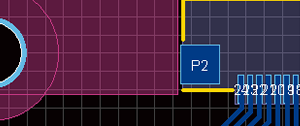
-
Keep-Out / Component Area
You can input keep-out area when creating footprint or working on layout. You can set parameters for "component height" and "keep - out area" in DRC.
-
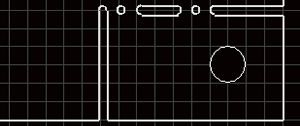
-
Create Board Outline Slits
It is time consuming to create board slits with lines and arcs.With PCB Designer you can enter the slit to keep creepage distance,board outline slit to panelize, and create perforated lines very easily.
-
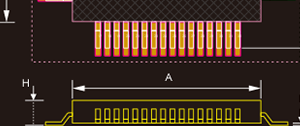
-
Part Wizard (IPC Compliant)
Part Wizard automatically creates IPC compliant pad size,pad placement,silk shape,part outline,and dimensions by imputting component dimensions on manufacture's data sheet.
-

-
Flexible Plane Generations
You can efficiently edit planes considering thermail pa generation,updating data in real time to avoid obstacles,deleting floating planes automatically when reinforcing power,ground,inner,surface,and bottom planes.
-
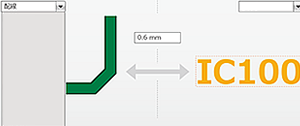
-
Design Rule Check (DRC)
You can check individual nets or group the nets and run the analysis. You can customize silk to solder mask, solder mask to pattern that are key to PCB design and set its values and layers.
-
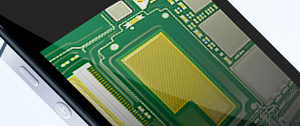
-
Seamless Electrical & Mechanical Design
Seamless work flow with PCB design and chassis data. You can verify that you have avoided component collision or thermal issues which have been taken into account at proto-type stage.Significantly reduce design cost and time to market.
-

-
Review Drawing / Export Manufacturing Data
You can export necessary files for manufacturing at once to send to your vendors for production. You can not only export data for your PCB fabricator, component provider, and PCB assembly house but by setting up your email you can also get a quote associated with production.