Quadcept : Project Functions
Adding PCB Sheets
The New PCB command is used to add a new PCB sheet to an existing project.
| Adding a New PCB Sheet |
| The following explains how to add a new PCB sheet to an existing project. You can add it without opening any design documents. |
|
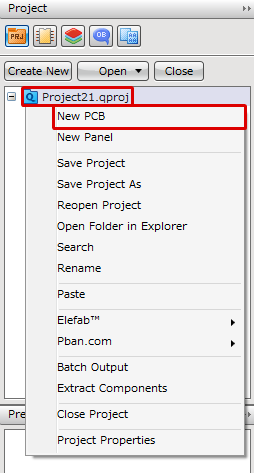 |
|
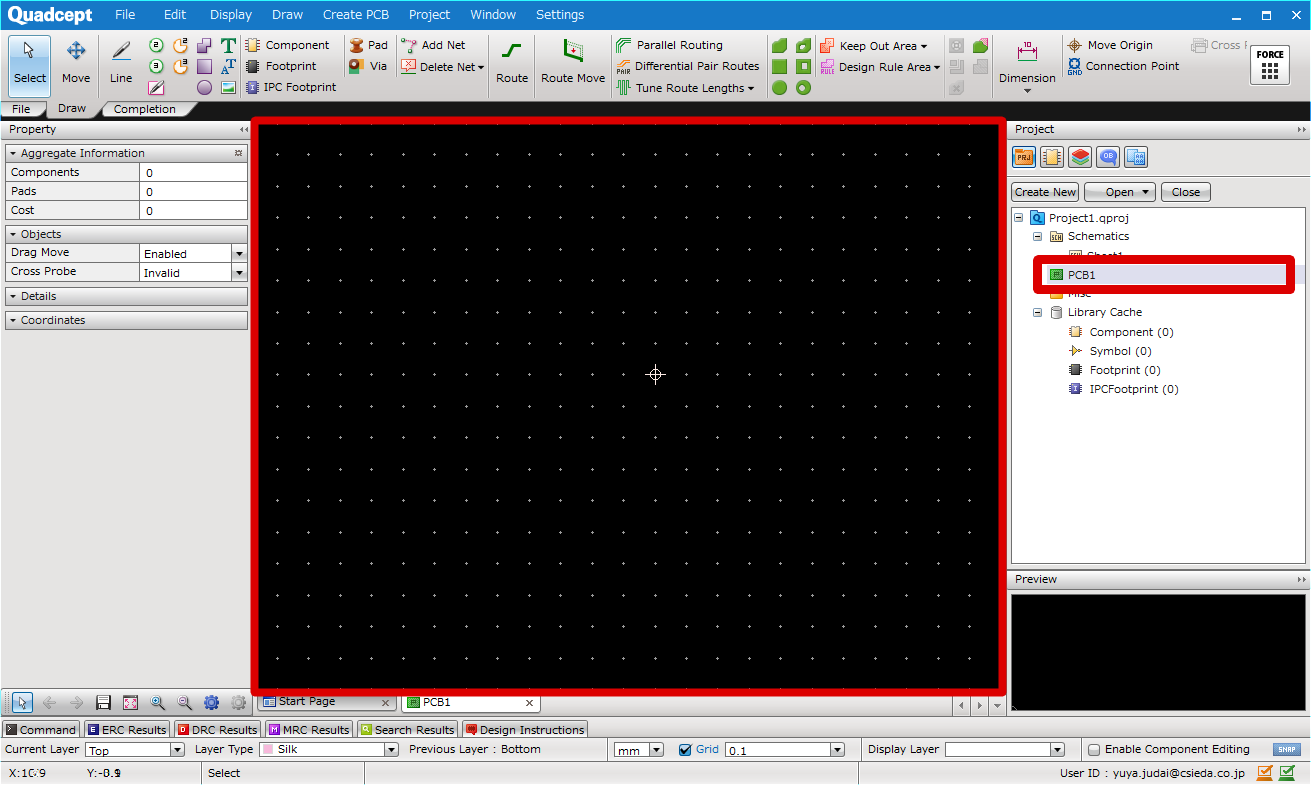 |



