«
Closing Projects
|
Save Project
»
Quadcept : Project Functions
Opening Design Drawings
The following explains how to open schematics sheets, PCB sheets, or other files from a project registered in the Project Window.
| Opening Design Sheets |
| The following will explain how to open a schematics sheet, PCB sheet, or other files from the Project Window. |
|
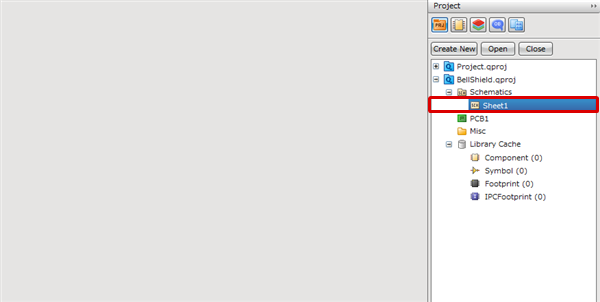 |
|
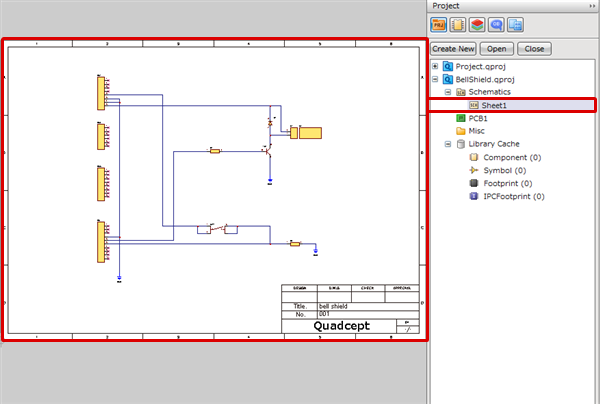 |
You can also open a design sheet by selecting the sheet and then choosing [Edit] in the right-click menu.



