Quadcept : Creating Components
STEP 2: Setting References
A Reference is text for identifying a component. Ex.) U1, R1, C1, Q1...
Because a numerical value is automatically assigned when a component is placed, set up the reference text.
The check on the left of Reference is for toggling display ON/OFF. Place a check to turn display ON.
| Reference Settings |
| Next, set the Reference for the component. |
|
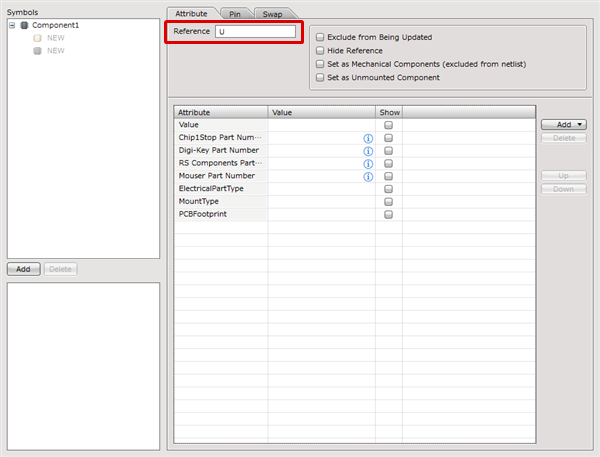 |



