«
Draw
|
Object (Schematic)
»
Schematic Capture : Schematic Settings
Color
Configure Color settings for objects drawn on schematics.
Color can be set for objects made of lines and filled portions.
When the Environment Setting Color is specified for objects on the schematic, the color set for the schematic is used.
When a color is specified for each individual object on a schematic, the color set individually has priority.
For more details about opening the Schematic Settings screen, refer to About Schematic Settings.
Color Screen
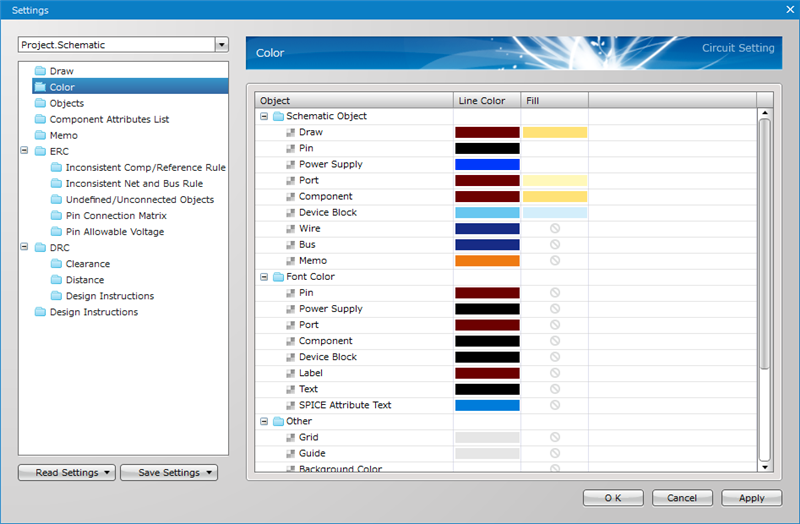
| Changing the Color |
| The color can be changed freely using the Color Palette. |
|
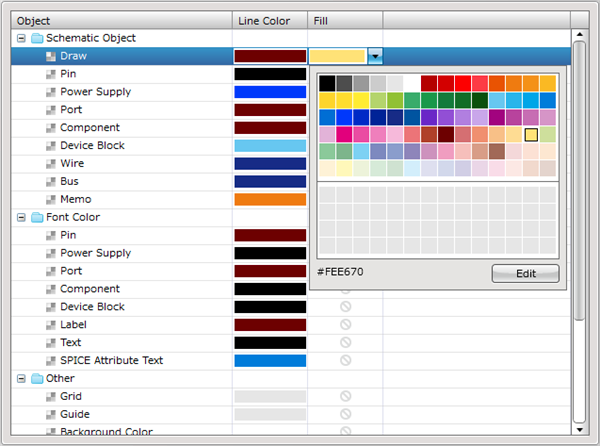 |
|
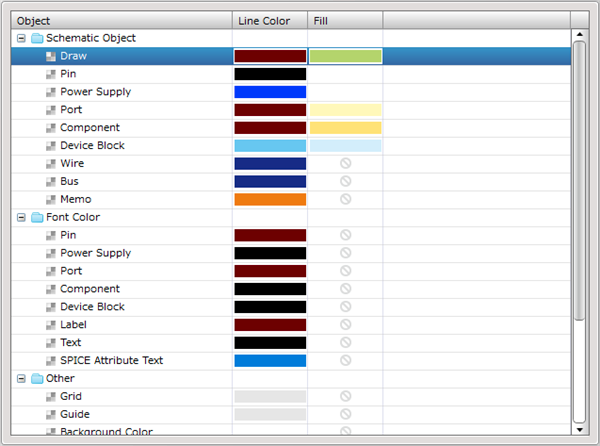 |
To change the display order for each object, execute using Drawing Priority.



