Quadcept : Closing the Quadcept Application
Closing Quadcept
The following will explain how to close the Quadcept application.
Method 1: Click the "×" at the top-right of the screen
Method 2: Select [Close] from the Quadcept Menu at the top-left of the screen
| Click the "×" at the top-right of the screen. |
|
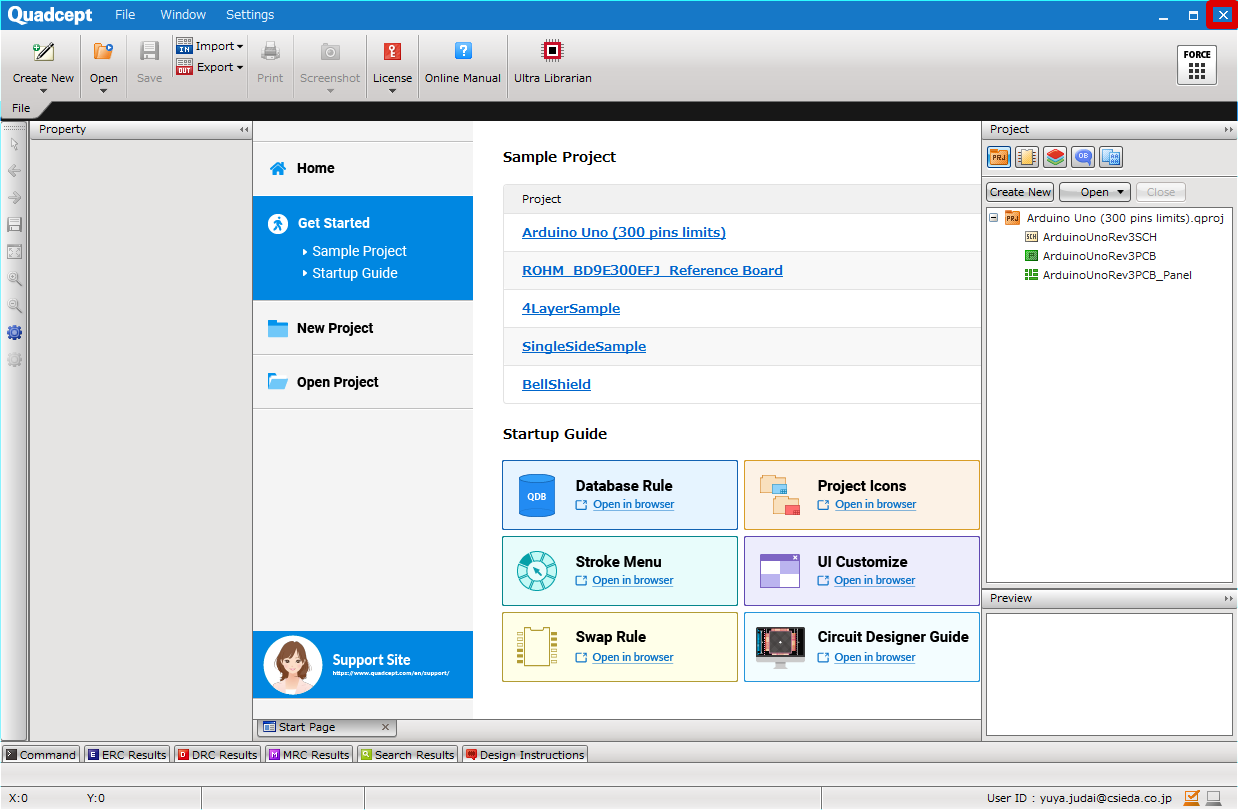 |
| Select [Close] from the Quadcept Menu at the top-left of the screen. |
|
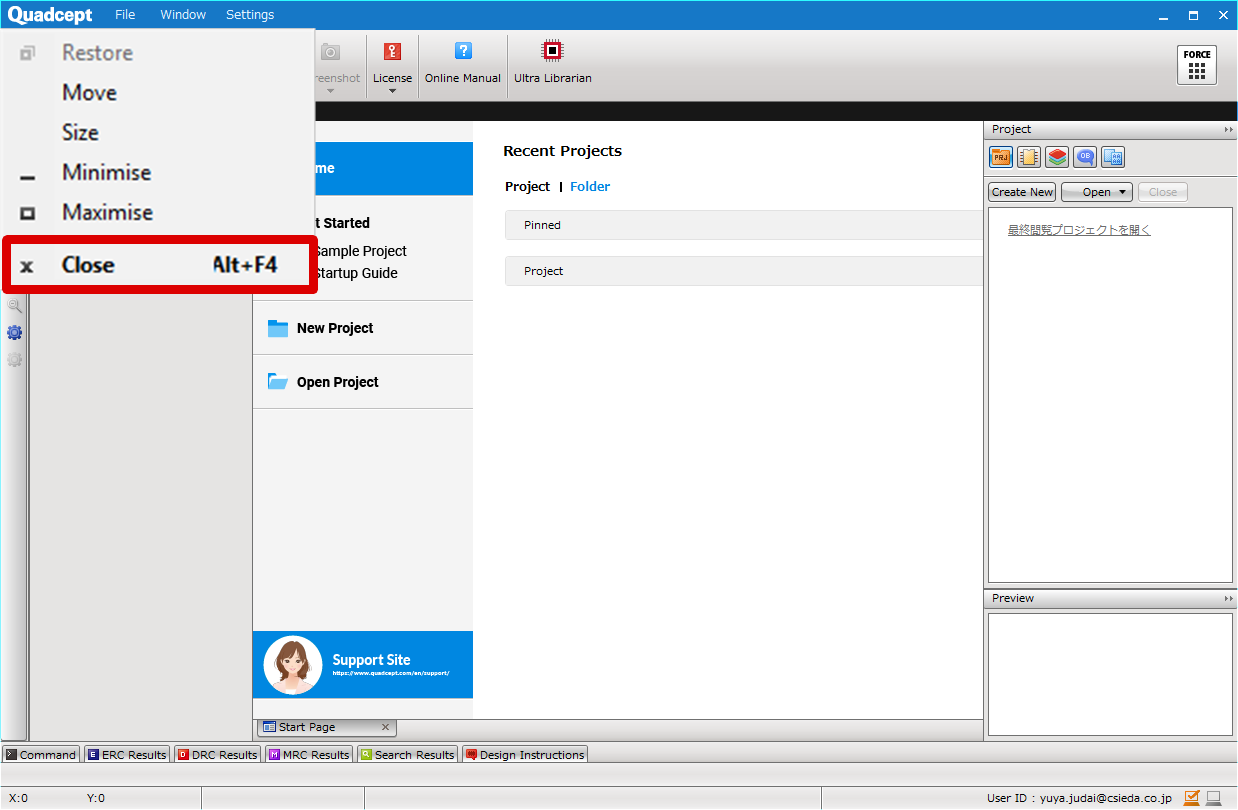 |



