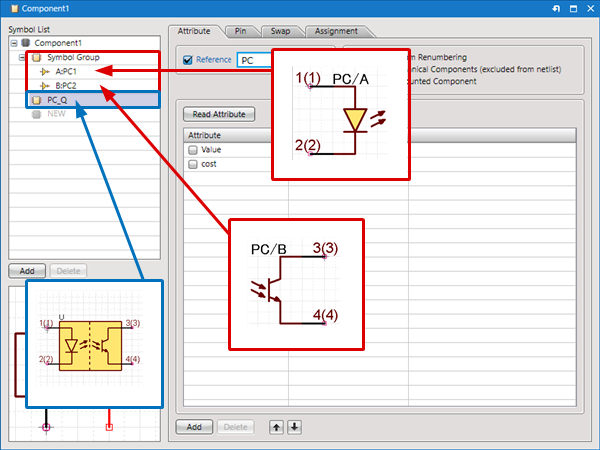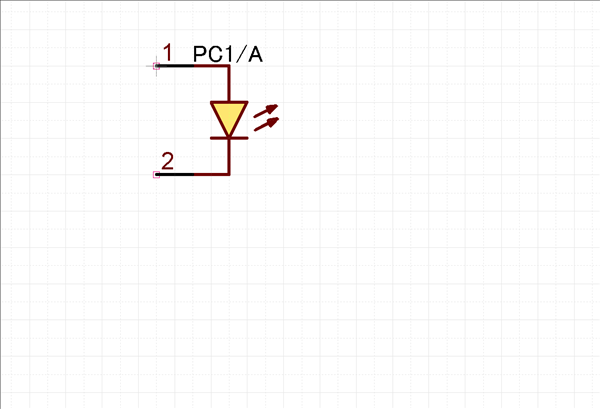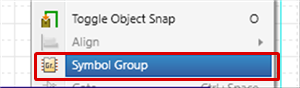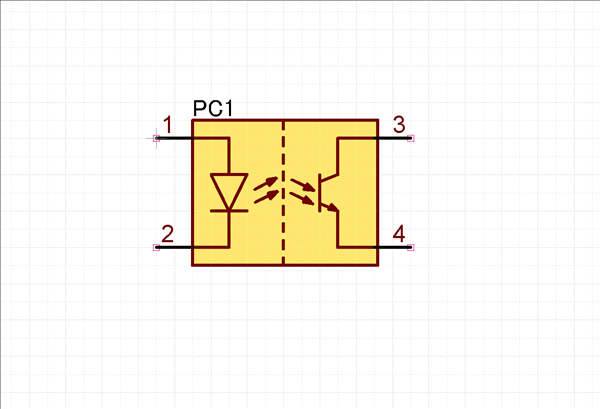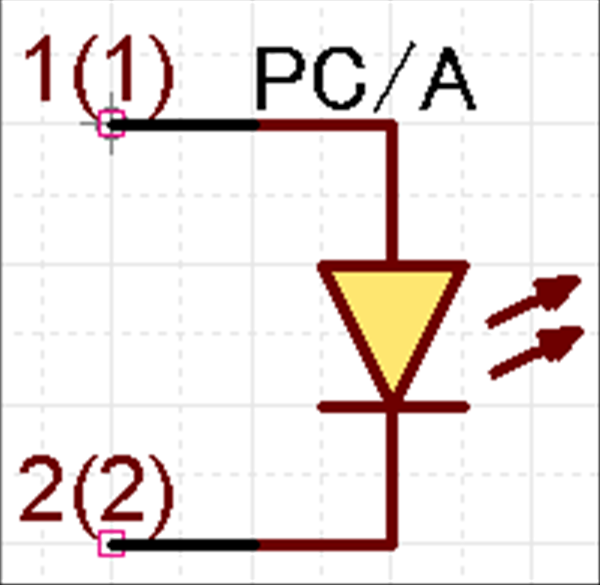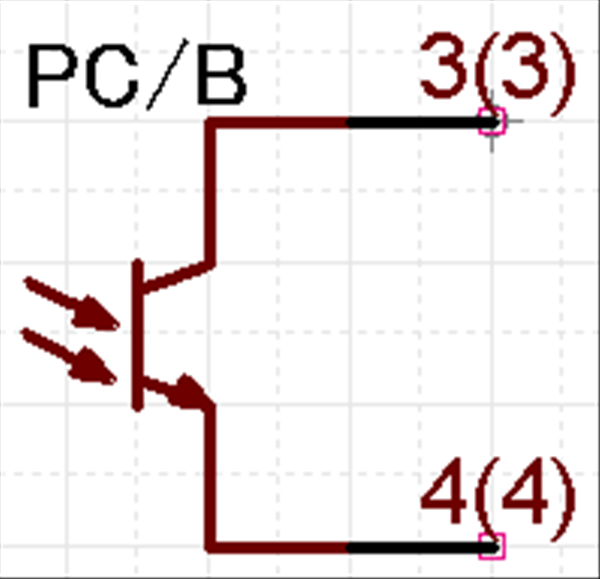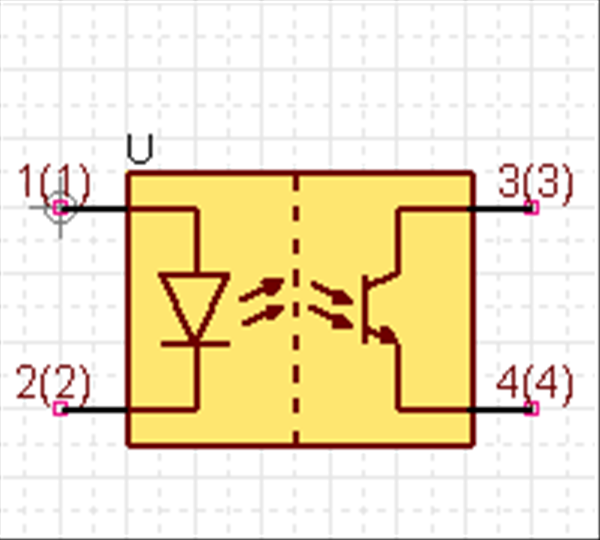The following will explain how to switch Symbol Groups.
Symbol Groups are groups of schematic symbols with different shapes. For more details, refer to About Symbol Groups.
Example of Switching Symbol Groups Components
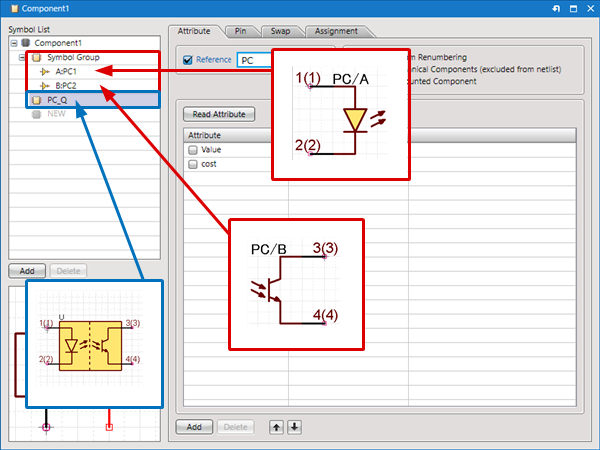
| Symbol Group 1 |
Symbol Group 2 |
| Gate A |
Gate B |
|
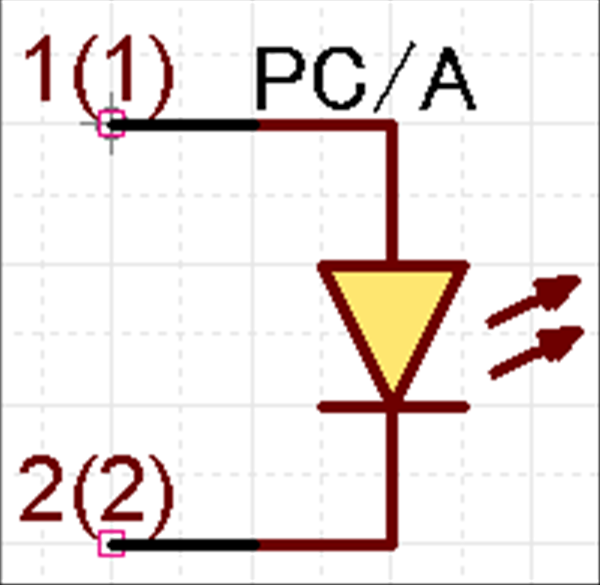
|
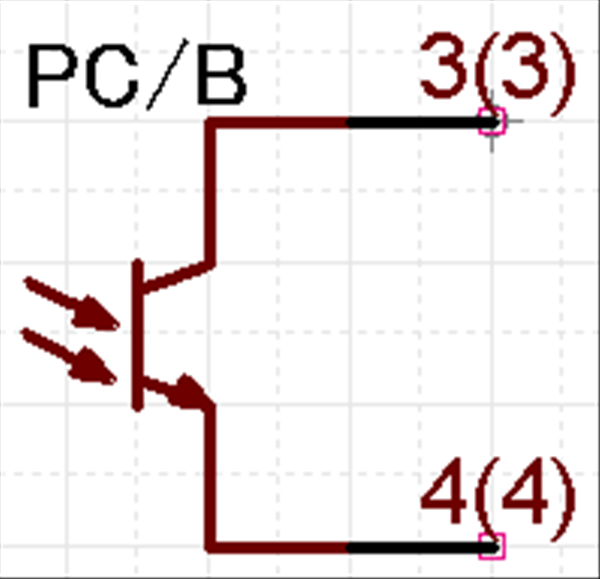
|
|
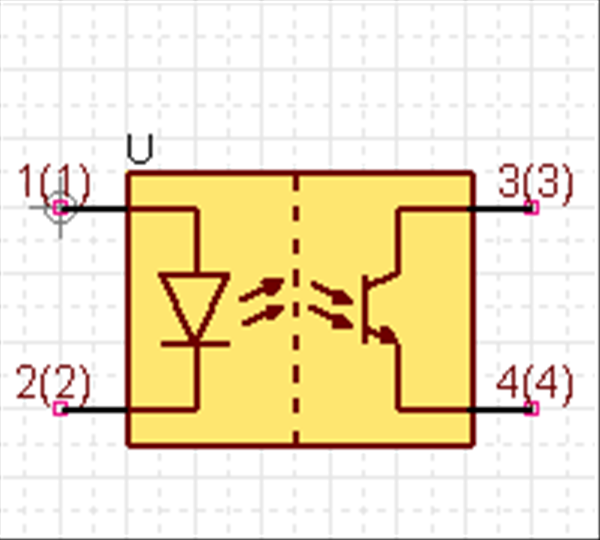
|
| The following will explain how to switch Symbol Groups when placing a component. |
| (1) |
When placing a component, it moves to Placement mode for the first registered Symbol Group. |
|
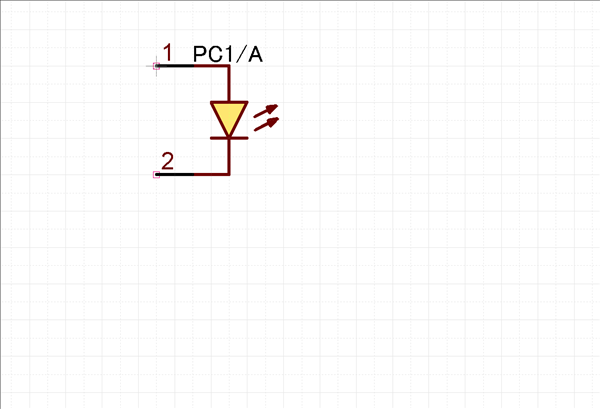 |
| (2) |
In Placement Mode
Right click
Select => [Symbol Group]. |
|
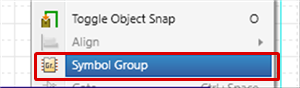 |
| (3) |
The Symbol Group switches, and the next registered Symbol Group is shown by the cursor. |
|
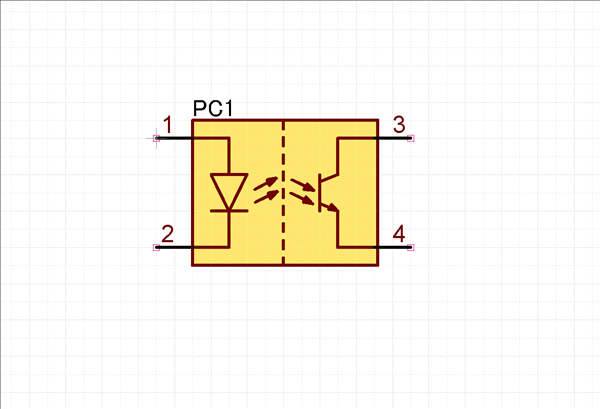 |
It is not possible to switch the Symbol Group after placing.