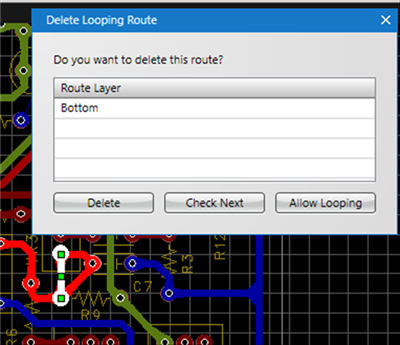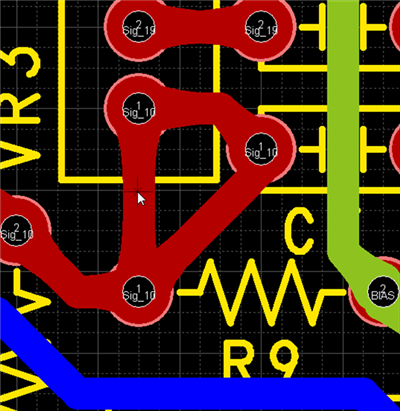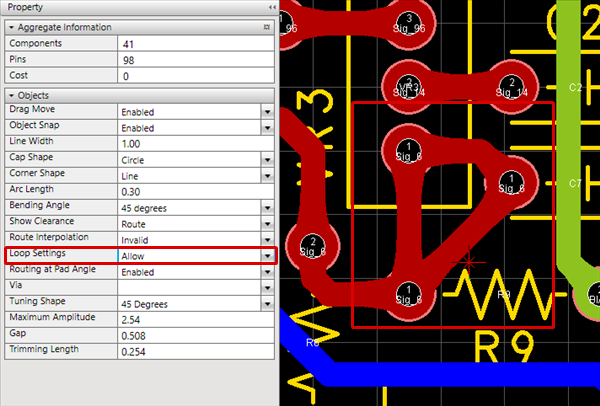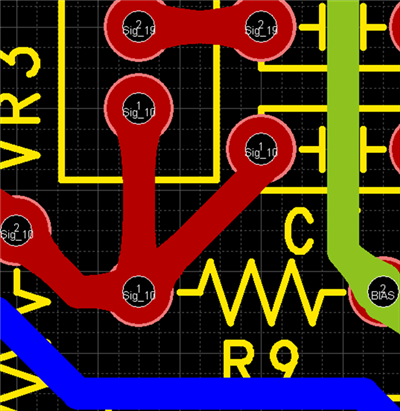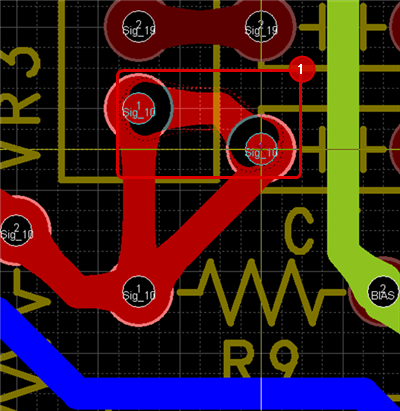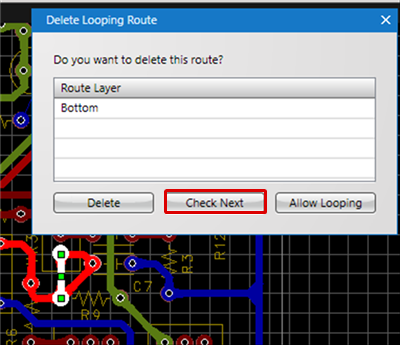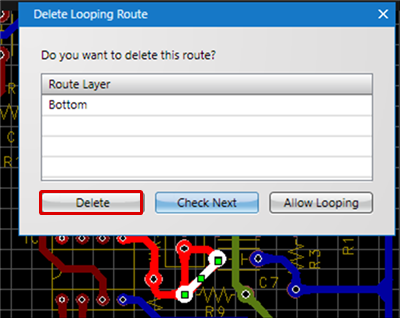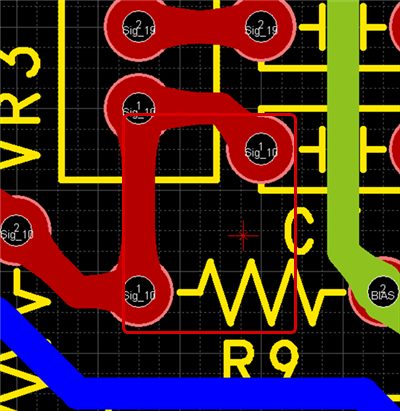There are cases when you want to loop routes such as for Power Supplies, and when you do not want to loop routes such as for Signal Lines.
While routing, you can toggle by changing the "Loop Settings" for Routes.
| Looping Routes OFF |
Looping Routes ON |
|
When looping is done through three or more pads (not including Vias),
a confirmation screen will appear.
|
Looping is always allowed. |
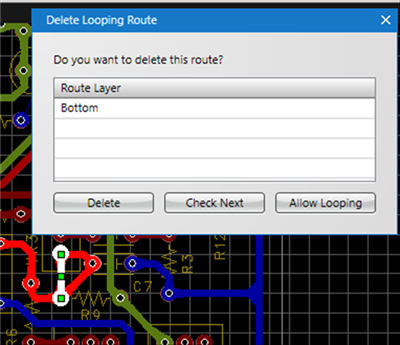 |
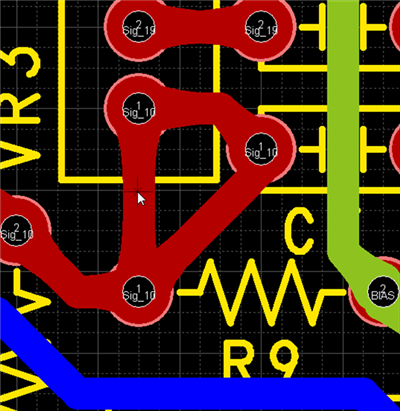 |
| The following will explain how to change the Loop Settings. |
| -1 |
In Routing Mode, change "Loop Settings" in the Property Window. |
|
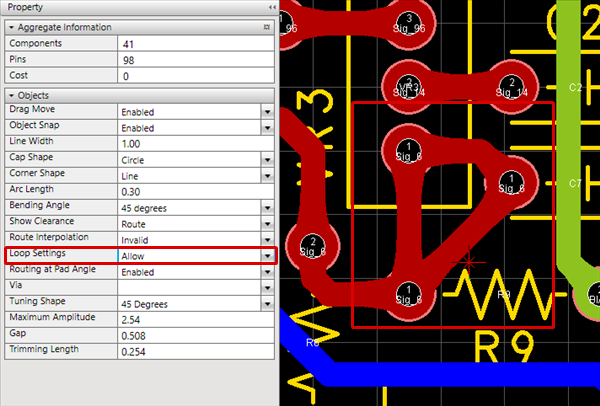 |
While in Routing Mode, it is possible to toggle route looping setting between Allow/Do not allow by right-clicking and selecting [Toggle Allowance of Looping Routes].
For Do Not Allow Looping Routes, display the dialog so that the route does not loop.
The following will explain the operation for Do Not Allow Looping Routes. |
| -2 |
Because it becomes a loop, the Delete Looping Route Dialog screen appears.
Click "Check Next" to keep the route that was drawn. |
|
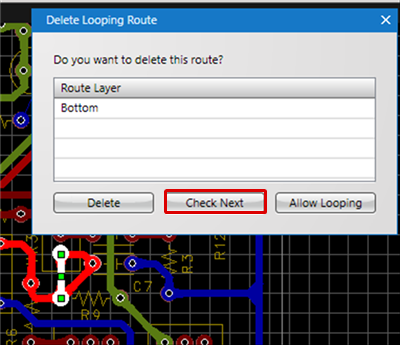 |
| |
Looped routes will be selected sequentially. |
| -3 |
Click "Delete". |
|
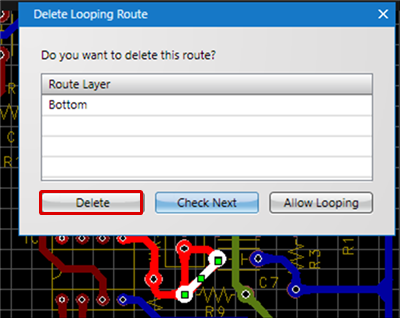 |
| |
Unnecessary routes are deleted, so the loop status is removed. |
|
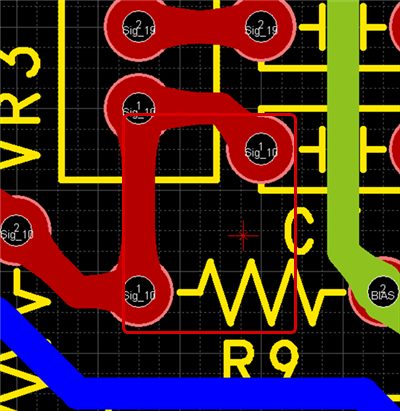 |