Account/License
team (User management system)
'team' is the user management system.
You can purchase the license and manage it or download products.
Also if you want to use it with multiple users as a team, you can register sections as well as users.
By registering multiple users as a team, you can consolidate licenses and also one license can be utilized
effectively among several users. (No simultaneous access)
■ What you can do with 'team' ■
・Register and manage sections and users
・Purchase and manage licenses
・Switch license activation method
・Download PDF manual
・Download products
team main page
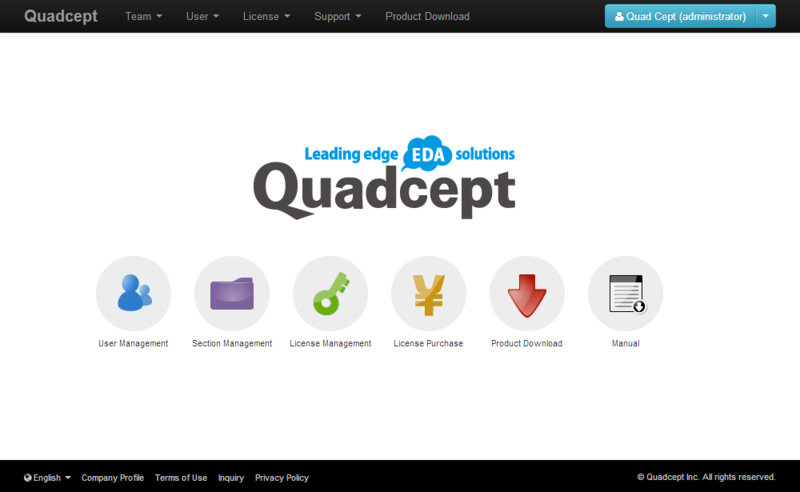
These are the steps to use Quadcept.
In case of single user
STEP1: Register as an administrator
STEP2: Purchase the license
STEP3: Download Quadcept and install
※STEP2 and STEP3 are interchangeable.
In case of multiple users
STEP1: Register as an administrator
(When the administrator is already a registered user, go to STEP2)
STEP2: Register for the 'team' information
STEP3: Register the sections of users (If you don't need to classify them, it can be omitted.)
STEP4: Register users
STEP5: Purchase the license
STEP6: Download Quadcept and install
※STEP4 and STEP5 are interchangeable.



