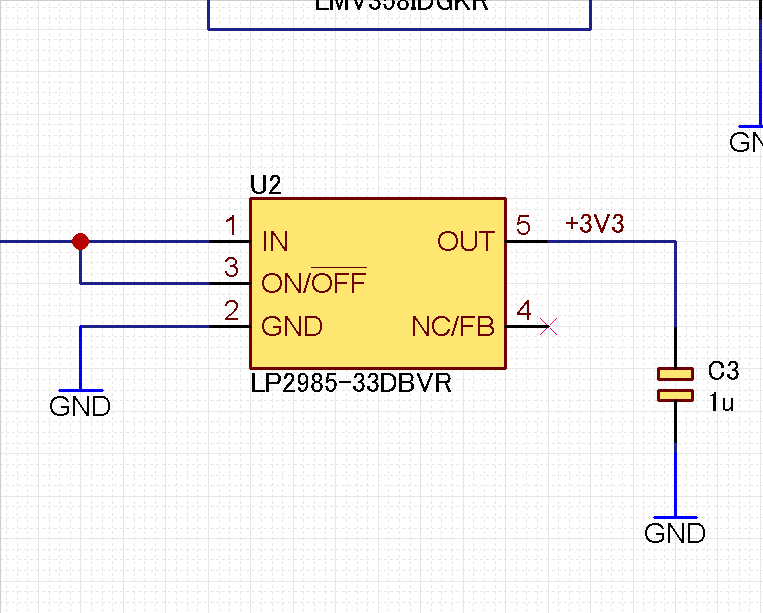Schematic Capture : Display Options
No Mount Mark
The No Mount Mark command is used to toggle the visibility of no mount marks on a schematic sheet.
| Hide No Mount Marks | Show No Mount Marks |
|
|
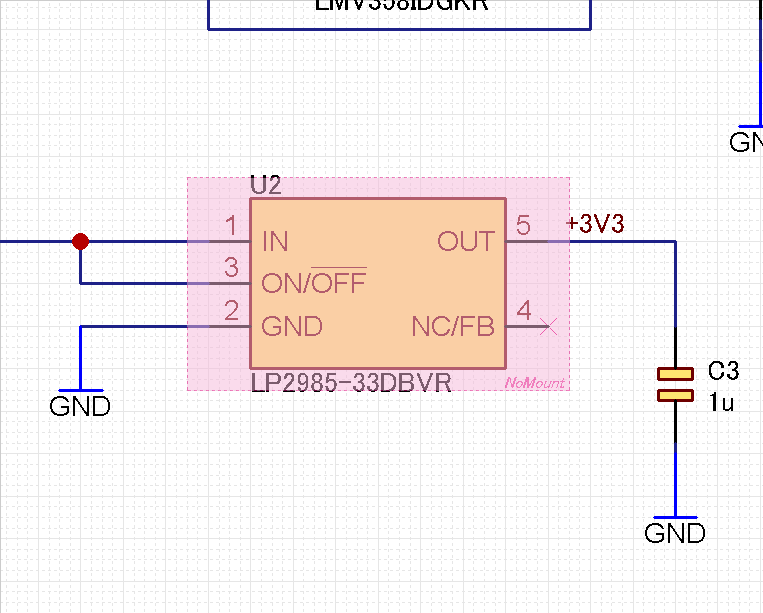 |
| Toggling the Visibility of No Mount Marks |
| The following explains how to toggle the visibility of no mount marks on a schematic sheet. |
|
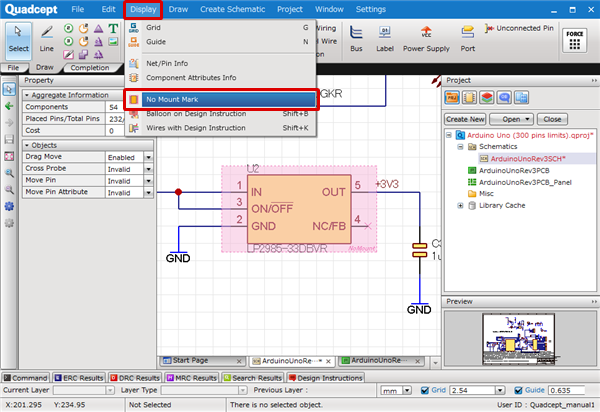 |
The visibility of no mount marks can also be toggled at the Draw:Schematic in the environment settings.