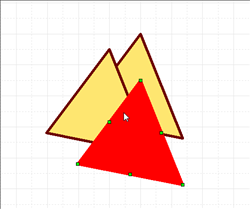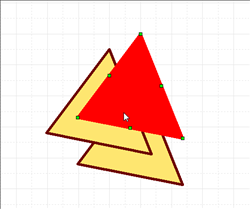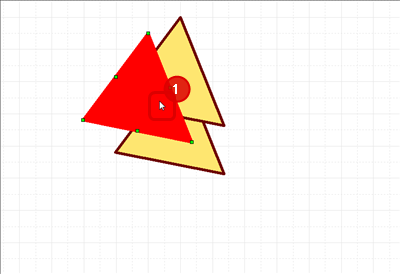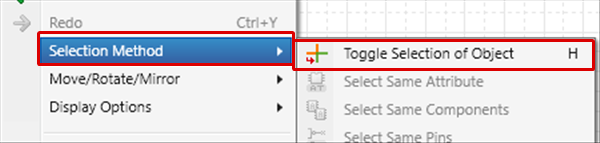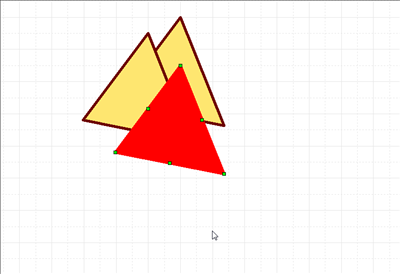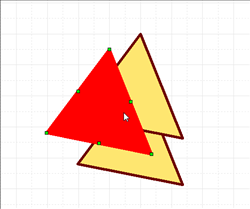Toggle Selection of Object is a function that allows you to toggle selected objects according to their order when they overlap on the same coordinate.
If objects overlap, you may not be able to select the object that you want by clicking. By using "Toggle Selection of Object", you can select the desired object even when it is covered.
| The following will explain how to select other objects at the same coordinate. |
| (2) |
Right click
Click => [Selection Method]
=> [Toggle Selection of Object].
* This can also be done using the shortcut "H" key. |
|
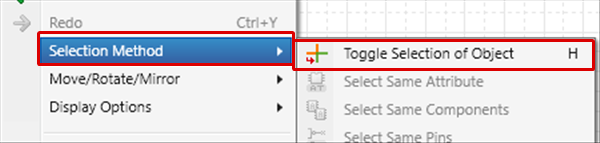 |
| |
Other objects at the same coordinate will be selected. |
|
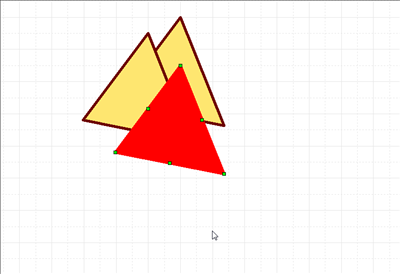 |