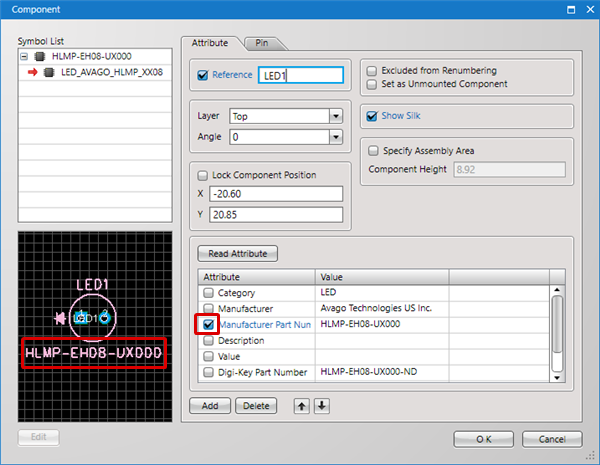PCB Layout CAD : Placing Components
Editing Component Attributes
Edit attributes, etc., for components that have already been placed.
| Editing Component Attributes |
| The following is the operation for editing the attributes of components that have already been placed. |
|
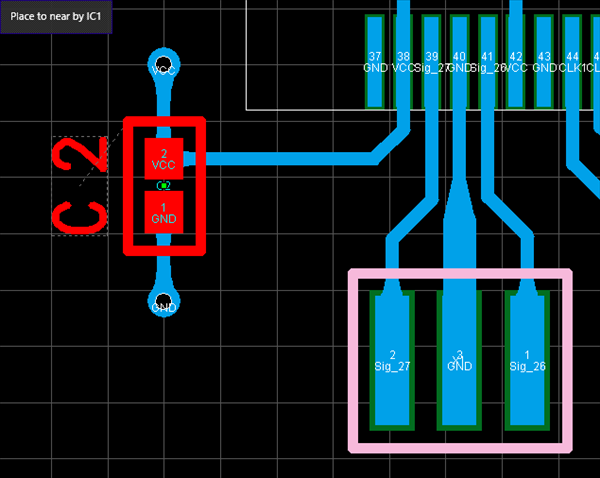 |
|
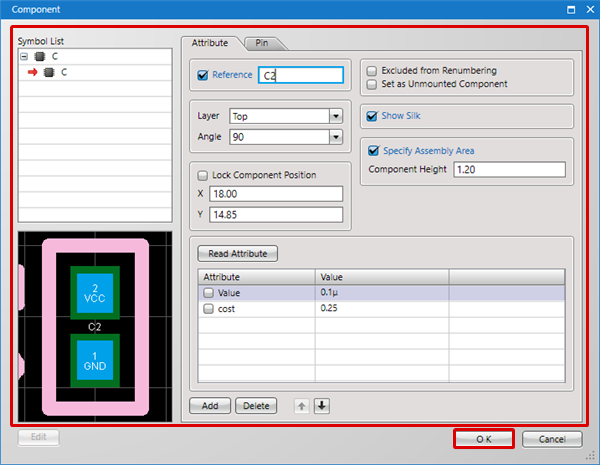 |
Attribute Display
You can display component attributes by placing checks for attributes.