PCB Layout CAD : Display Options
Fill Planes
The setting of Fill Planes allows you to switch the display of planes on a PCB sheet.
The display of planes can be switched at:
(1) Display Toggle Icons
(2) Display Menus
(3) Environment Settings
Display State of Planes
In the setting of Fill Planes, you can set the display state of planes to "Fill All Planes", "Fill Static Planes Only" or "Fill No Planes". The current display state is referable at the icon located at the bottom right of the screen.
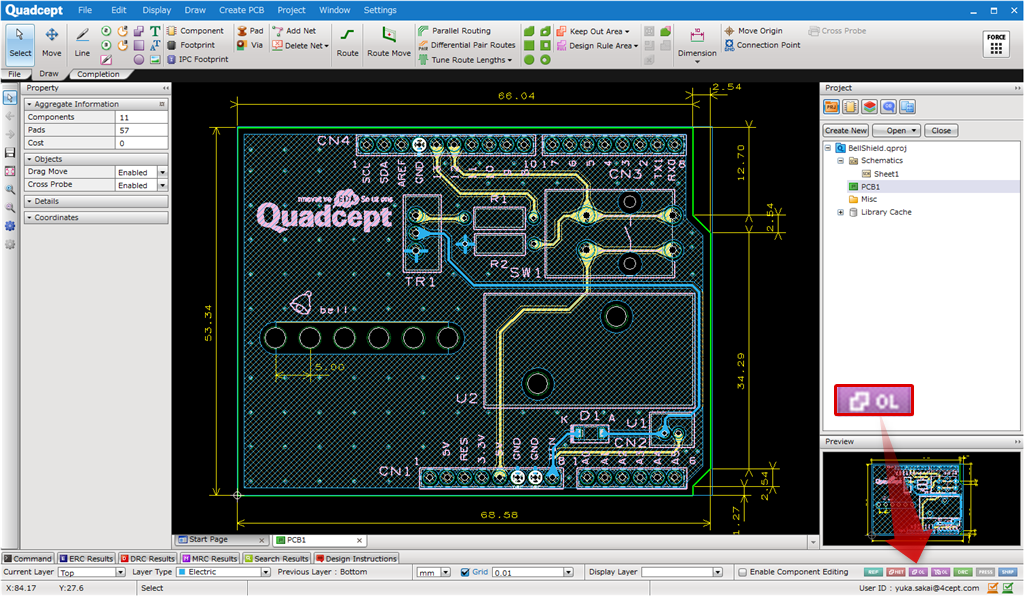
|
Icon |
State |
Description |
|
|
Dynamic/Static Plane |
Fills all the dynamic / static planes. They are shown with the fill style specified at the layer settings. |
|
|
Static Plane |
Fills the static planes only. They are shown with the fill style specified at the layer settings. |
|
|
None |
Fills no planes. They are shown in outline only. |
| Fill All Planes | Fill Static Planes Only | Fill No Planes |
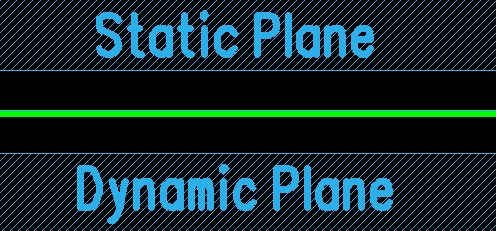 |
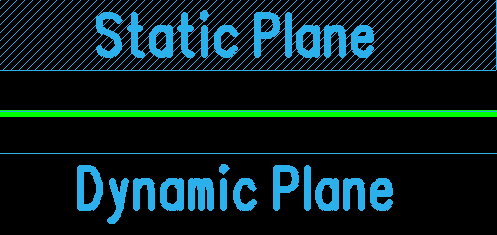 |
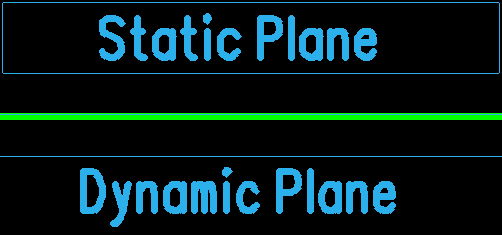 |
itching Display State of Planes
The display state of planes can be switched through the display toggle icon, display menu and environment settings.
| Switching the Display State of Planes Through the Display Toggle Icon |
| The following explains how to switch the display state of planes through the display toggle icon. |
|
|
| Switching the Display State of Planes Through the Display Menu |
| The following explains how to switch the display state of planes through the Display menu. |
|
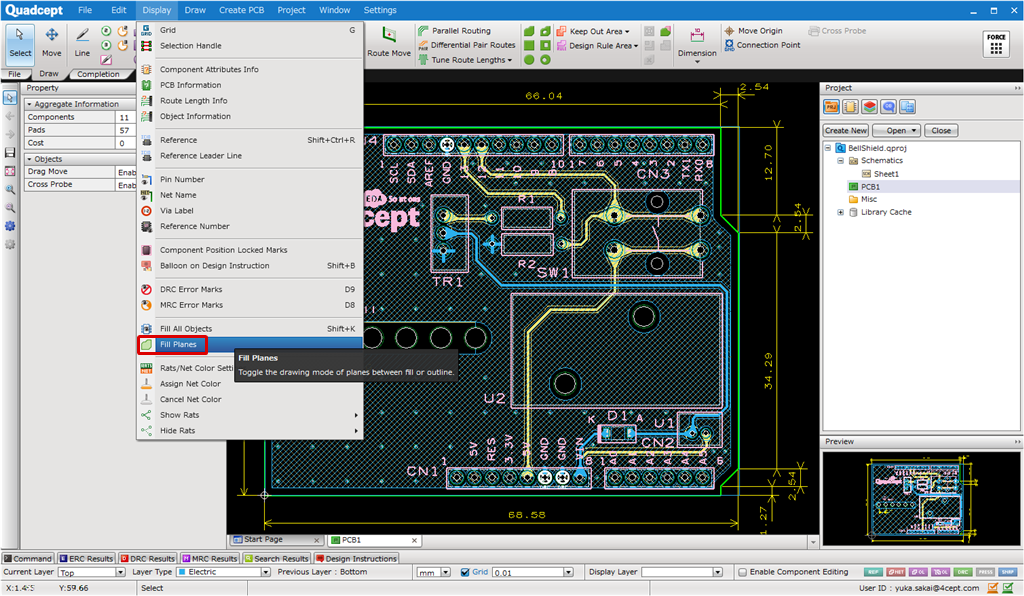 |
The display state can also be changed with the shortcut key ([K]).
| Switching the Display State of Planes Through the Environment Settings |
| The following explains how to switch the display state of planes through the environment settings. For how to open the settings dialog, see the About Environment Settings. |
|
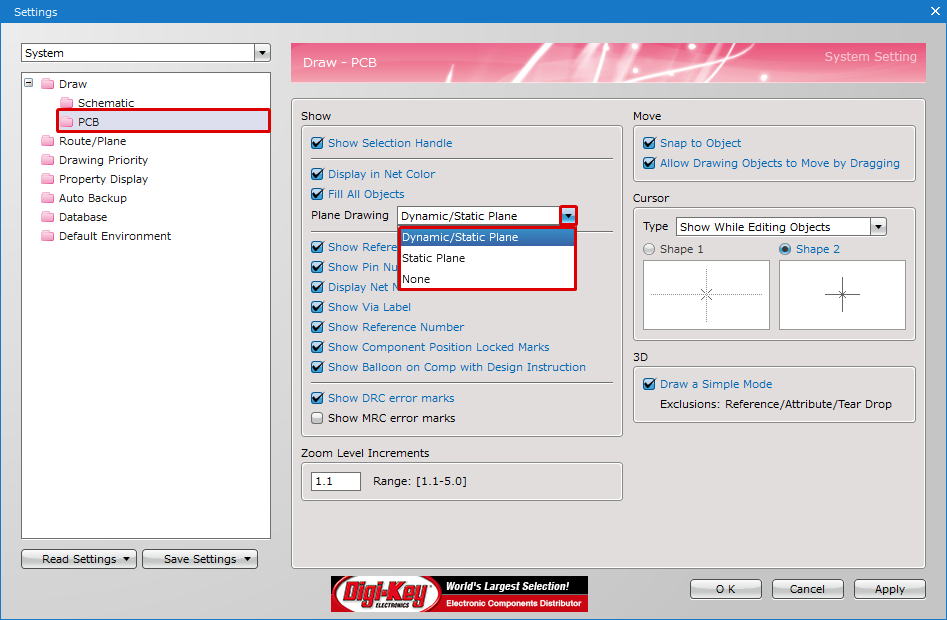 |






