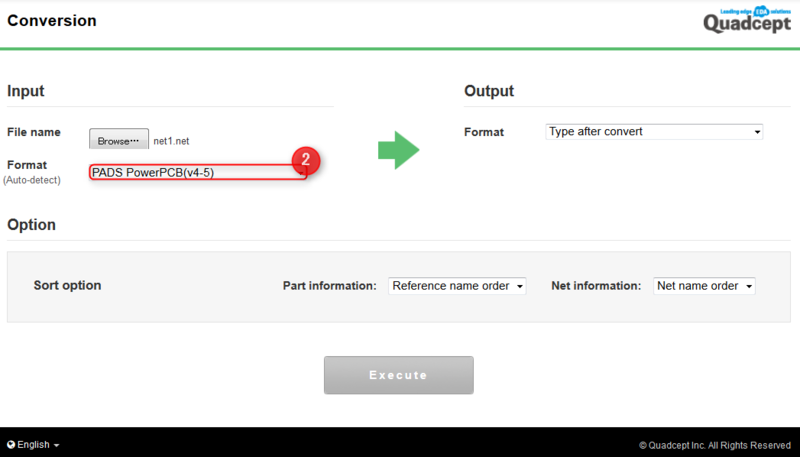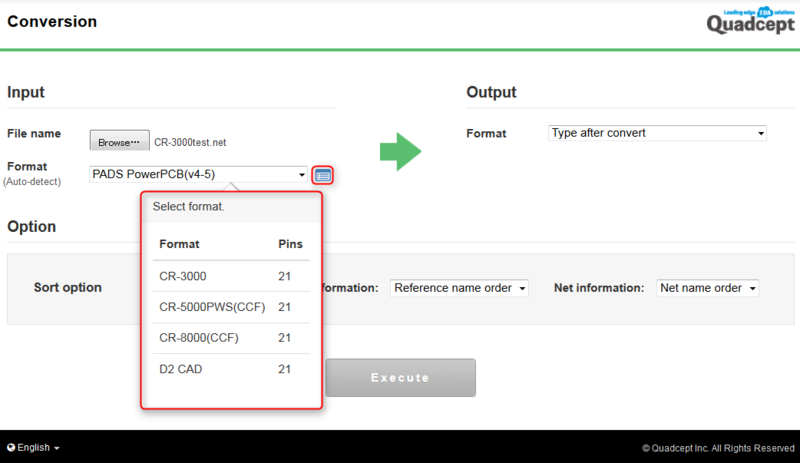NET CHANGER : Operation
Netlist Conversion
| How to Netlist Conversion |
| You can convert your electronic CAD netlists into other CAD formats. |
|
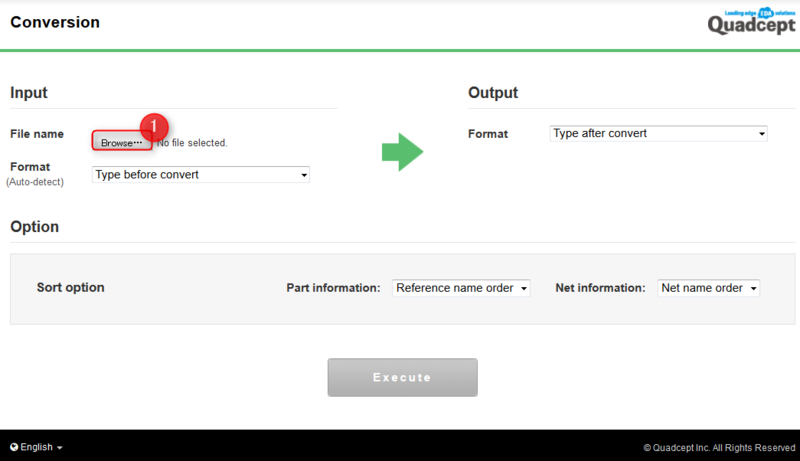 |
|
|
|
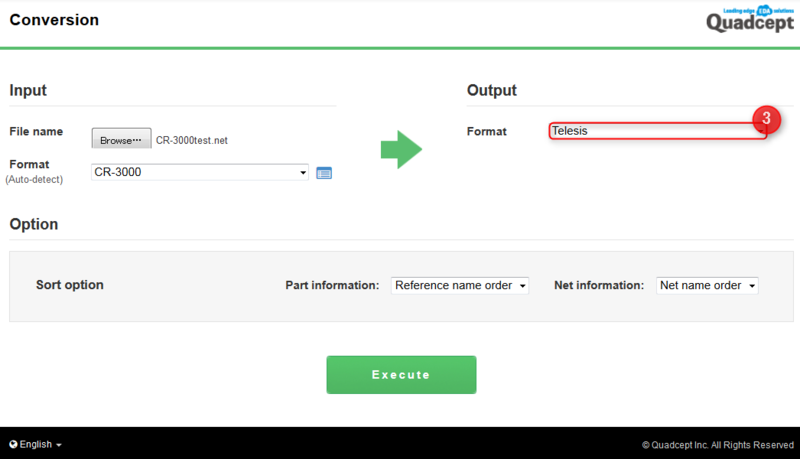 |
|
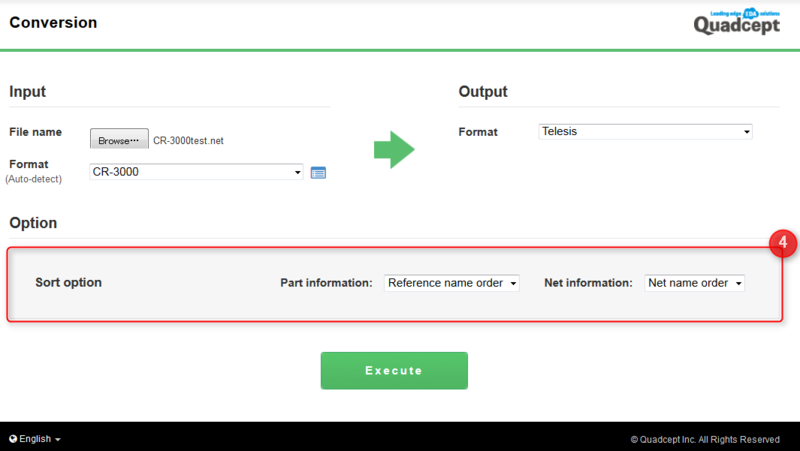 |
|
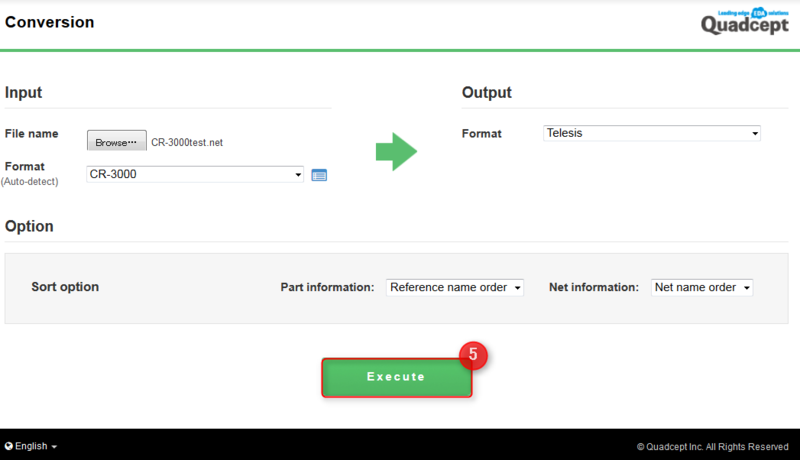 |
|
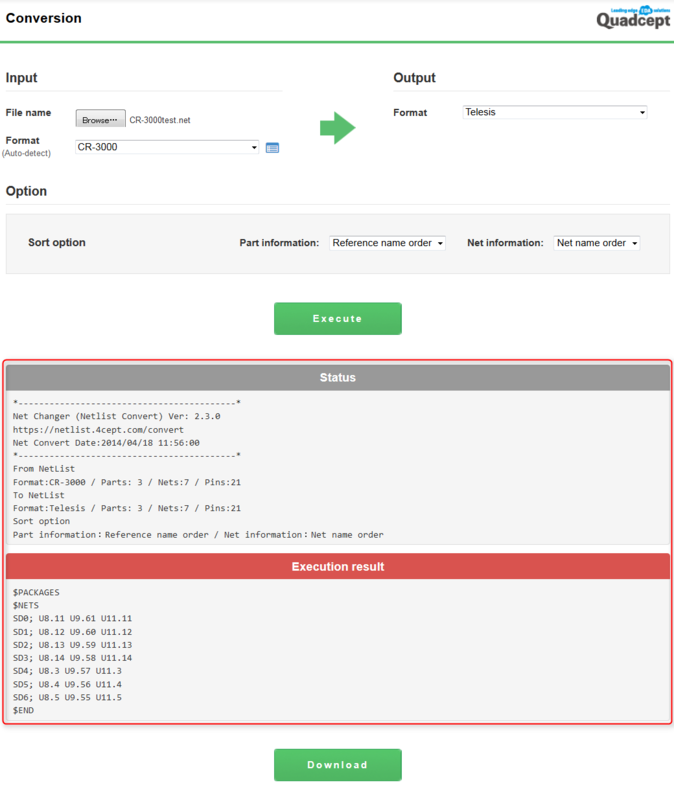 |
|
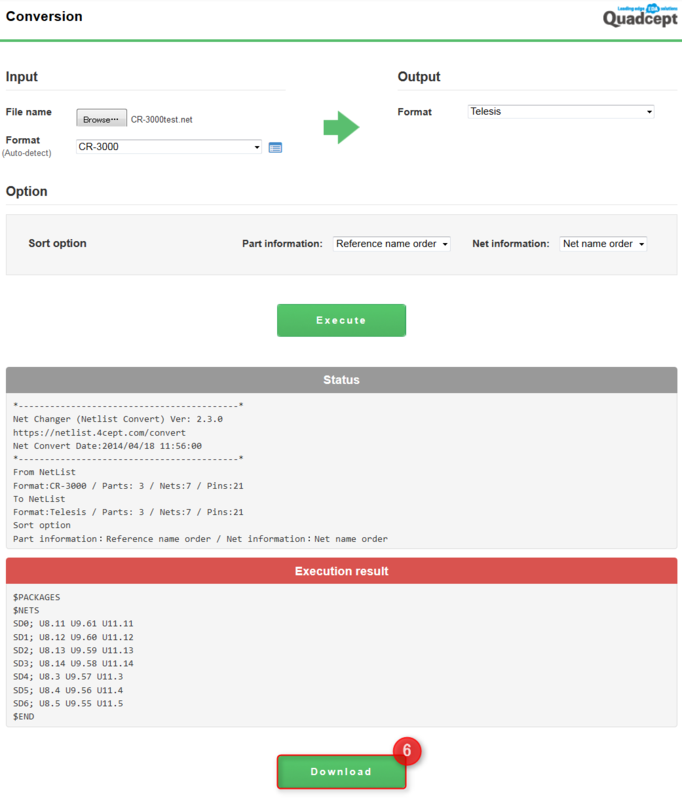 |
|
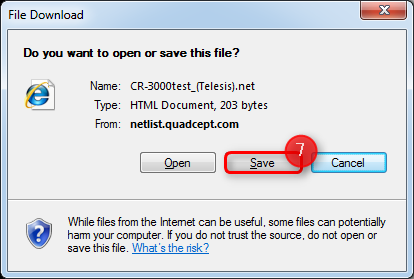 |
Description of options
| Item | Description |
|
Part information |
You can select what you want to sort by within part information after conversion. 'Part name order' 'Reference order' 'Non-sorting' |
|
Net information |
You can select what you want to sort by within net information after conversion. 'Net name order' 'Non-sorting' |
|
Connect information |
You can select what you want to sort by within connect information after conversion. 'Net name order' 'Non-sorting' |
|
Ignore parts information |
Convert without using the parts information in the netlist. Parts information is not output to the netlist after conversion. |