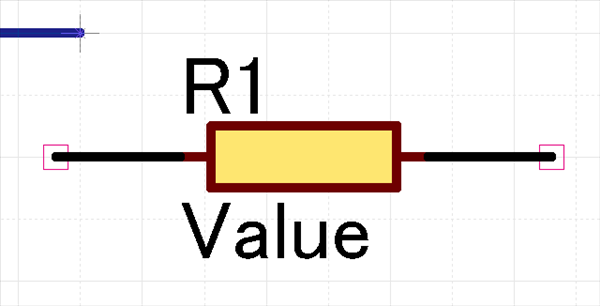Quadcept : Convenient Functions
Enabling Object Snap
Object Snap is a function for snapping (snapping of the cursor) to an object that is off from the value set in GUIDE.
If you want to place priority on the GUIDE and not the Object, turn this setting OFF.
This setting can be turned ON/OFF for both schematics and PCBs.
| Object Snap Invalid |
Object Snap Enabled |
|
GUIDE settings have priority. |
It snaps to the object. |
|
|
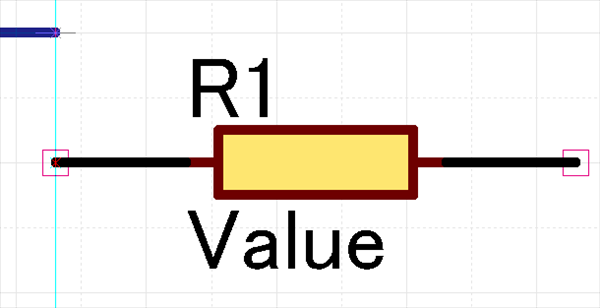 |
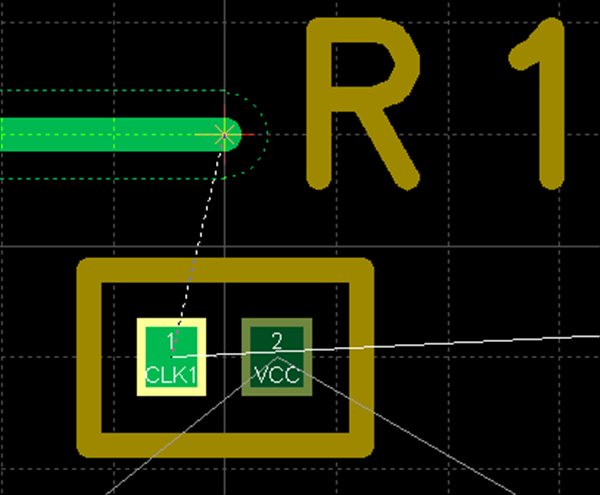 |
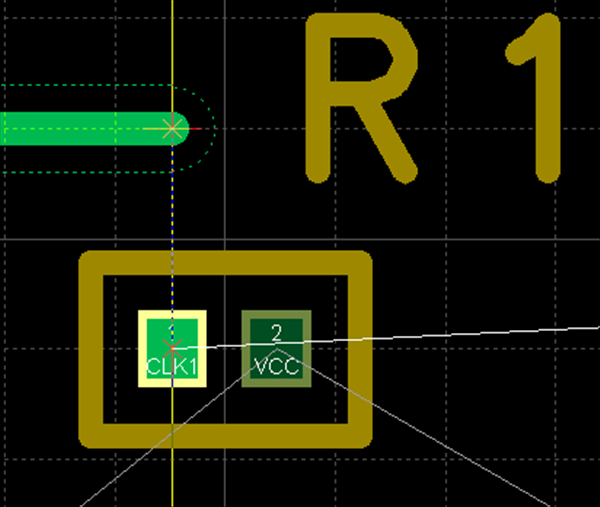 |
About Snap Targets
|
Schematic |
PCB |
|
- Wire: Pin point |
- Route: Pad |
|
* An "× Mark" is displayed for the snap target object. |
|
| Toggle Object Snap * Common operation for schematics and PCBs |
| The following will explain how to toggle the Object Snap setting. |
|
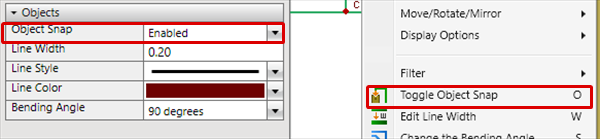 |