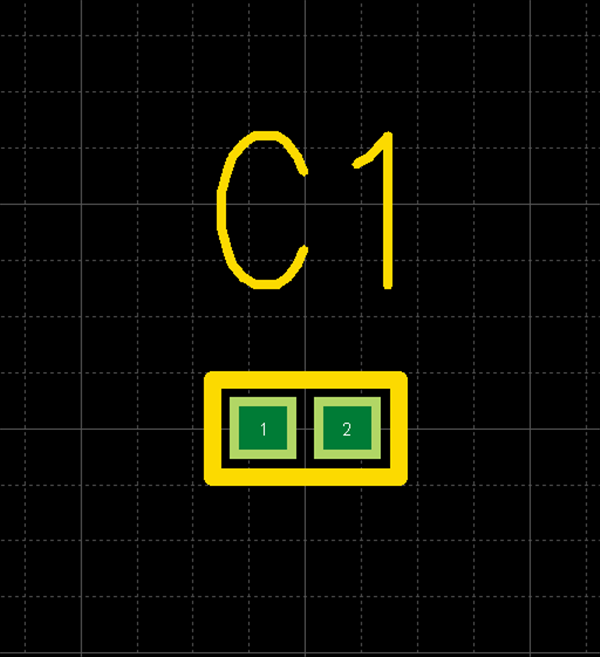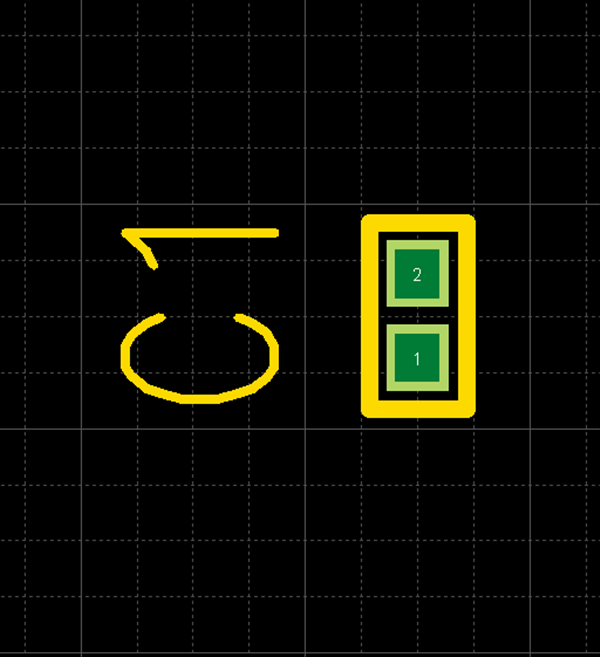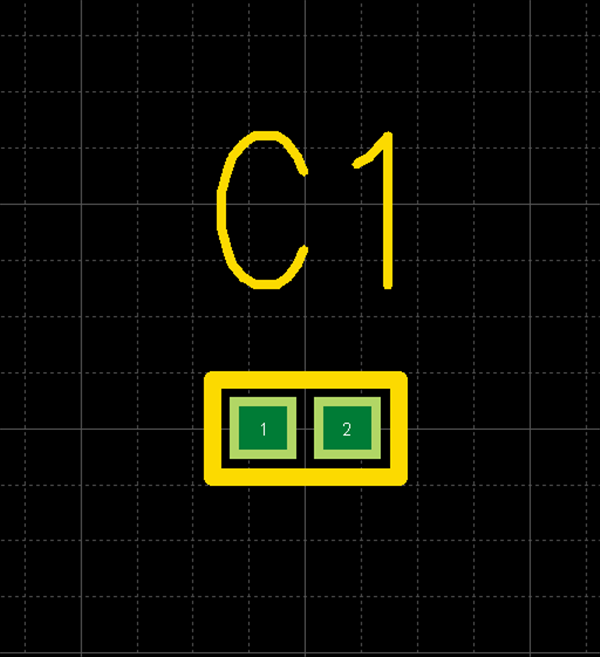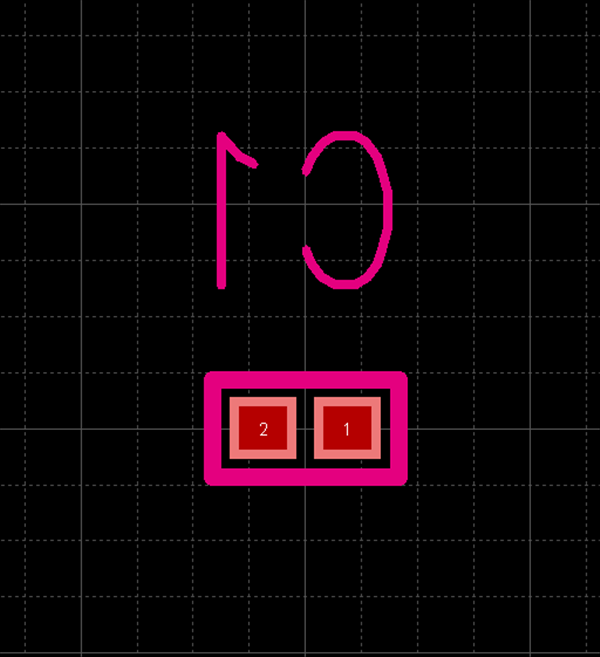PCB Layout CAD : Placing Components
Rotating and Mirroring Components (Changing the Mounting Surface)
The following will explain rotating and mirroring components.
Components can be rotated and mirrored while placing, after placing, and while moving components.
To change the component mounting surface, refer to "Mirror".
Rotate
The component rotates 90 degrees.
There are the following methods for rotating components.
Method 1: [Right Click] => Select [Move/Rotate/Mirror] => [Rotate]
Method 2: [Keyboard] => Press [R]
Component Rotate Example
| Before Rotate | After Rotate |
|
|
|
Mirror (Change Mounting Surface)
The component is mirrored.
There are the following methods for mirroring components.
Method 1: [Right Click] => Select [Move/Rotate/Mirror] => [Mirror]
Method 2: [Keyboard] => Press [M]
Component Mirror Example
| Before Mirroring | After Mirroring |
|
|
|
There are the following types for rotate/mirror.
| Item | Content |
|
Mirror |
Components on the Top surface move to the Bottom surface, and components on the Bottom surface move to the Top surface. |
|
Flip Vertically |
Components on the Top surface move to the Bottom surface, and components on the Bottom surface move to the Top surface, and are flipped vertically. |
|
Mirror Individually |
When multiple components are selected, they are also mirrored at the location while maintaining the component coordinate position. |
|
Vertical Flip Individually |
When multiple components are selected, they are also flipped vertically at the location while maintaining the component coordinate position. |
|
Rotate |
It rotates 90 degrees counterclockwise. |
|
Reverse Rotate |
It rotates 90 degrees clockwise. |
|
Rotate 45 degrees |
It rotates 45 degrees counterclockwise. |
|
Rotate 1 degrees |
It rotates 1 degrees counterclockwise. |
|
Rotate Arbitrary Angle |
It rotates at an arbitrary angle. When it is a positive number, it rotates counterclockwise, and when it is a negative number, it rotates clockwise. |
|
Rotate 90 Degrees Individually |
When multiple components are selected, they are also rotated 90 degrees at the location while maintaining the component coordinate position. |
|
Individually Rotate Arbitrary Angle |
When multiple components are selected, they are also rotated at an arbitrary angle at the location while maintaining the component coordinate position. |