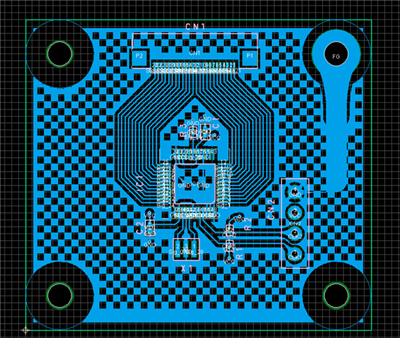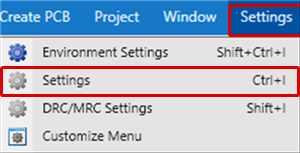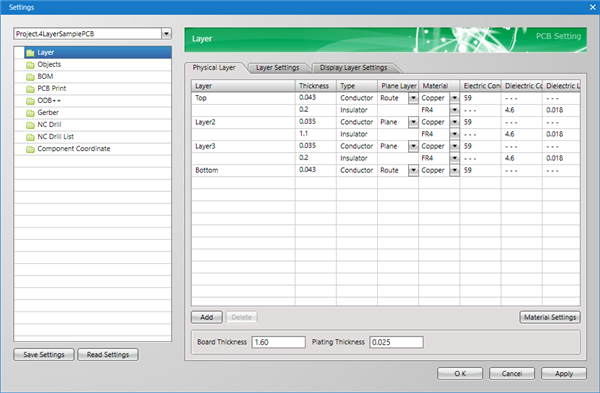In the PCB Settings, you can configure various settings (Layers, etc.) for the currently active PCB design file.
Set contents are saved in the PCB file.
The following will explain how to configure PCB Settings.
To configure PCB Settings, you first need to open the relevant PCB in the Project. |
| (1) |
Open a PCB. |
| |
When you execute [Create New] => [PCB Project], the PCB will open automatically. |
|
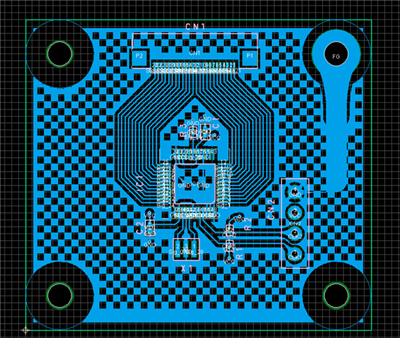 |
| (2) |
Select [Settings]
=> [Settings]. |
| |
(* The Shortcut Key "Ctrl + I" is assigned.) |
|
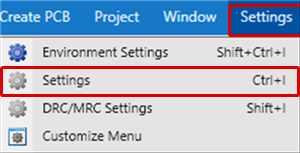 |
| |
The "Settings" dialog will open. |
|
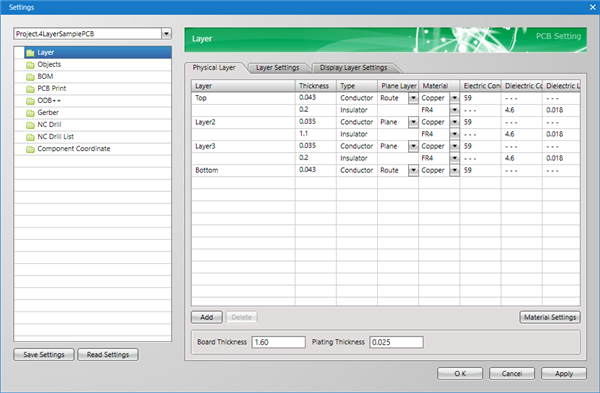
|
In the Settings dialog, each setting is displayed on the left in tree format. Select the item you want to configure, and change the setting.