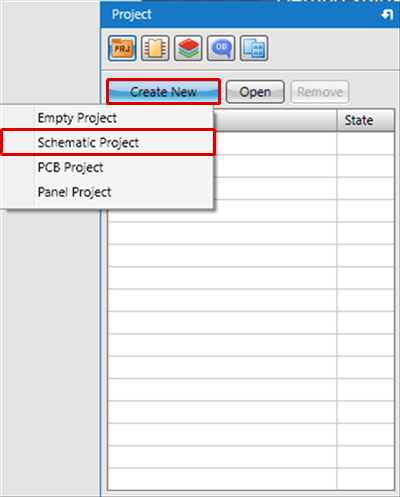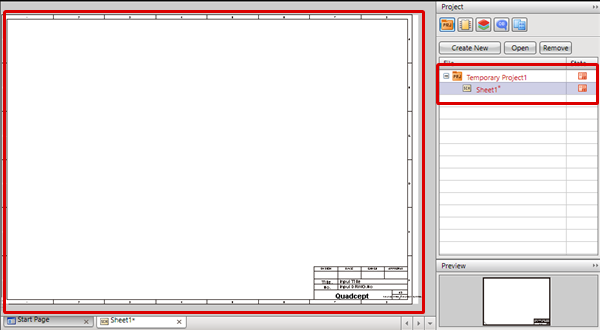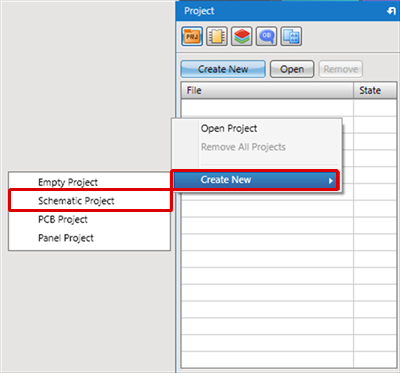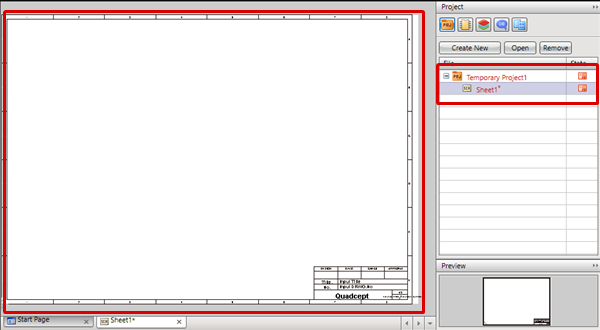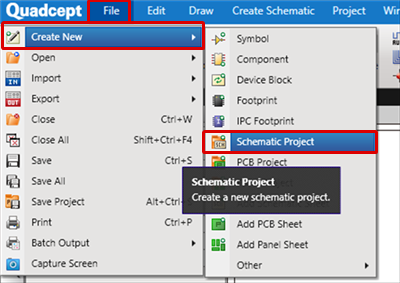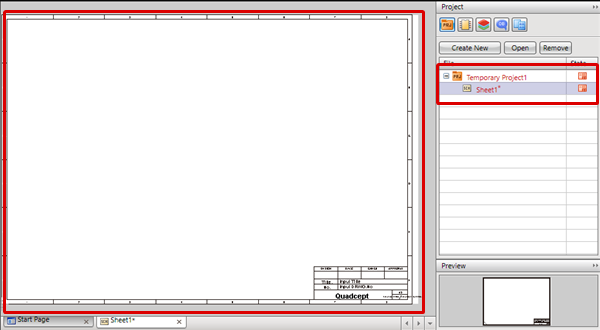With Quadcept, it is necessary to create a Project before creating a schematic.
A Project has one or more schematics, and for creating BOMs and Netlists, export is done according to the project unit.
For project configuration examples, see here.
The following will explain the operation for creating a new Schematic Project.
- Using the Create New Button
- Using the Right Click Menu
- Executing from the Menu
| The following will explain the method using the Create New button in the Project Window. |
| -1 |
Click "Create New"
=> [Schematic Project]. |
|
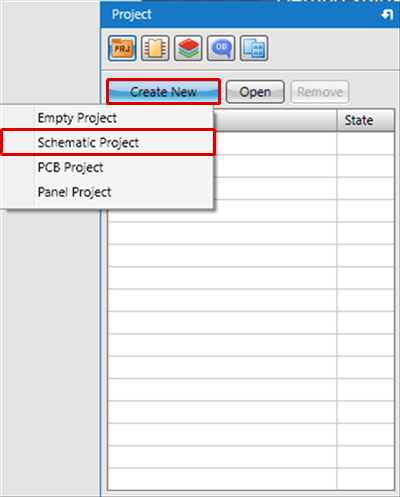 |
| |
A project with one schematic is created.
The schematic is automatically opened. |
|
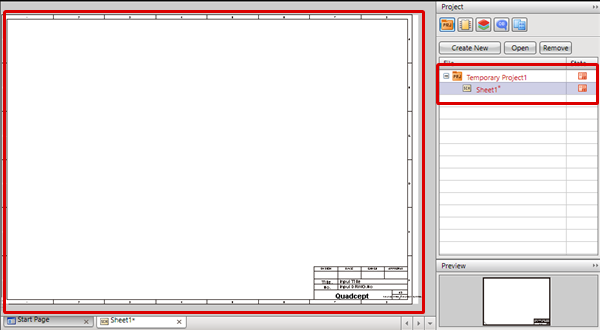 |
| The following will explain the method using the Right Click Menu in the Project Window. |
| -1 |
In the Project Window
Right click
Click => [Create New]
=> [Schematic Project]. |
|
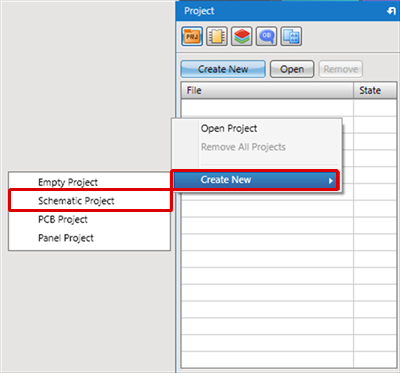 |
| |
A project with one schematic is created.
The schematic is automatically opened. |
|
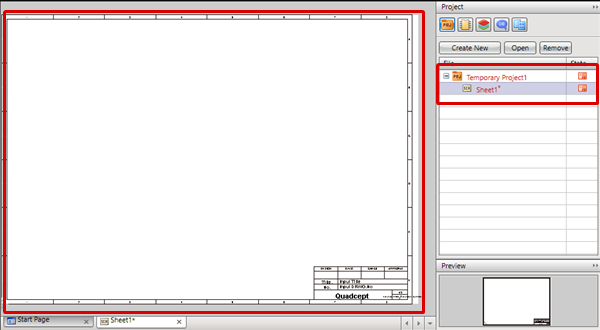 |
| The following will explain the method using the Menu. |
| -1 |
Click [File]
=> [Create New]
=> [Schematic Project]. |
|
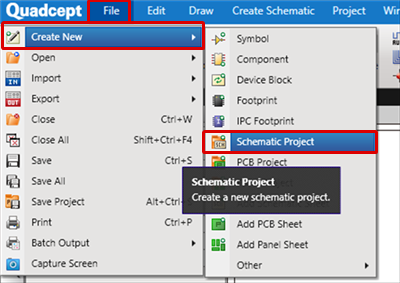 |
| |
A project with one schematic is created.
The schematic is automatically opened. |
|
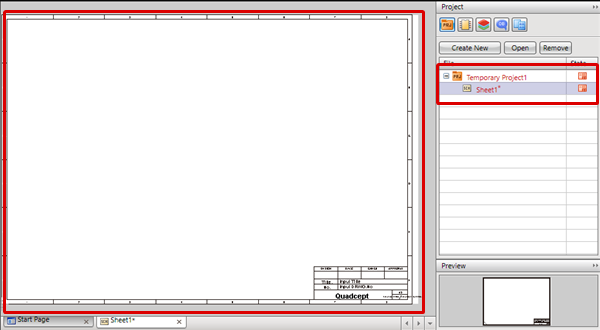 |
Regarding the drawing frame of the newly created schematic, things set to the prescribed drawing frame in the Project Settings will be read.
For more details about drawing frame settings, refer to Drawing Frame.
For more details about creating drawing frames, refer to Creating Drawing Frames.