Quadcept : Workspace
Saving Workspaces
It is possible to save your favorite Workspace, and it can be switched according to your work and situation.
For more details about moving windows, refer to Changing the Window Layout (Docking/Floating).
| Saving Workspaces |
| The following will explain how to save the Workspace that is currently displayed. |
|
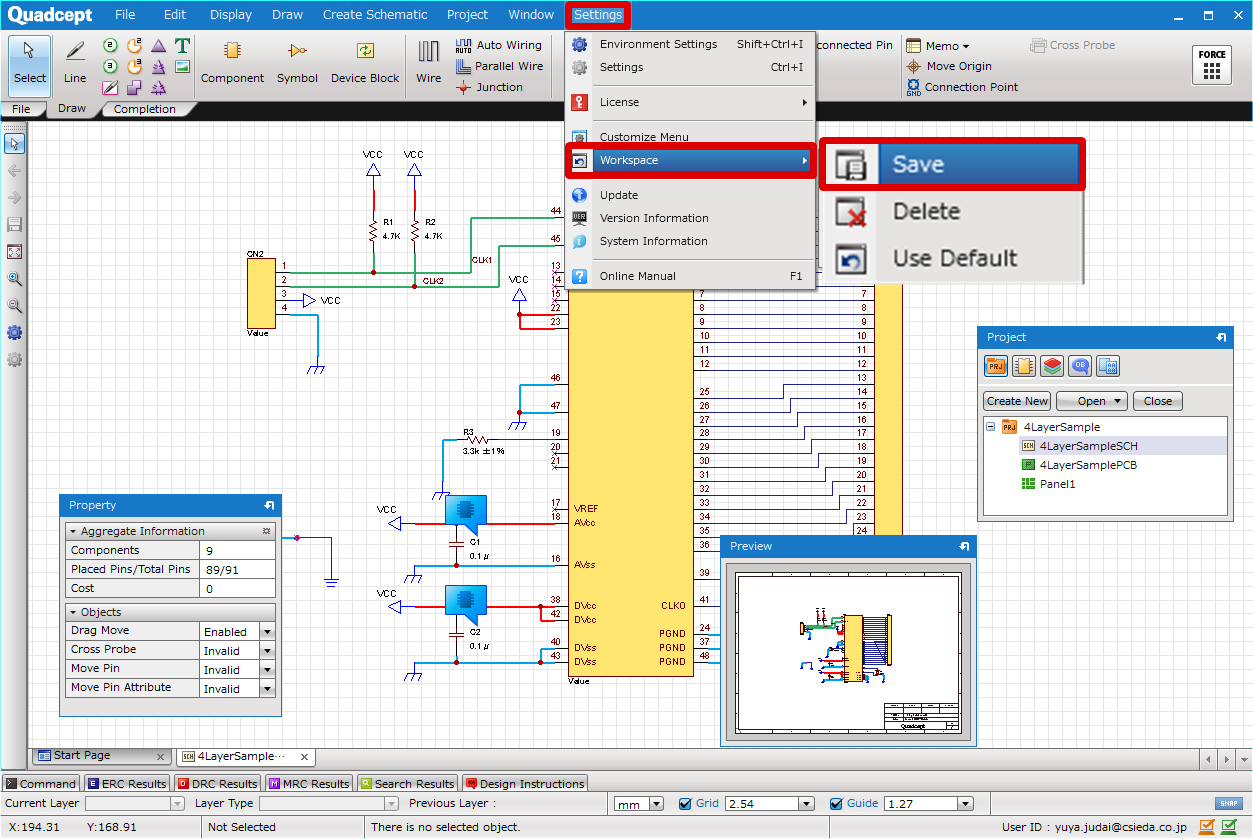 |
|
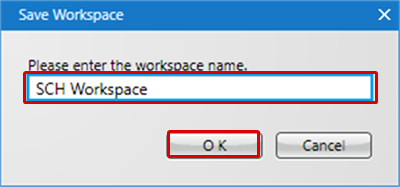 |
|
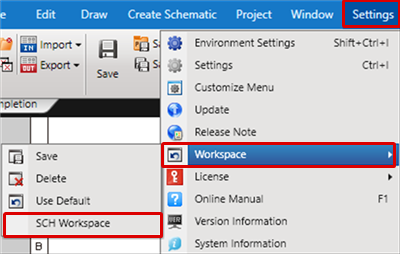 |



