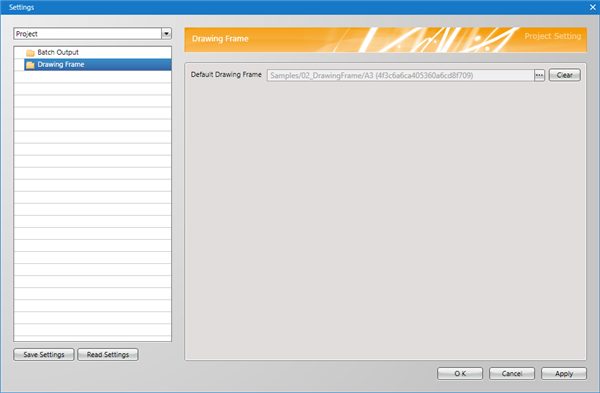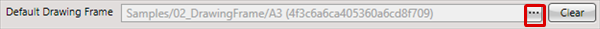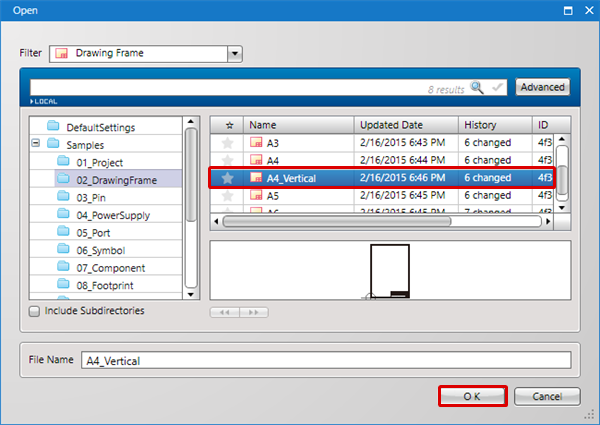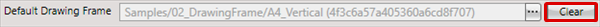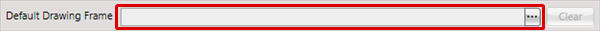Configure schematic drawing frame setting when executing Create New. This is the method for specifying a drawing frame that was created in advance.
For more details about how to display the Project Settings screen, refer to About Project Settings.
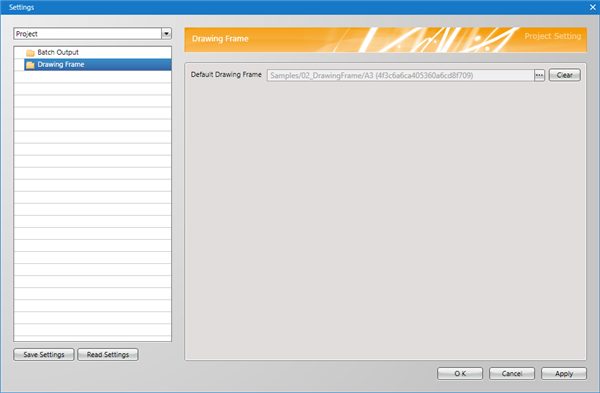
Configuring Setting and Clearing
Configuring Drawing Frame Settings
Clearing Drawing Frame Settings
| The following will explain how to specify the drawing frame that applies when a new schematic is created. |
| (1) |
Click "..."
=> The "Open (Drawing Frame)" screen will open. |
|
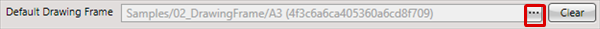 |
| (2) |
Select a directory |
| (3) |
Select a file. |
| (4) |
Click "OK" |
|
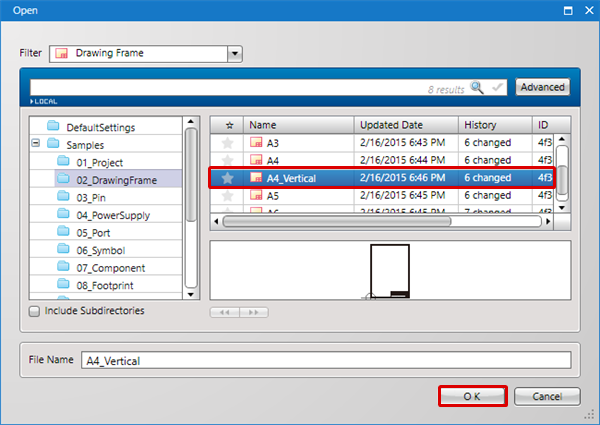 |
| |
The specified drawing frame will be set. |
|
 |
| The following will explain how to clear the drawing frame that applies when a new schematic is created. |
| |
The specified drawing frame will be cleared. |
|
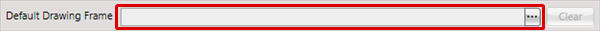 |
For more details about creating drawing frames, refer to Creating Drawing Frames.