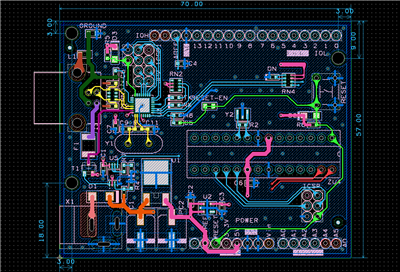Quadcept : Before Starting
Sample Files
Quadcept includes a variety of example designs. The examples can be opened through the Learn section in the Start Page.
Example) Arduino Uno
| Schematic | PCB |
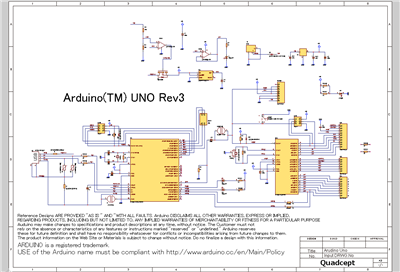 |
|
| Opening Example Designs |
| The instructions that follow explains how to open an example design. |
|
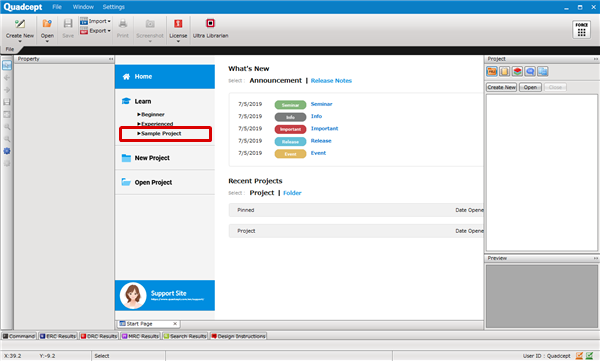 |
|
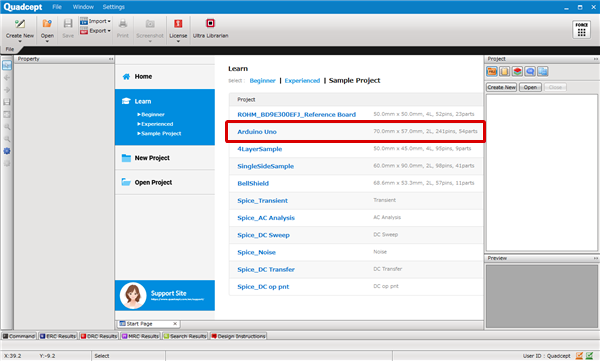 |
|
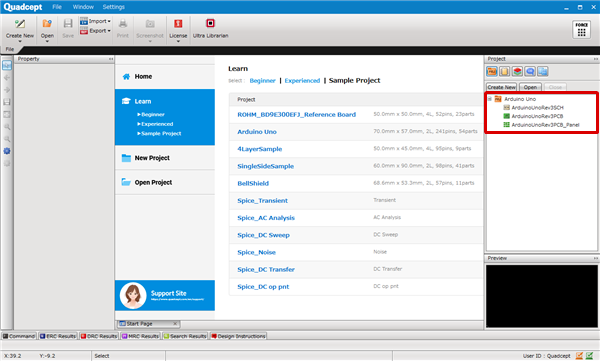 |
|
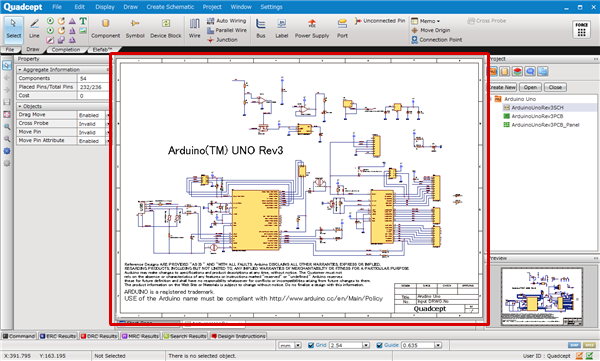 |
Example Designs
| Project Name | Description |
|
ROHM_BD9E300EFJ_Reference_Board |
50.0mm × 50.0mm, 4L, 52pins, 23parts |
|
Arduino Uno |
70.0mm × 57.0mm, 2L, 241pins, 54parts |
|
4LayerSample |
50.0mm × 45.0mm, 4L, 95pins, 9parts |
|
SingleSideSample |
60.0mm × 90.0mm, 2L, 98pins, 41parts |
|
BellShield |
68.6mm × 53.3mm, 2L, 57pins, 11parts |
|
Spice_Transient |
Transient |
|
Spice_AC Analysis |
AC Analysis |
|
Spice_DC Sweep |
DC Sweep |
|
Spice_Noise |
Noise |
|
Spice_DC Transfer |
DC Transfer |
|
Spice_DC op pnt |
DC op pnt |