Quadcept : SamacSys
SamacSys
The SamacSys command allows you to import ECAD models you have downloaded from SamacSys.
The solder resist aperture for each pad in the footprints provided by SamacSys is generated at the size of the pad land plus 0.2mm. As this may result in mask slivers, please verify the models before using.
| Importing ECAD Models |
| The instructions that follow explain how to import a SamacSys-format component file. |
|
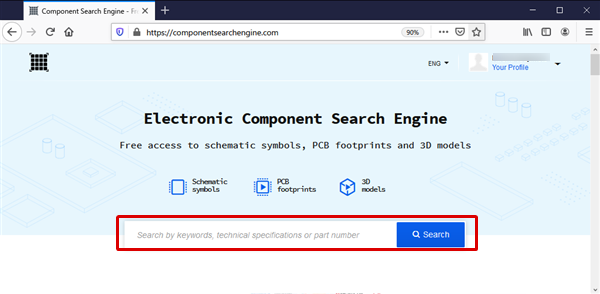 |
|
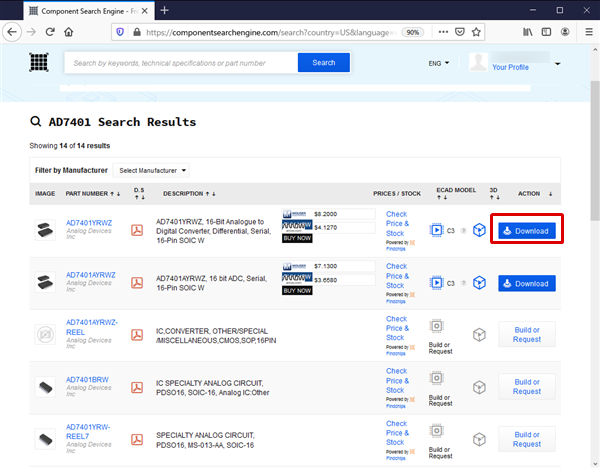 |
|
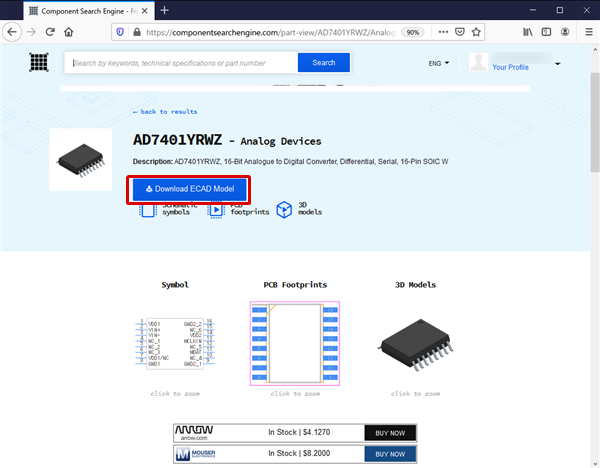 |
|
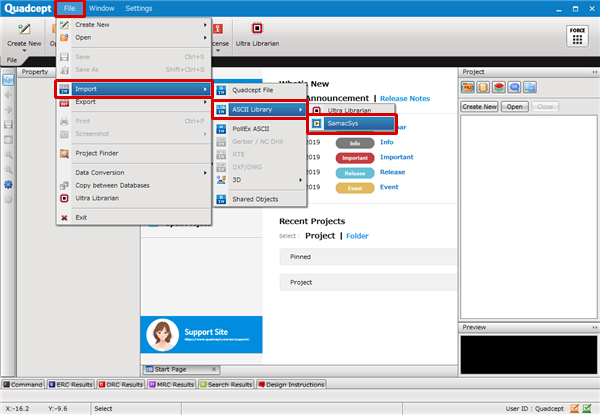 |
|
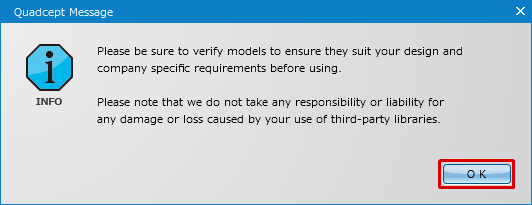 |
|
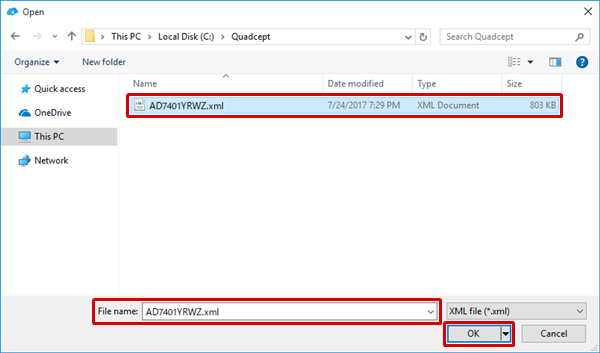 |
|
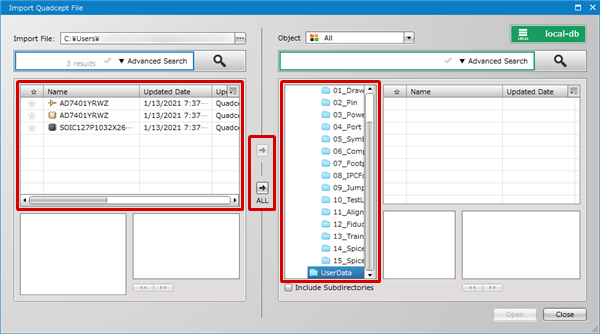 |
Please be sure to verify the models to ensure they suit your design and company specific requirements before using.




 .
. allows you to import all the objects listed in the left side of the window.
allows you to import all the objects listed in the left side of the window.