Quadcept : Share (Component Shared Library)
About Searching share (Shared Component Library)
The following will explain how to find target components from among many components.
| Searching share (Shared Component Library) |
| The following will explain how to search Quadcept data saved in share (Shared Component Library). |
|
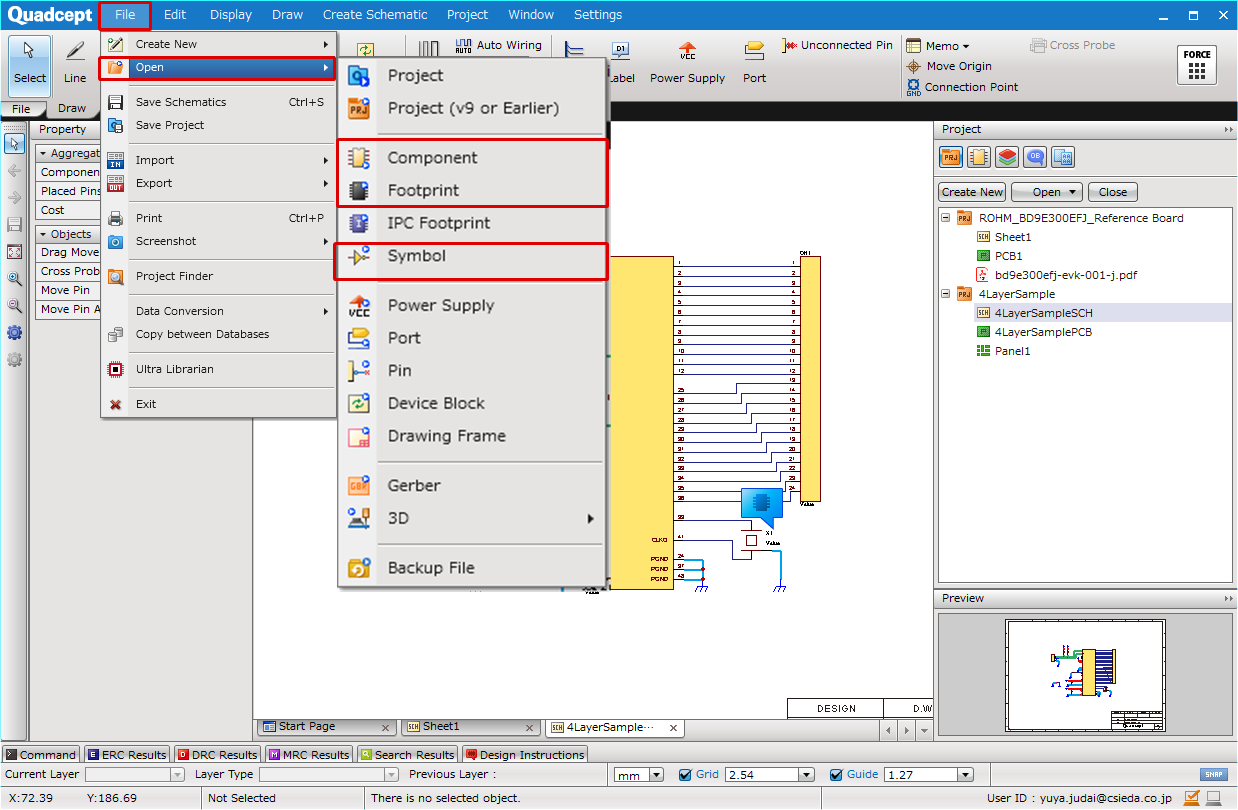 |
|
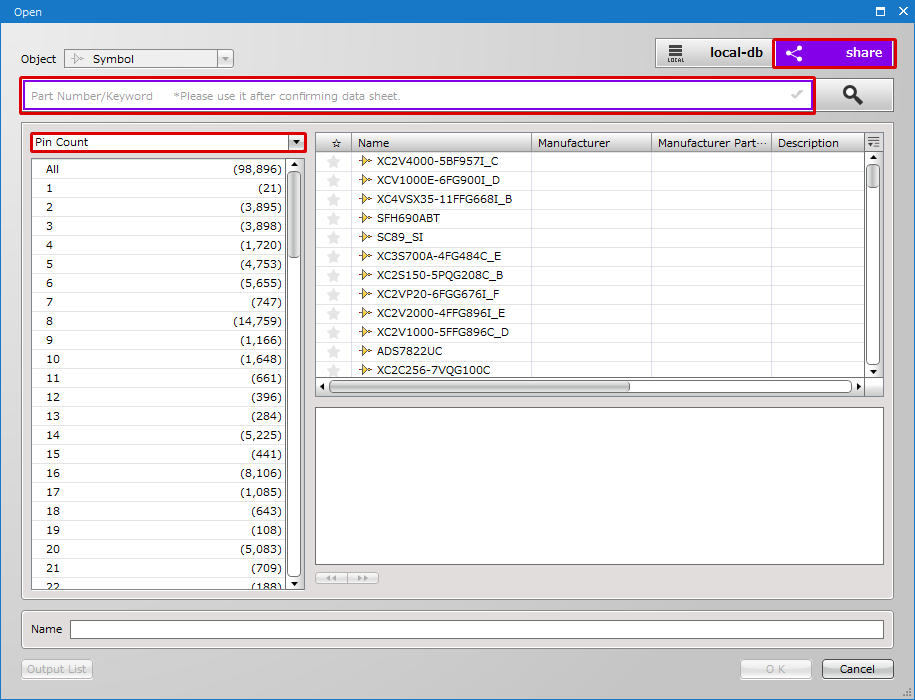 |
|
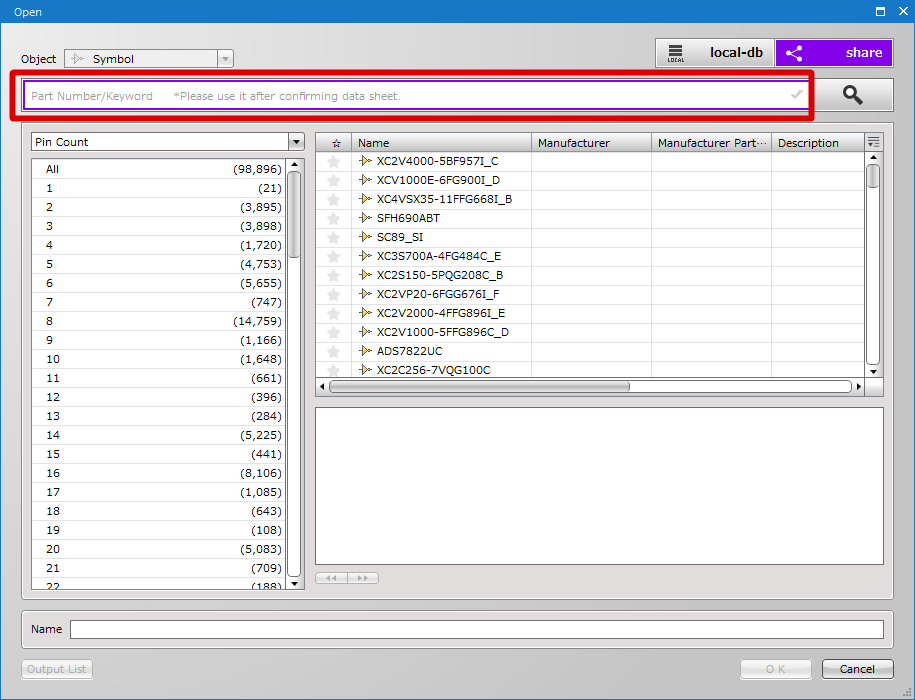 |
About Narrowing Items
| Item Name | Content |
|
Category |
When the target is a "Component", each component is sorted into the relevant Category Directory according to the "Category" of each component Attribute. * In Category, using the narrowing "Search Window", more detailed narrowing down is possible using Manufacturer, etc. |
|
Manufacturer |
When the target is a "Component", each component is sorted into the relevant Manufacturer Directory according to the "Manufacturer" of each component Attribute. * In Manufacturer, using the narrowing "Search Window", more detailed narrowing down is possible using Category, etc. |
|
Pin Count |
When the target is a "Component", each component is sorted into the relevant Pin Count Directory according to the "Pin Count" of each component Attribute. * In Pin Count, using the narrowing "Search Window", more detailed narrowing down is possible using the package name, etc. |
The dialog can also be called from [Open] in the "Project" Window.



