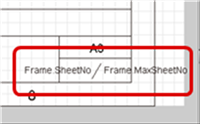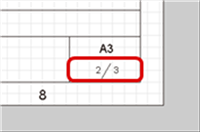Schematic Capture : Creating Drawing Frames
Macro Attributes
Macro Attributes automatically transfer the Page No., File Name, Updated Time and Date, Print Date and Time, etc. In this way, predetermined operations are included.
| Before Executing | After Executing |
|
|
|
There are the following types of Macro Attributes.
Macro Attributes that are Automatically Updated
These are attributes where values are automatically input according to the schematic state.
| Attribute | Content | Example | Updated when Changing Drawing Frame |
|
Frame.SheetName |
Shows the sheet name automatically when drawing frame is refreshed. |
sheet2 |
Inherited |
|
Frame.DirectoryAndSheetName |
Shows the sheet directory and name automatically when drawing frame is refreshed. |
/UserDatas/SingleSideSample/sheet2 |
Inherited |
|
Frame.MaxSheetNo |
Shows the schematic sheet number in the project automatically when drawing frame is refreshed. |
2 |
Inherited |
|
Frame.SheetNo |
Shows the page number of the sheet automatically when drawing frame is refreshed. |
3 |
Inherited |
|
Frame.ProjectName |
Shows the project name automatically when drawing frame is refreshed. |
SingleSideSample |
Inherited |
|
Frame.UpdateDate |
Shows the latest updated time and date for the file when a schematic is saved. |
2012/04/16 14:44 |
Inherited |
|
Frame.PrintDate |
Shows the latest print date and time automatically when a schematic is printed. |
2012/04/16 14:44 |
Inherited |
|
Frame.PaperSize |
Explicitly specifies the print size of the drawing frame. |
Reset |
Attribute used when the reference frame is used in the Wizard.
The attributes that make up the drawing frame are "Frame.ColumnNumber" and "Frame.RowNumber".
Position information for displaying the Port Address is calculated based on these attributes.
| Attribute | Content |
|
Frame.ColumnNumber |
Sets the drawing frame Landscape reference text. Ex.) 1, 2, 3, 4 |
|
Frame.RowNumber |
Sets the drawing frame Portrait reference text. Ex.) A, B, C, D |
Using Update Drawing Frame Information
| Update Drawing Frame Information |
| When Update Drawing Frame Information is executed, the Macro Attribute values placed in the drawing frame will automatically be updated. The following will explain the method for executing Update Drawing Frame Information. |
|
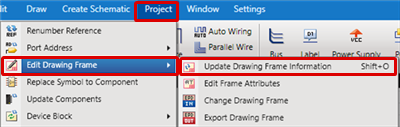 |
|
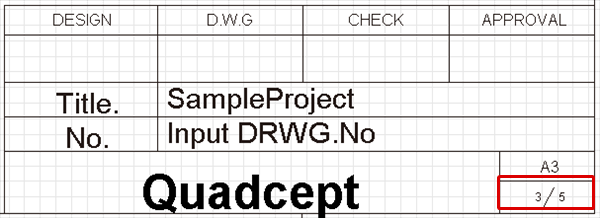 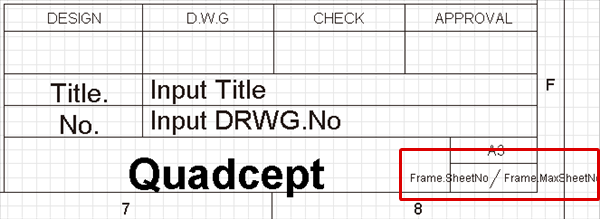 |