Quadcept : Environment Settings
Database
The Database settings allow you to specify Quadcept databases (*.qdb) to connect to. Two databases can be registered as local-db and master-db. Since a Quadcept database is connectable by multiple users at the same time, you can use your design data in common with the other members in your team by sharing your database.
Also, this dialog allows you to toggle Share / Library Cache between ON and OFF as well as export object information stored in each database and comparison reports between the databases.
For details about how to share a Quadcept database, see Sharing Quadcept Files.
For more details about how to display the setting screen for Environment Settings, refer to About Environment Settings.
Database Settings
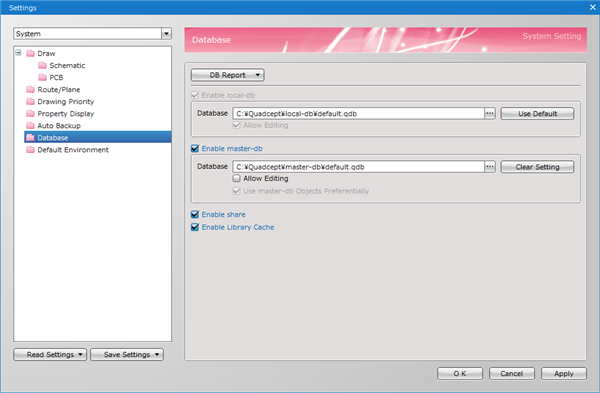
What is local-db?
local-db is a personal database that allows users to freely add, delete, edit and place objects. In the database(*.qdb) registered as local-db, you can use each object without any limitations. As this database is necessary for storing each object, it cannot be disabled (always enabled). When any database is not specified here, the default database that each user has will be used for local-db. This database is suitable for each user's workspace because it enables you to freely edit each object.
This is called local-db, but this can be placed not only in a local storage but also in a shared location.
What is master-db?
master-db is a read-only database that only allows users to place and view objects. In the database(*.qdb) registered as master-db, you cannot add, delete or edit any objects. The database is disabled by default, and you can enable or disable it at the Database settings. This is suitable for sharing libraries because this only allows the placement and view of each object.
You can add, delete and edit the objects in the master-db when Allow Editing is enabled.
Database Settings Screen
Database Settings Screen
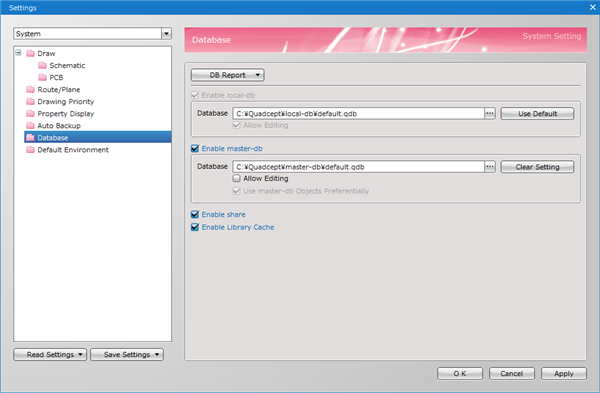
| Item | Description |
|
DB Report |
Allows you to see the information of objects stored in each database and comparison results between databases. ■local-db Report |
|
Enable local-db |
Allows you to specify a Quadcept database(*.qdb) to connect to as local-db. ■Database For details on local-db, please see What is local-db?. |
|
Enable master-db |
Allows you to enable / disable master-db. If enabled, you can specify a Quadcept database(*.qdb) to connect to as master-db. ■Database For details on master-db, please see What is master-db?. Projects that exist in the master-db cannot be viewed. When specifying a Quadcept database that contains project(s), the following message will be shown. |
|
Enable share |
Allows you to enable / disable share libraries. |
|
Enable Library Cache |
Allows you to enable / disable Library Cache. |
Database Report Window

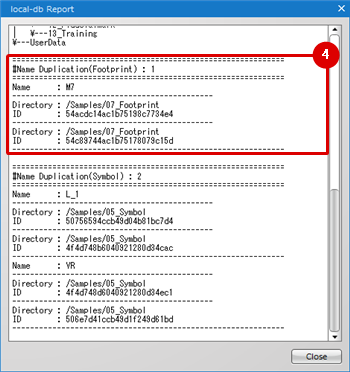
| Item | Description | |
| ① |
Database Information |
Displays the path, date created and date last modified of the database. |
| ② |
Registration Count |
Displays the total number of each object stored in the database. |
| ③ |
Directory |
Displays the directory structure in the database. |
| ④ |
Name Duplication |
Displays a list of the objects with duplicate names in the database. |
Database Comparison Report Screen


| Item | Description | |
| ① |
Database Information |
Displays the path, date created and date last modified of each database. |
| ② |
ID Duplication |
Displays a list of the objects with duplicate IDs between the databases. |
| ③ |
Name Duplication |
Displays a list of the objects with duplicate names between the databases. |
| ④ |
ID/Name Duplication |
Displays a list of the objects with duplicate IDs and names between the databases. |




 allows you to open a *.qdb file selection dialog.
allows you to open a *.qdb file selection dialog. :Enables the use of master-db.
:Enables the use of master-db. :Disables the use of master-db.
:Disables the use of master-db.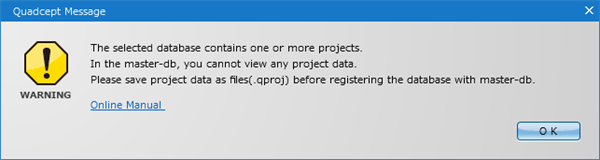
 :Enables the use of share libraries.
:Enables the use of share libraries. :Disables the use of share libraries.
:Disables the use of share libraries. :Enables the use of Library Cache.
:Enables the use of Library Cache. :Disables the use of Library Cache.
:Disables the use of Library Cache.