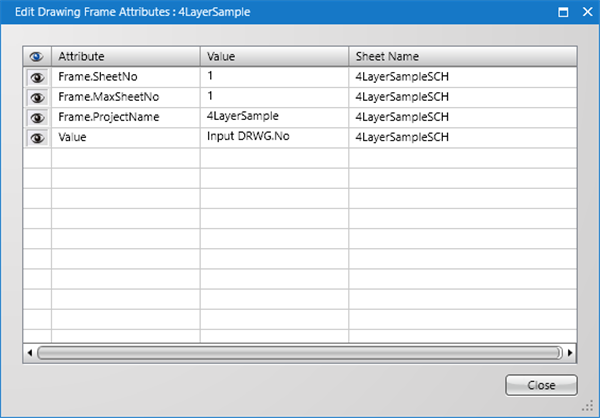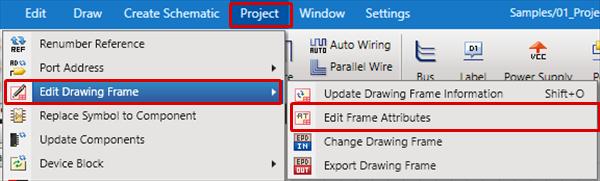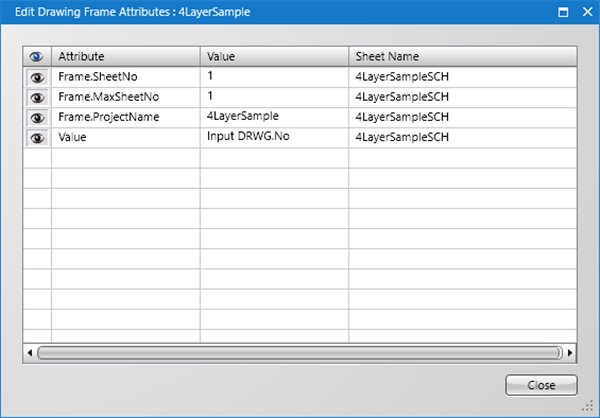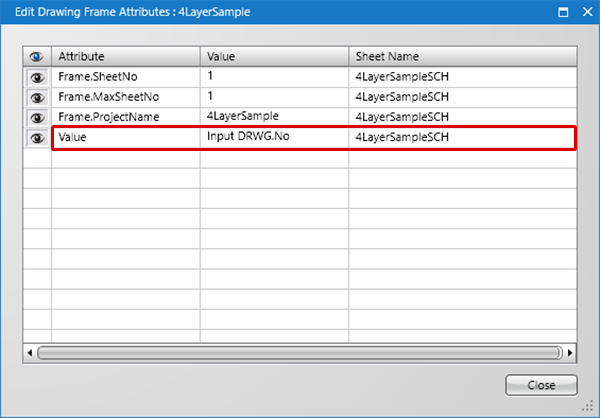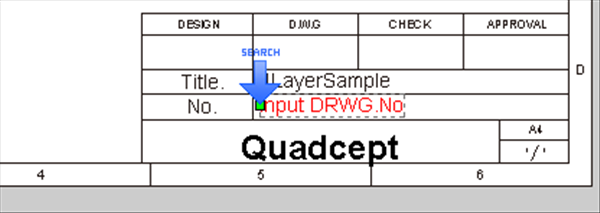Edit Frame Attributes is a function for batch editing Drawing Frame Attribute contents and the show/hide status.
By double clicking, it is also possible to confirm the coordinate where the attribute is placed using Pan.
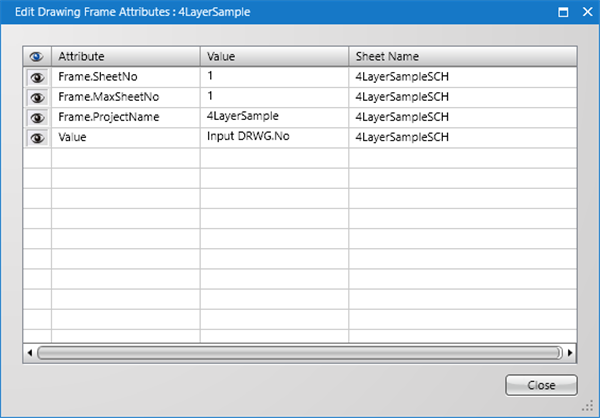
Screen Description
| Item |
Content |
|
Eye Icon
|
Toggles attribute visibility ON/OFF. |
|
Attribute
|
Attribute names can be confirmed. |
|
Value
|
Attribute values can be confirmed and edited. |
|
Sheet Name
|
Displays the Sheet Name of the sheet where the attribute is placed. |
| The following will explain how to display the Edit Frame Attributes screen. |
| (1) |
Click [Project]
=> [Edit Drawing Frame]
=>[Edit Frame Attributes]. |
|
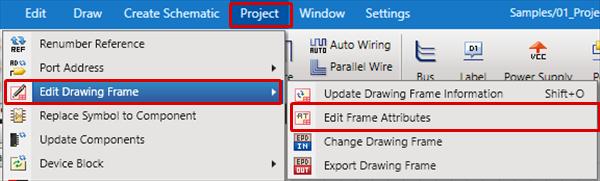 |
| |
The "Edit Frame Attributes" screen will open. |
|
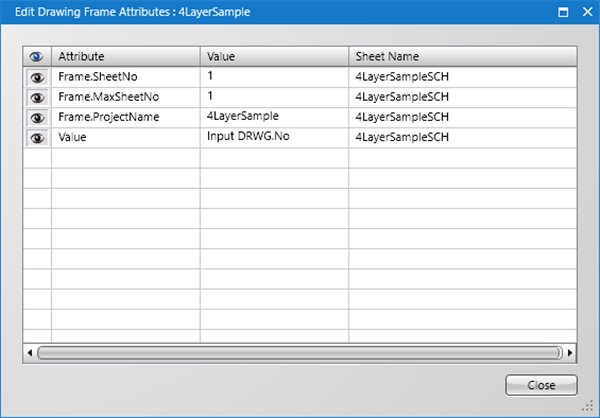 |
| For Drawing Frame Attributes, it is possible to confirm the coordinate where the attribute is placed using Pan by double clicking. |
| |
Double-click an attribute. |
|
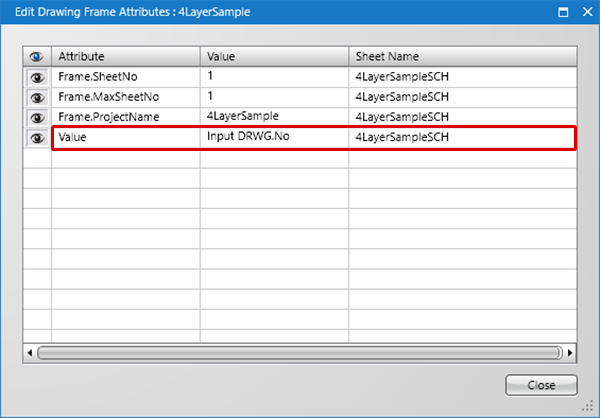 |
| |
The selected attribute is panned. |
|
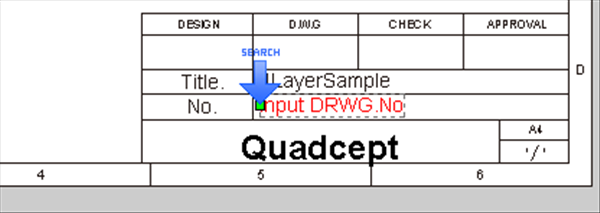 |