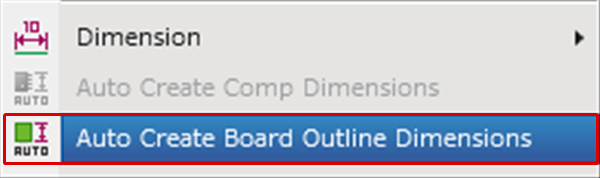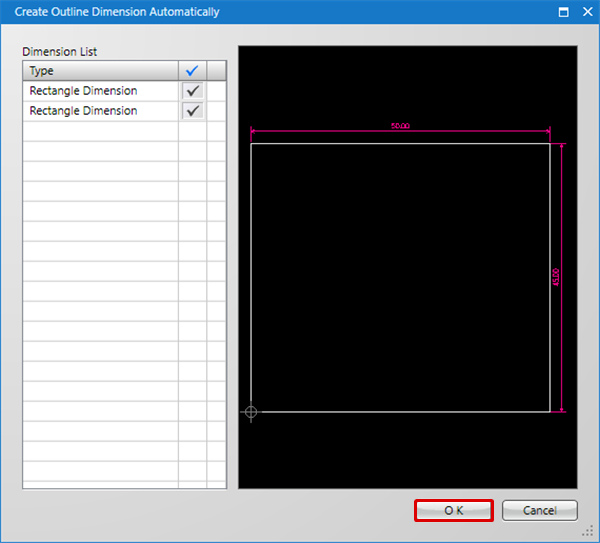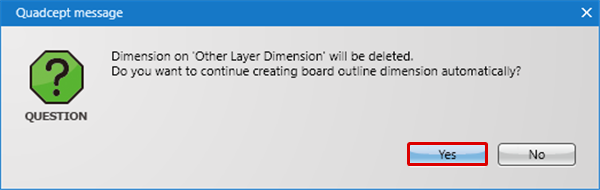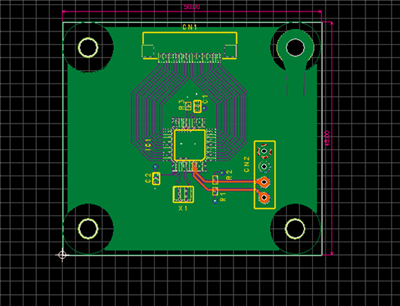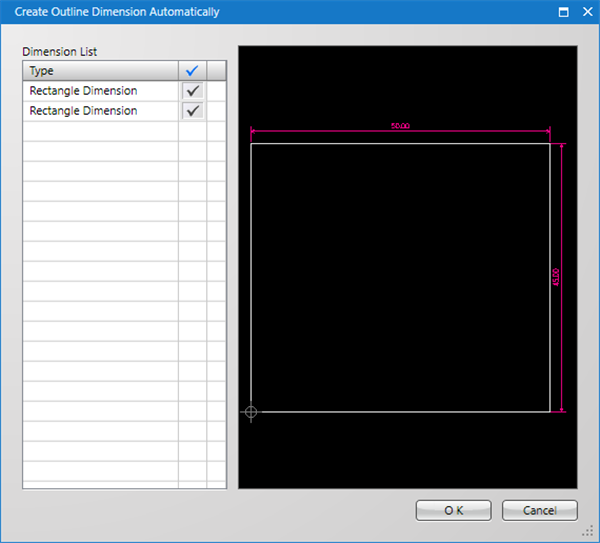Create Board Outline Dimension Automatically
With Quadcept, board outline dimensions can be created automatically.
If the automatically created dimensions are not sufficient, you can also add them manually. For details, refer to Drawing Dimensions.
| Board outline dimension are created automatically. |
| (1) |
Select [Create PCB]
=> [Auto Create Board Outline Dimensions].
=> The "Create Outline Dimension Automatically" screen will open. |
|
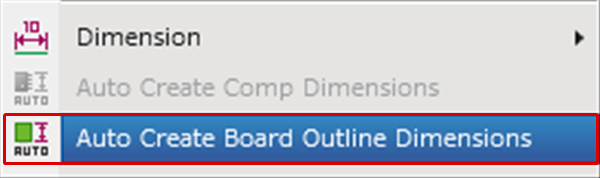 |
| (2) |
Configure each setting and then click "OK". |
|
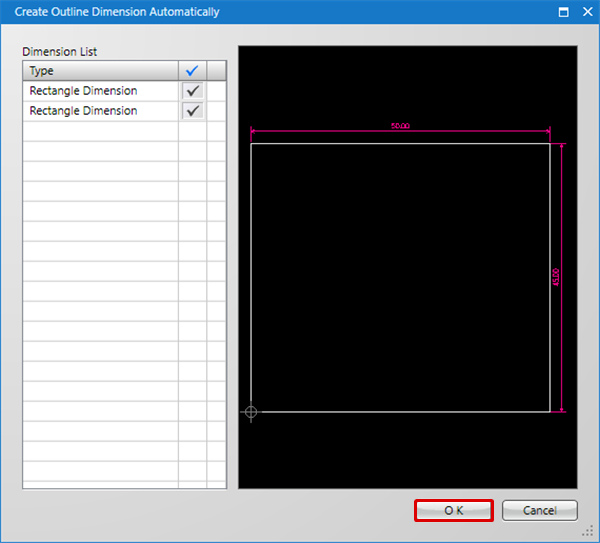 |
| |
Dimensions will be created automatically. |
|
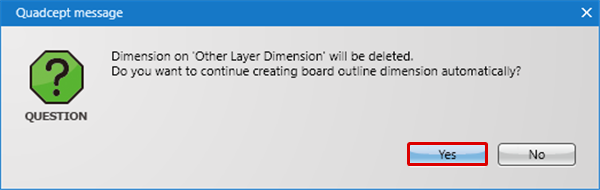 |
| |
Dimensions are created in "Other Layer Dimension". |
|
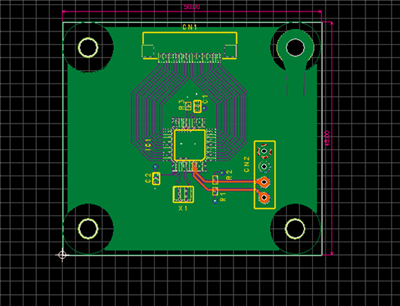 |
Create Dimension Automatically Screen
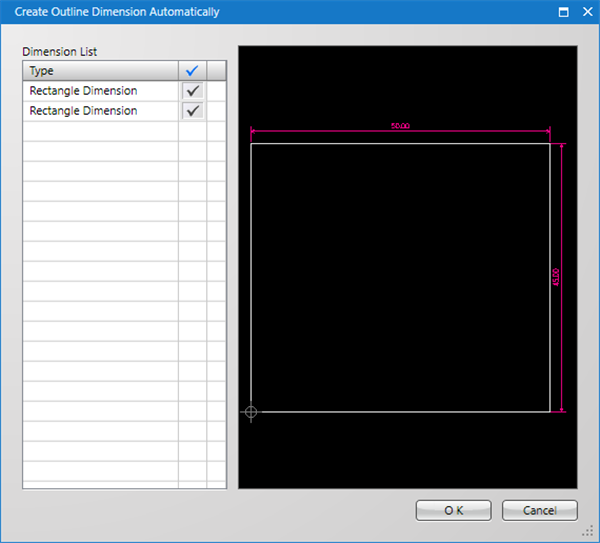
Dimension List
| Item |
Content |
|
Type
|
Sets the layer for creating dimensions.
|
|
Checkbox
|
It is possible to select whether to create.
|