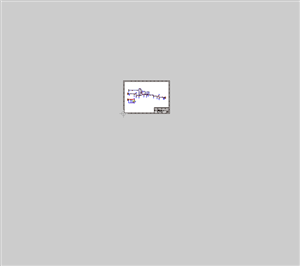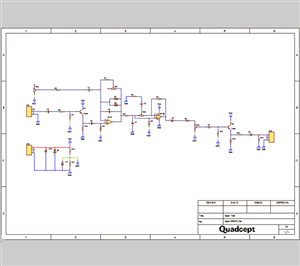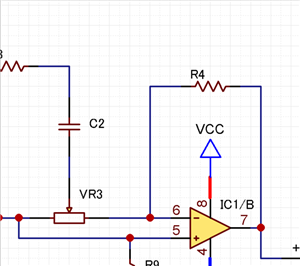Quadcept : Basic Design/Editing Operations
Fit
Fit automatically adjusts the design drawing to the optimal size.
| Zooming Out | Fit (The magnification and display position are automatically calculated to adjust the screen display so that all objects in the design drawing are shown.) |
Zooming In |
|
|
|
|
Fit Type
| Menu Name | Menu Operation | Keyboard Operation (Shortcut) |
Content |
|
Fit |
[Window] => [Fit] |
[Keyboard] => [D1 (1 Key on the Main Keyboard)] |
The magnification and display position are automatically calculated to adjust the screen display so that all objects in the design drawing are shown. |
|
Fit |
[Window] => [Fit (Selected Objects)] |
[Keyboard] => [D2 (2 Key on the Main Keyboard)] |
The magnification and display position are automatically calculated to adjust the screen display so that the selected object in the design drawing is shown. |
|
Fit |
[Window] => [Fit (Board Outline)] |
[Keyboard] => [D3 (3 Key on the Main Keyboard)] |
The magnification and display position are automatically calculated to adjust the screen display so that the board outline object in the design drawing is shown. |