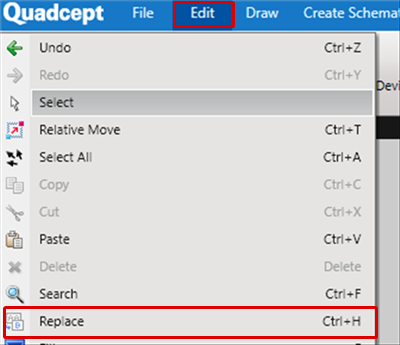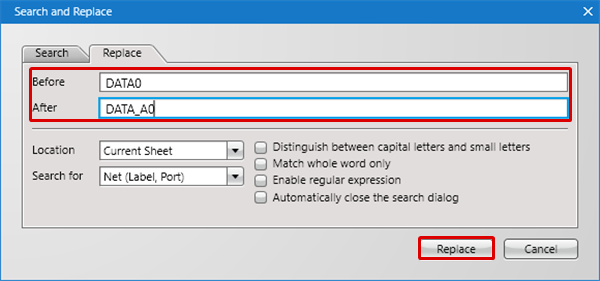Schematic Capture : Various Convenient Functions
Replace
Replace is a function for replacing objects placed on schematics.
Replace Targets
- Label Name
- Port Name
- Text
- Memos
Screen Description
Replace Screen
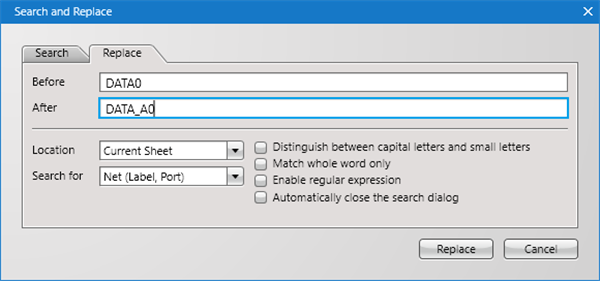
Location
| Search for | Content |
|
Current Screen |
The currently active screen is the target. |
|
All Schematic |
All schematic sheets in the Project will be targets. |
|
Project |
All schematic sheets and PCB sheets in the Project will be targets. |
Search for
| Item | Content |
|
Net (Label, Port) |
Replacement can be performed related to the Net Name such as labels and ports. |
|
Other (Text, Memo) |
Replacement can be performed for objects that are input using text such as connector connection destinations. |
Options
| Item | Content |
|
Distinguish between capital letters and small letters |
When this is checked, capital letters and lower-case letters are distinguished when search/replace is performed. |
|
Match whole word only |
When this is checked, only the exact matches to the character string in Search for are search targets, and a wildcard search can be performed. |
|
Enable regular expression |
When this is checked, search/replace is performed using regular expressions. |
Replacement Method
| Replacement Method |
| The following will explain the method for replacing. |
|
|
|
|
|
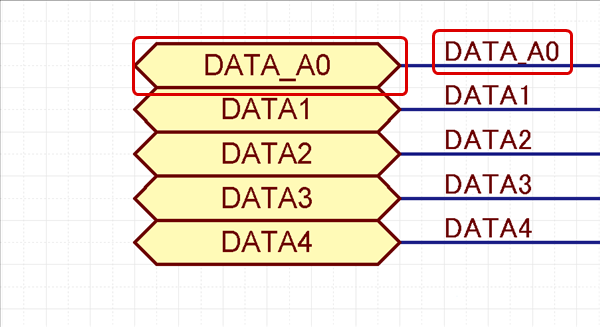 |