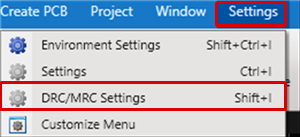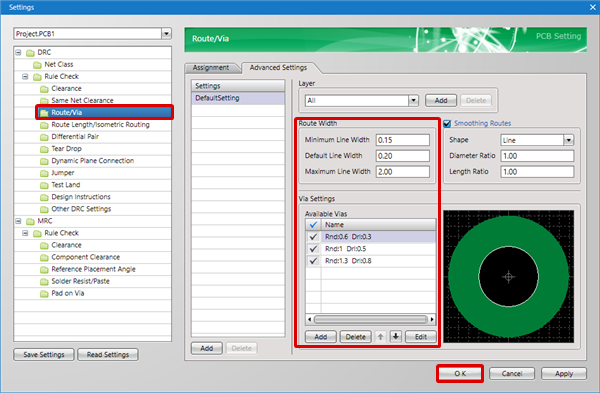It is possible to set the Route Width when routing, and the Via shape when executing Change Layer.
The "Specified Line Width" value is applied to the default Line Width for pulling routes.
About Route Settings when designing, they can be configured from "Route" in PCB Settings.
| (1) |
Open a PCB Document,
Select [Settings]
=> [DRC/MRC Settings]. |
|
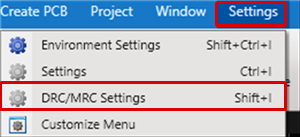 |
| (2) |
Click "Route".
For more details about this screen, refer to "Route" in PCB Setting. |
| (3) |
Configure "Route Width" and "Via Settings".
* The "Specified Line Width" value is applied to the Line Width for pulling routes. |
| (4) |
Click "OK". |
|
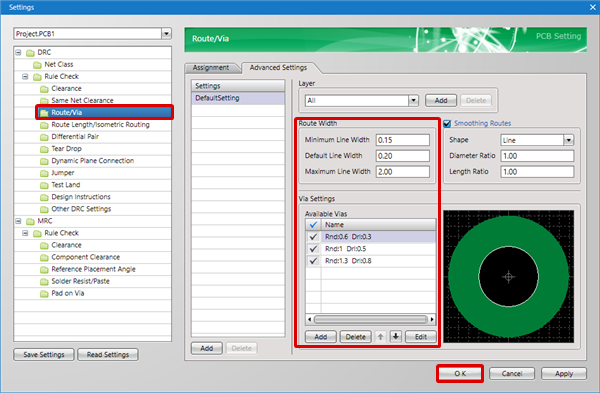 |