PCB Layout CAD : AutoRoute
Interfacing to other Autorouting Tools
Quadcept offers an export capability for DSN format design files and an import capability for RTE format design files. With these abilities, you can interface to other autorouting tools to autoroute your board.
To interface to other autorouting tools:
1.Place your components on the PCB sheet in Quadcept, and export it in DSN format.
2.Import the DSN file into an autorouter.
3.Run the autorouter.
4.Export a RTE file from the autorouter.
5.Import the RTE file into the existing PCB design in Quadcept.
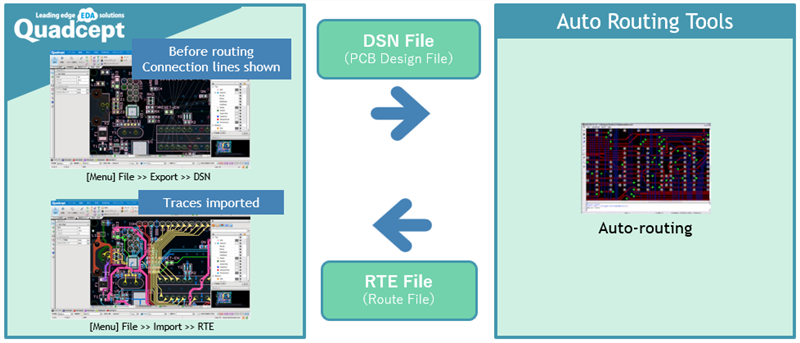
| Interfacing to Other Autorouting Tools |
| The instructions that follow explain how to import/export each of DXF and RTE format design files to autoroute your board using other autorouting tools. |
|
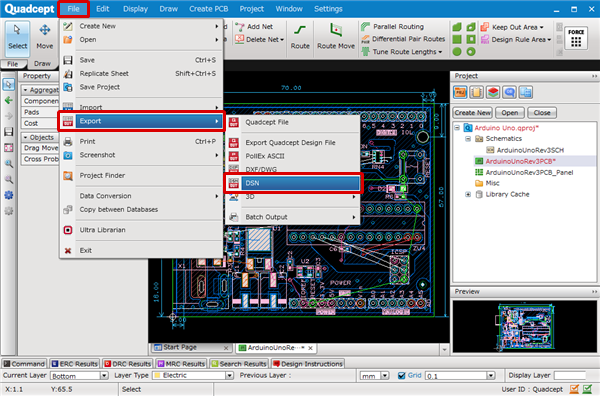 |
|
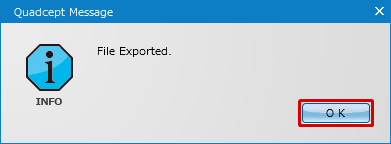 |
|
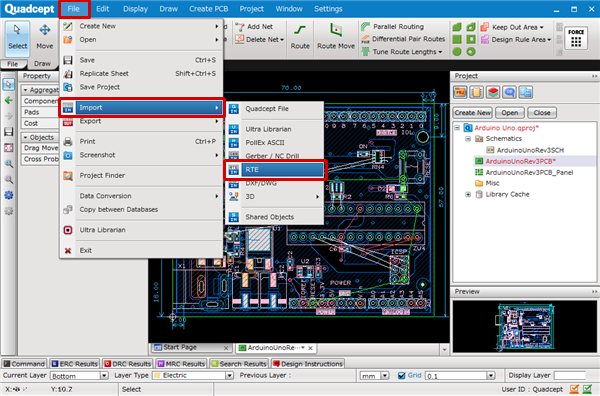 |
|
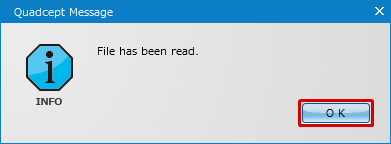 |
|
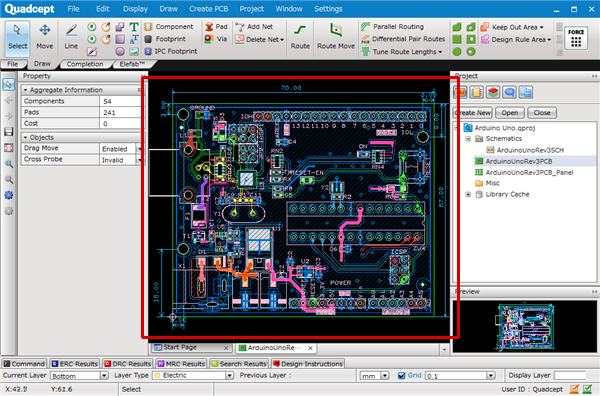 |



