PCB Layout CAD : Selection Method
Select Same Components
This is a function for selecting the same components in a design drawing.
This is convenient for changing attribute values according to the component or changing coordinates.
| Select Same Components |
| The following will explain how to select the same components. |
|
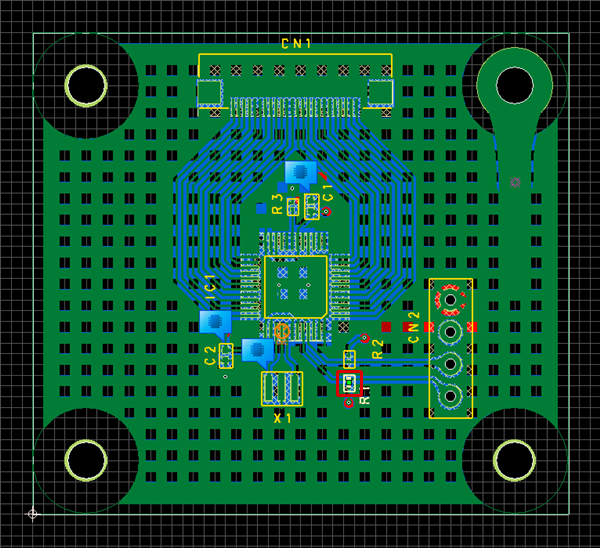 |
|
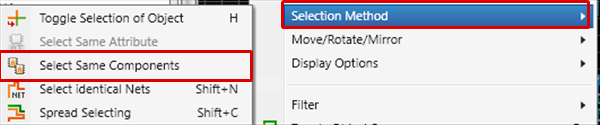 |
|
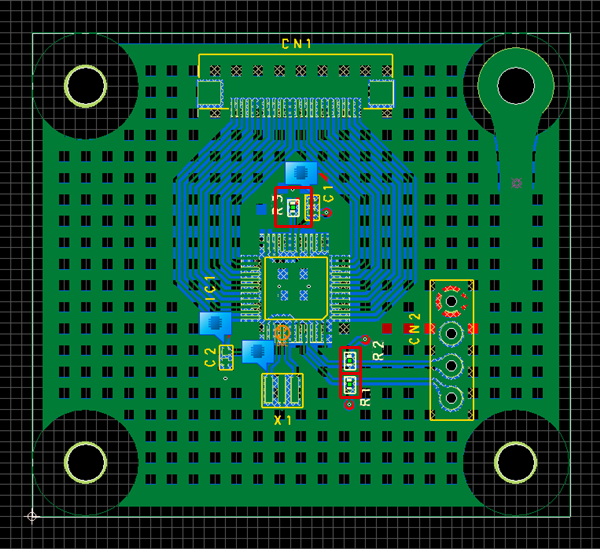 |



