Quadcept : Environment Settings
Drawing Priority
It is possible to configure the drawing order for schematics.
The higher an object is set, the higher its drawing priority, and is displayed at the top.
Objects in the same group are recognized as being the same level, and all objects with the same level are shown in the draw order.
For more details about how to display the setting screen for Environment Settings, refer to About Environment Settings.
Drawing Priority Screen
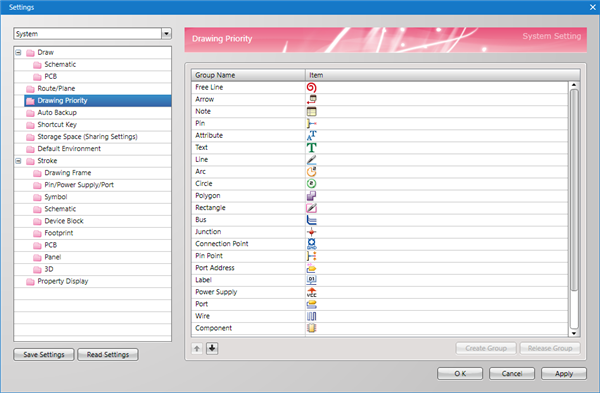
Item
| Item | Content |
|
↑ |
The selected items moves UP. |
|
↓ |
The selected items moves DOWN. |
|
Create Group |
Selected items are registered to the same group together. |
|
Clear |
The group of the item registered in the same group is released. |
For the same object, it is displayed in the drawing order. To change the order, select an object,
right-click => [Move/Rotate/Mirror] => [Bring to Front], or right-click => [Move/Rotate/Mirror] => [Send to Back].



