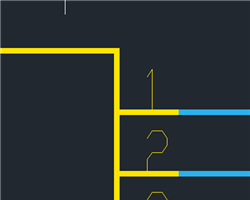Schematic Capture : Various Convenient Functions
Exporting DXF/DWG Files
The Export DXF/DWG dialog allows you to export DXF / DWG files.
Compatible Formats
The following versions are compatible DXF and DWG formats.
| Format | DXF ASCII | DXF Binary | DWG |
| Version |
R9 |
R10 |
R12 |
Compatible Documents
The following are documents compatible with Import DXF/DWG.
Symbols
Drawing Frames
Pins
Ports
Power Supplies
Schematics
Exporting DXF/DWG Files
The following will explain how to export DXF/DWG data from Quadcept data.
| Exporting a DXF/DWG File |
|
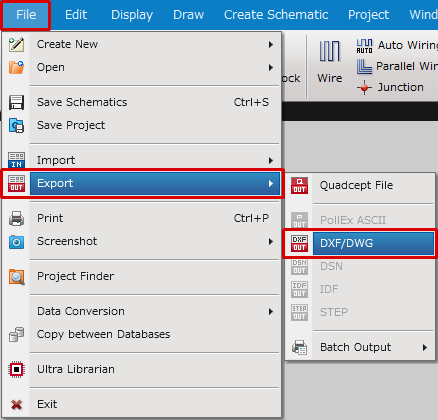 |
|
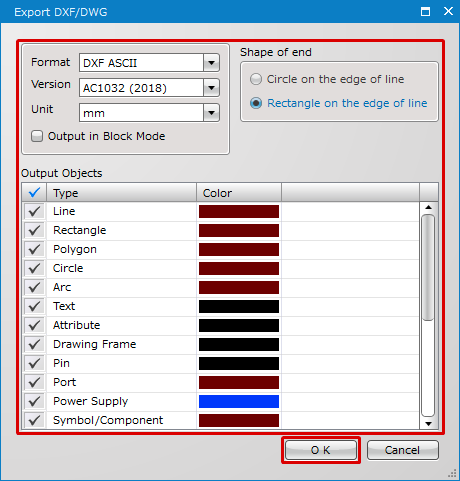 |
|
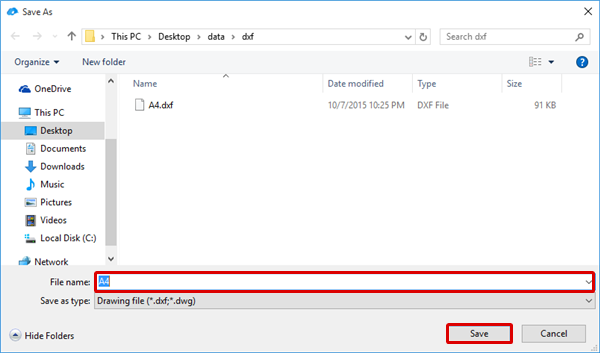 |
|
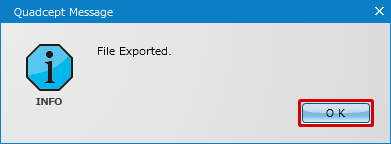 |
Export DXF/DWG Dialog
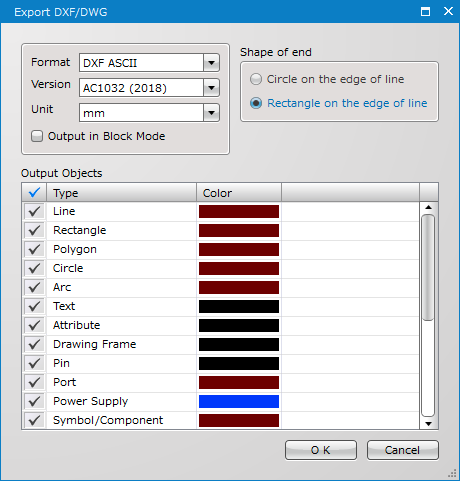
| Item | Description | ||||
|
Format |
Specifies the format for DXF/DWG export. |
||||
|
Version |
Specifies the version for DXF/DWG export. |
||||
|
Unit |
Specifies the unit for DXF/DWG export. |
||||
|
Output in Block Mode |
Executes blocking according Drawing Frame, Component/Symbol (Power Supply and Port) units. |
||||
|
Shape of end |
The end shape of Lines and Routes can be selected.
* When read by Quadcept, it will be read as a circle because Rectangle mode is not yet available for the end of the line. |
||||
|
Output Objects |
Output objects can be selected using the checkboxes. |