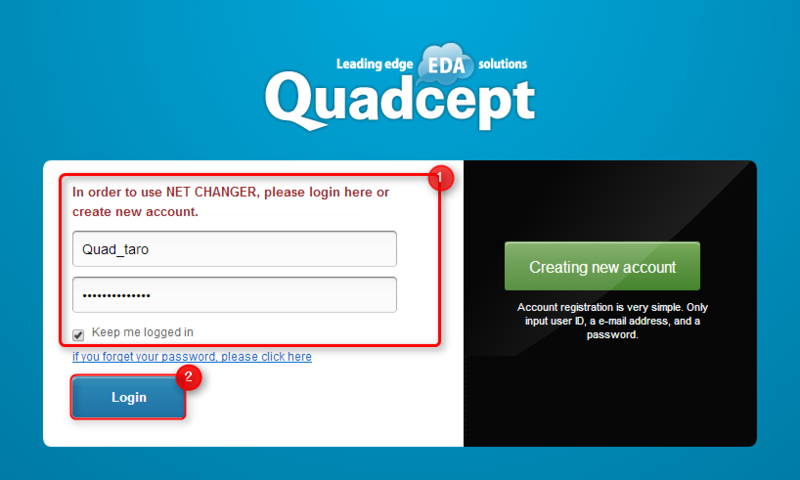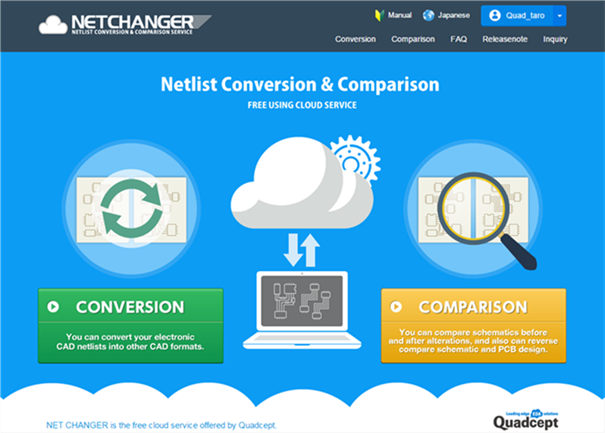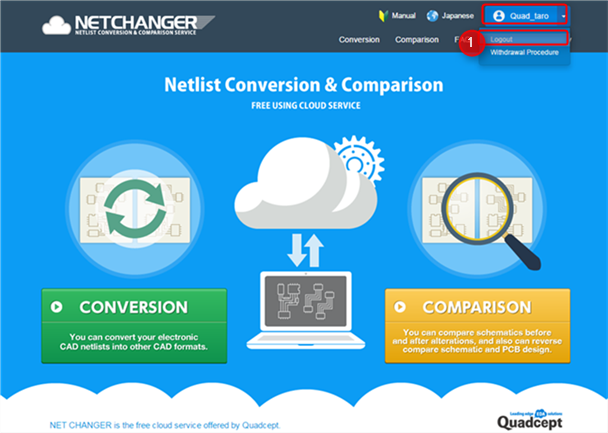To use NET CHANGER, you need to create your free account.
The account also can be used for Quadcept account.
Here, we show you how to login/logout from NET CHANGER.
・How to Login
・How to Logout
| Here, we show you how to login to NET CHANGER. |
| (1) |
Enter your email address and password on the Signin page. |
| (2) |
Click 'Login'. |
|
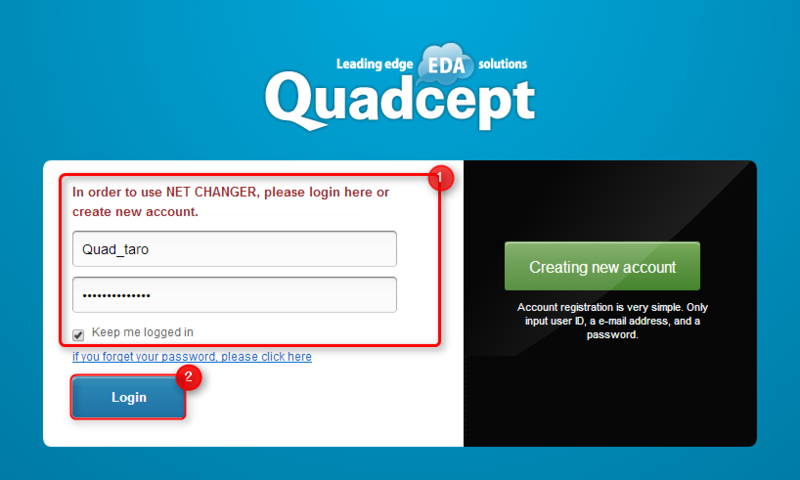 |
| |
Now you are logged in and the NET CHANGER page appears. |
|
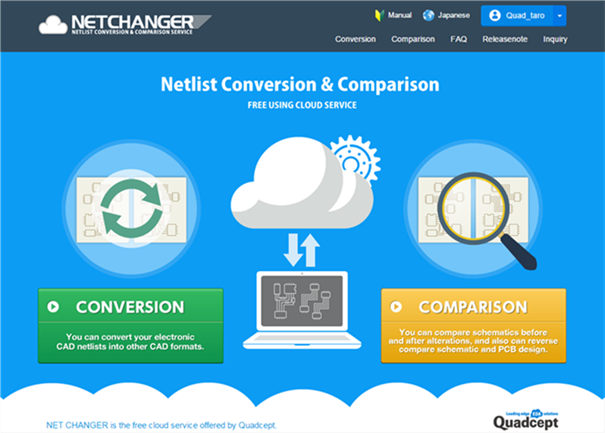 |
If it is left idle for thirty minutes, session data will be cleared and automatically logged out.
However, you will be kept logged in if you check 'Keep me logged in'.
*If the Cookies are deleted due to the browser settings or something, you will need to login.
| Here, we show you how to logout from NET CHANGER. |
| (1) |
Click the top right login name, and then logout. |
|
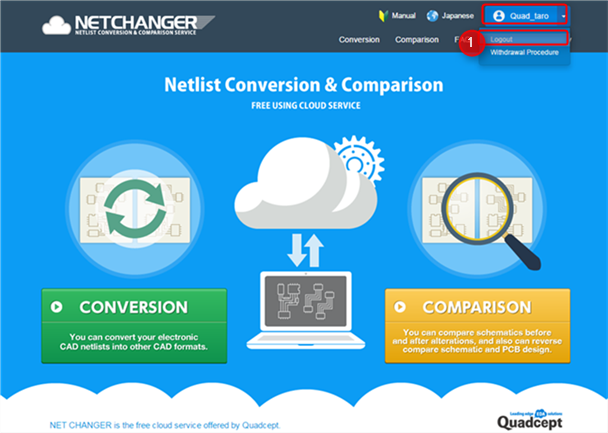 |