Quadcept : Linkage with Digi-Key
Ordering Digi-Key Components
Through the Digi-Key BOM window, you can order components directly with Digi-Key's website if Digi-Key Part Numbers are registered with components in Quadcept. Also, the parts that are ordered with Digi-Key can be exported as a BOM.
| Ordering Digi-Key Components |
| The following will explain how to order Digi-Key components from the Digi-Key BOM window. |
|
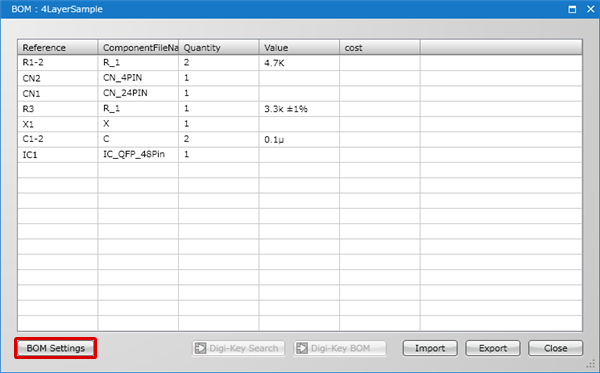 |
|
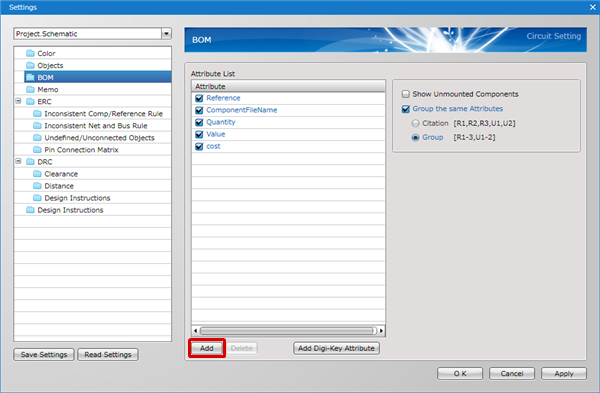 |
|
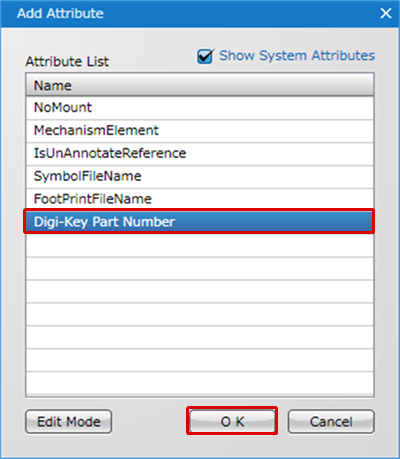 |
|
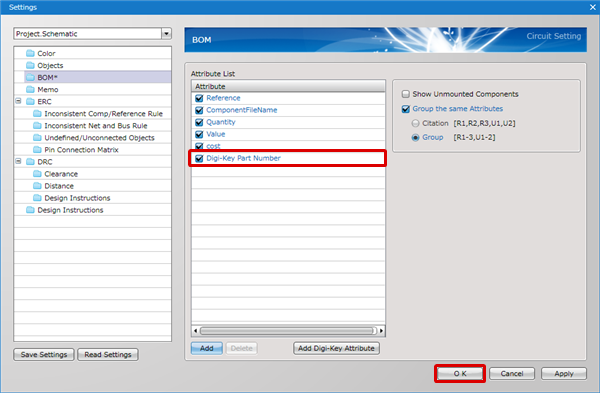 |
|
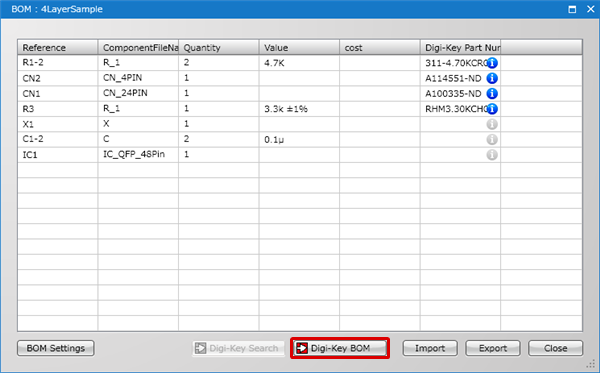 |
|
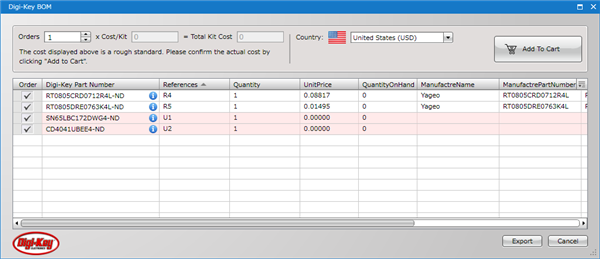 |
|
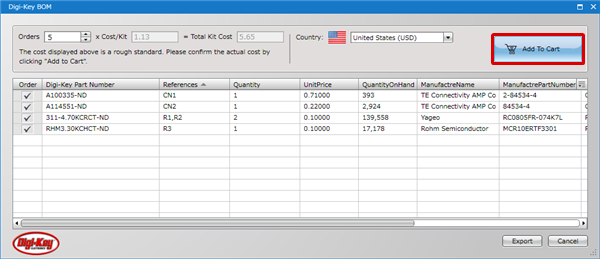 |
|
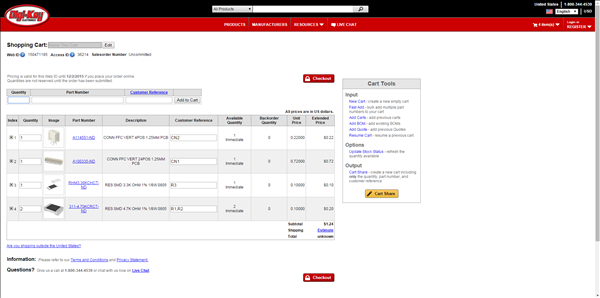 |
Please note that the cost displayed on the [Digi-Key BOM] window might be different from actual one because it is a rough standard.
Only the components with [Digi-Key Part Number] are displayed on the [Digi-Key BOM] window and can be ordered with Digi-Key.
Digi-Key BOM Screen Description
Digi-Key BOM Screen
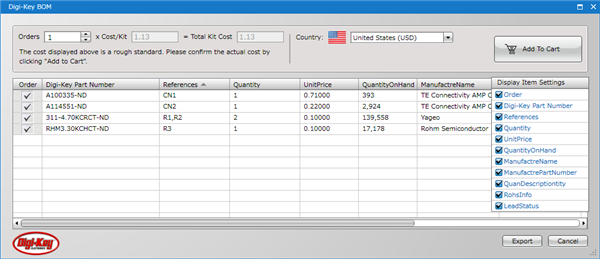
| Item | Description |
|
Orders |
Enter the number of kits(the number of boards you will create) to order. |
|
Cost/Kit |
A rough standard of cost per kit is displayed. |
|
Total Kit Cost |
A rough standard of total cost computed by multiplying cost per kit by the number of kits is displayed. |
|
Country |
Choose your country. |
|
Add to Cart |
Opens Digi-Key's website on a browser and adds the components to the cart. |
|
Order |
Checking or unchecking this box allows you to change the order status. |
|
Display Item Settings |
Allows you to specify items to display on the [Digi-Key BOM] window. |
|
Export |
Exports the BOM displayed on the [Digi-Key BOM] window as a file. It will be exported in CSV format. |



