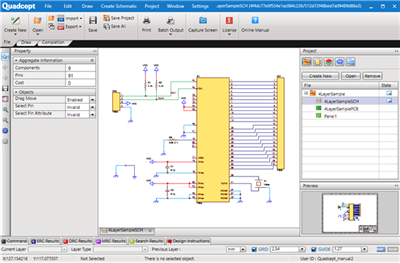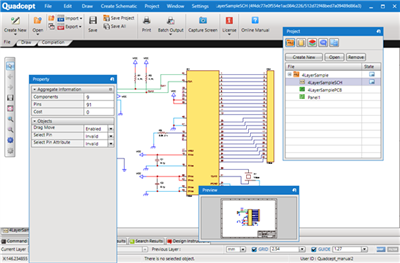Quadcept : Workspace
About the Workspace
It is possible to customize and save the position and size of windows, dialogs, and toolbars.
The Workspace is maintained even after the program is restarted, but you can switch window positions or return to the initial default settings according to your work needs.
What is Initialized When the Workspace is Initialized
- Position and size of windows
- Position and size of dialogs (Separator position)
- Show/hide toolbar
| Default Workspace Position | Example of Changes to Workspace |
|
|
|
For more details about moving windows, refer to Changing the Window Layout (Docking/Floating).