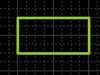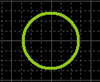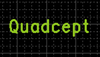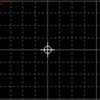«
Export STEP
|
Drawing Lines
»
PCB Layout CAD : Drawing/Editing
About the Draw and Edit Functions
The Quadcept Draw Function explained here is used for expressing input of Silks, shapes, and other non-electrical figures.
The following are explanations for how to draw and edit each object.
Object
| Object | Shape | Draw Menu |
|
Line |
|
|
|
Rectangle |
|
|
|
Circle |
|
|
|
Arc |
|
|
|
Text |
|
|
|
Filled Polygon |
|
|
|
Filled Rectangle |
|
|
|
Filled Circle |
|
|
|
Image |
|
|
|
Dimension |
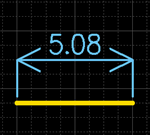  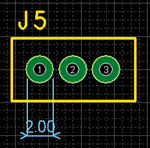 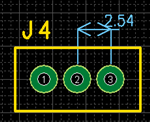
|
|
|
Origin Point |
|
Editing
Selecting
Moving
Changing Shapes
Confirming and Editing Attributes
Deleting
Copying & Pasting