Quadcept : Project Functions
Save Project
The Save Project command is used to save all the files in a selected project.
Saving a Project from the Menu Bar
Saving a Project from the Project Window
| Saving a Project from the Menu Bar |
| The following explains how to save a project from the menu bar. The save command in the menu bar is selectable only while a design sheet in a project is open. |
|
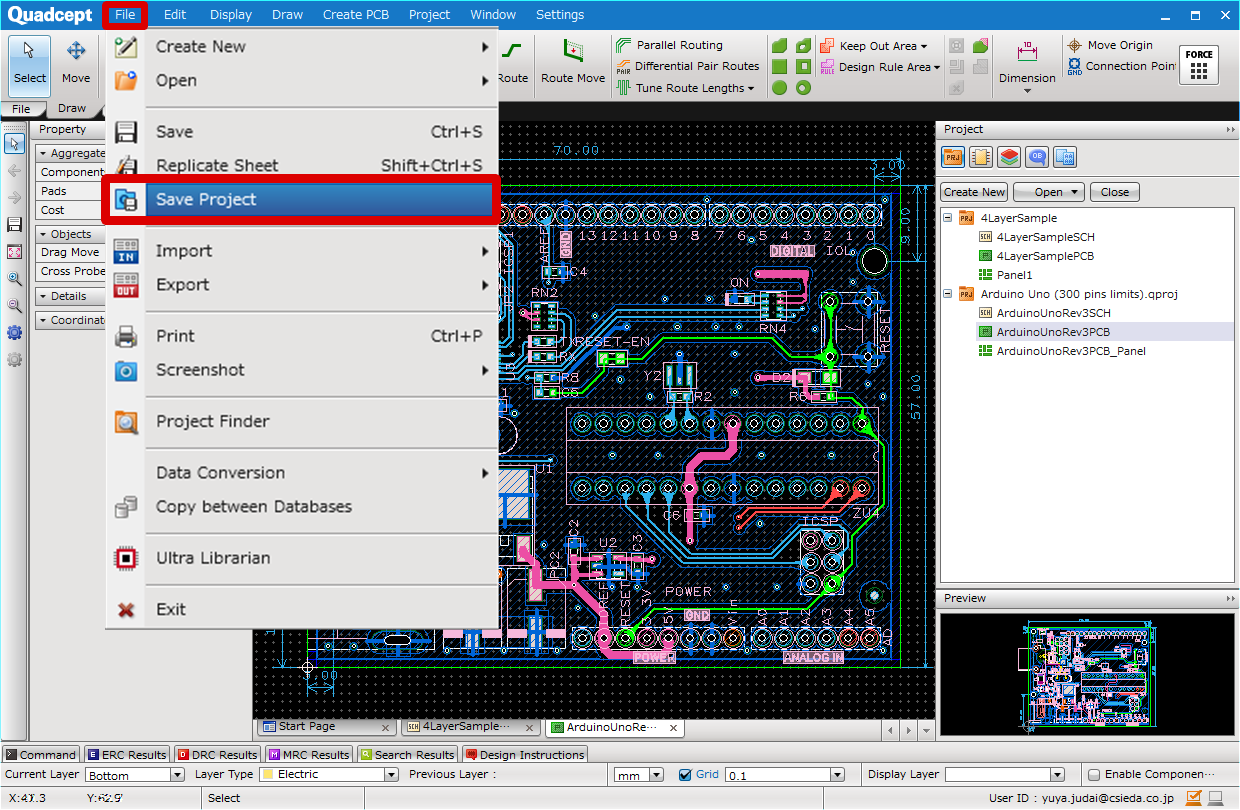 |
| Saving a Project from the Project Window |
| The following explains how to save a project from the Project Window. |
|
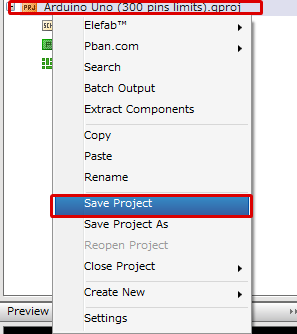 |
Files to Be Saved by Each Save Operation
In Quadcept, there are some more save menus in addition to "Save Project", and files to be saved vary according to which save operation is performed. For details, see the table below.
| Save Project | Save Schematics | Save (PCB/Panel) | Save (Misc) | |
|
Project Tree Configuration |
● | - | - | - |
|
Changed Project Names |
● | - | - | - |
|
Project Settings |
● | - | - | - |
|
Schematic Settings |
● | ● | - | - |
|
Schematic Sheets |
● |
● |
- | - |
|
ERC/DRC Settings |
● | ● | - | - |
|
ERC/DRC Results |
● | ● | - | - |
|
PCB Settings |
● | - | ● | - |
|
PCB Sheets |
● | - | ● | - |
|
DRC/MRC Settings |
● | - | ● | - |
|
DRC/MRC Results |
● | - | ● | - |
|
Miscellaneous Files |
● | - | - | ● |



