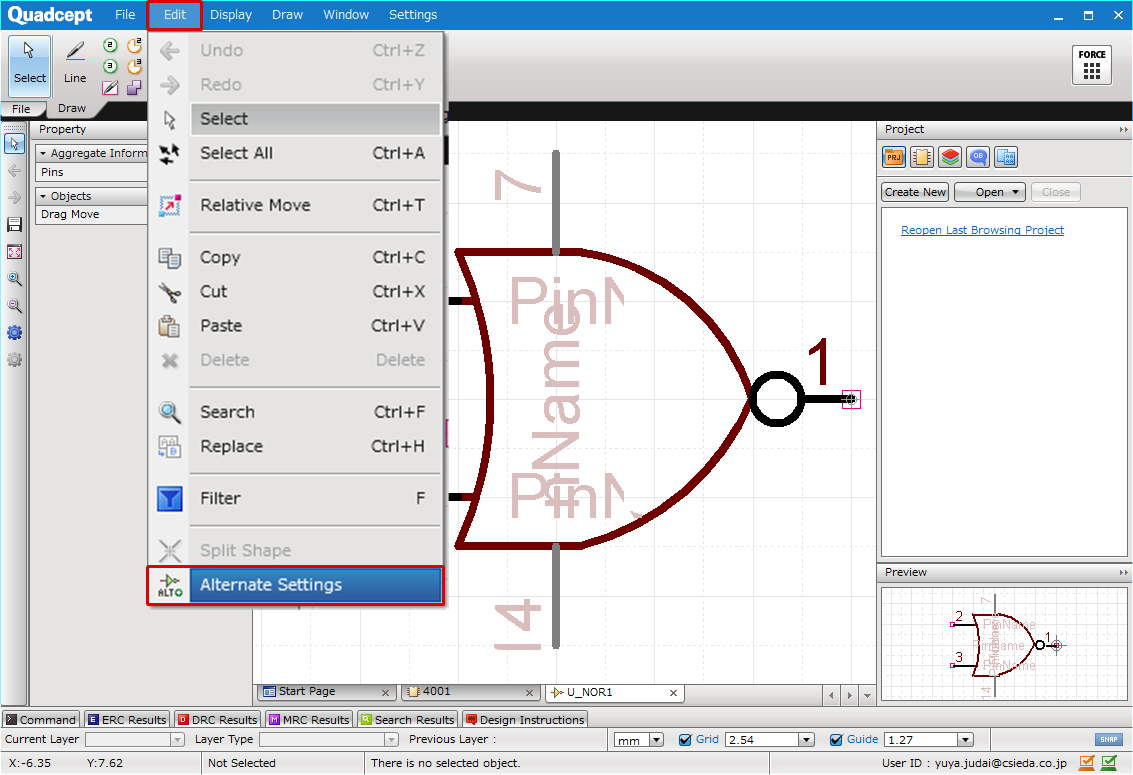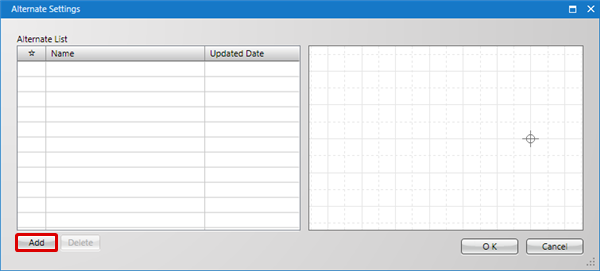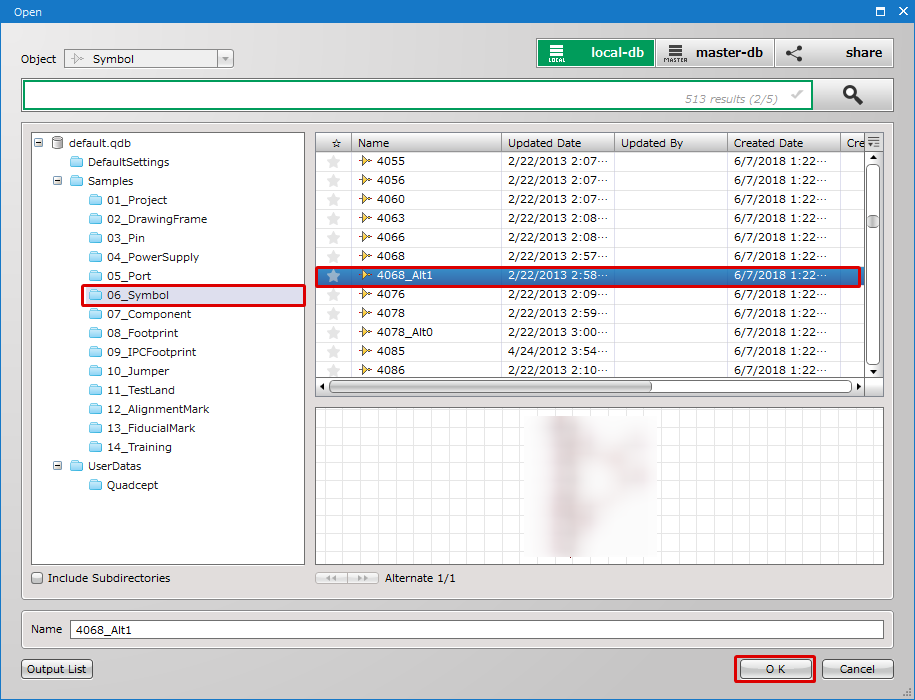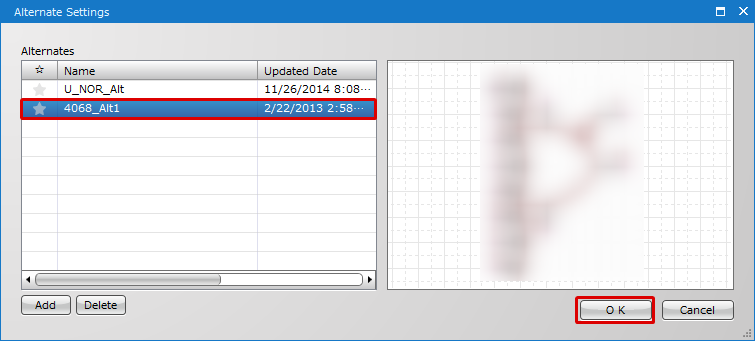Alternates can be registered for symbols.
Alternate Registration is possible for symbols, and it is possible to link different shapes such as positive logic symbols to negative logic symbols.
* If there is no alternate shape, this is not necessary. Move to STEP 6.
Using share (Component Shared Library), it is possible to use "Symbols" prepared for Quadcept.
| The following will explain how to configure Alternate Settings. |
| (1) |
Click => [Settings]
=> [Alternate Settings]
The "Alternate Settings" screen will open. |
|
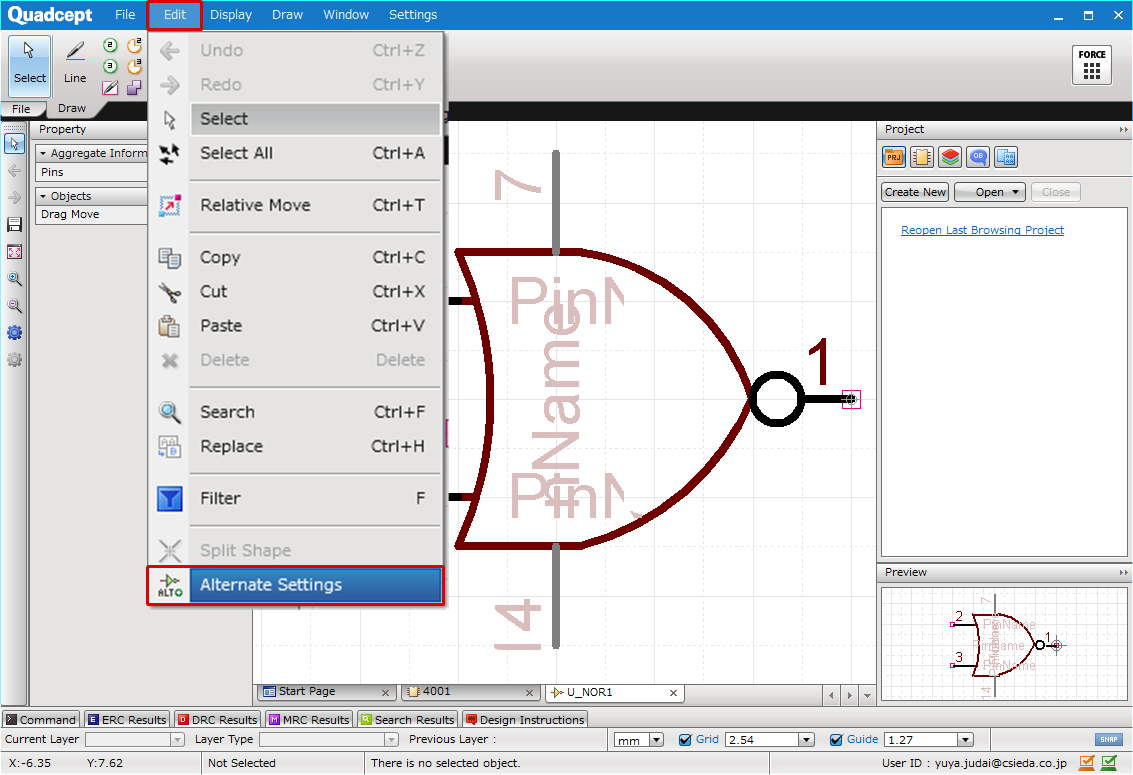 |
| (2) |
Click the "Add" button. |
|
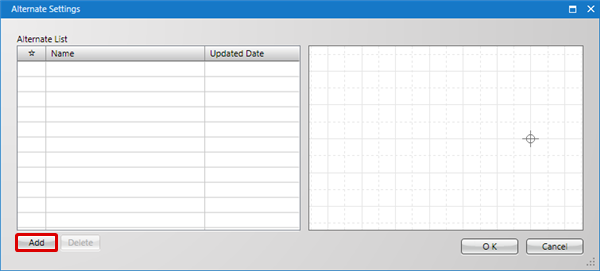 |
| (3) |
Select the symbol that you want for Alternate Registration, and then click the "OK" button. |
|
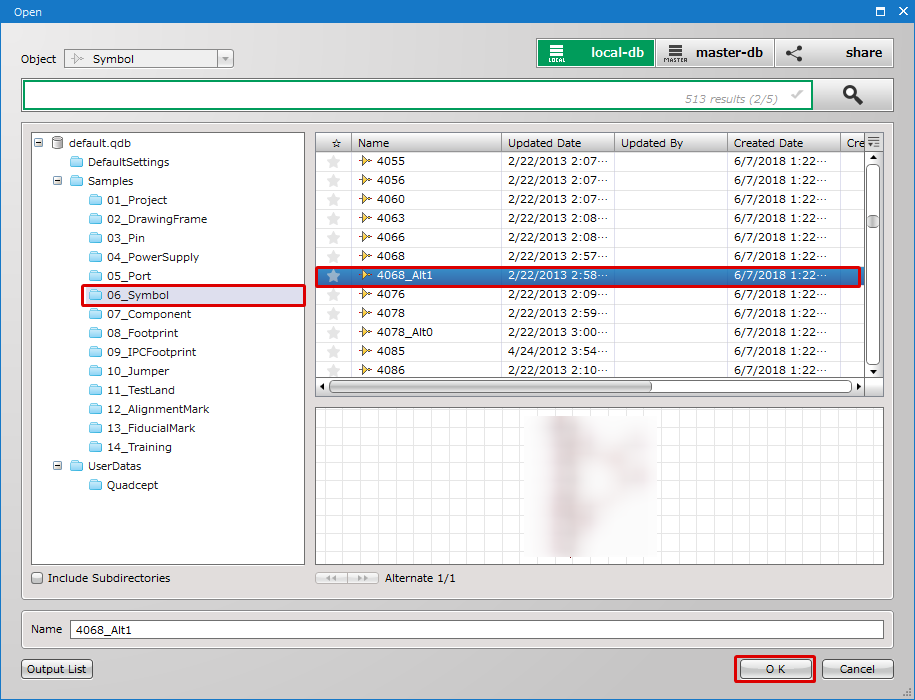 |
For more detail about switching symbols registered as Alternates when placing components, refer to Switching Alternates (Shapes).