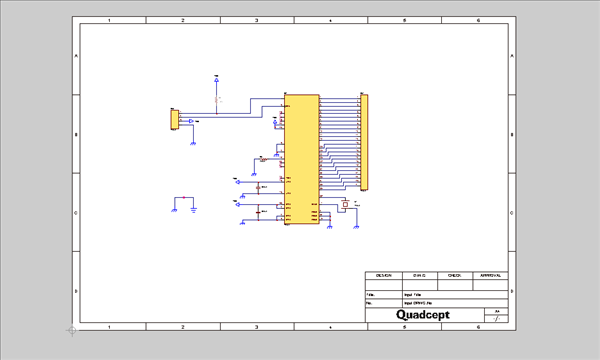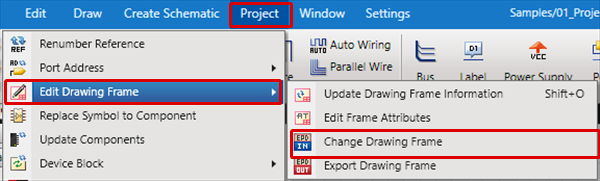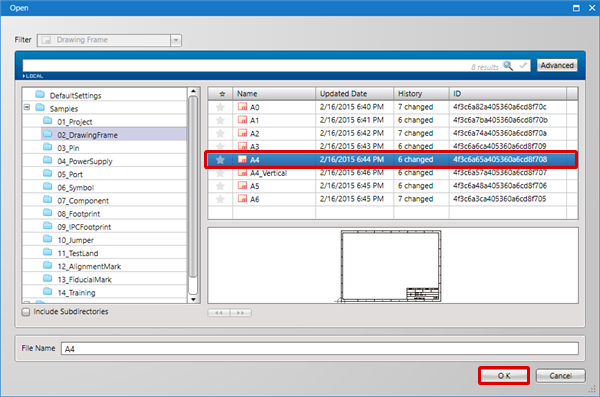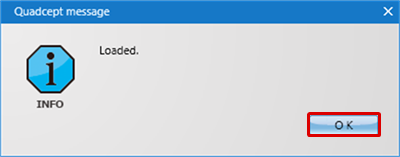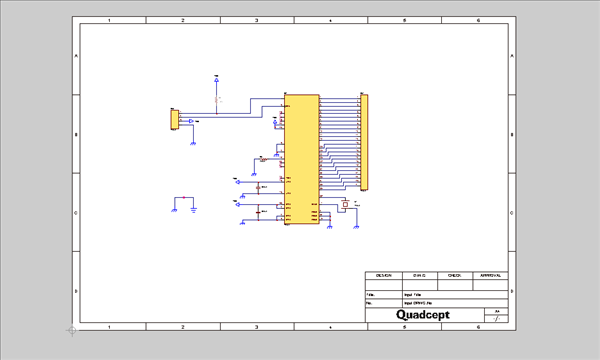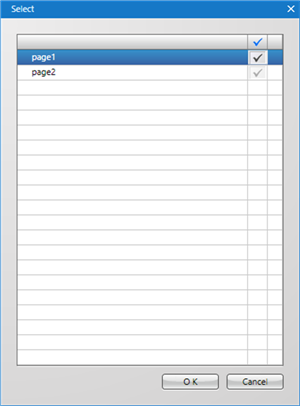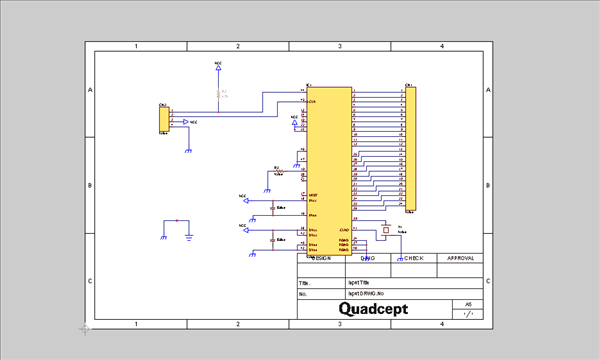Change Drawing Frame allows you to read Drawing Frames in the currently opened schematic and change the Drawing Frame.
| Before Change Drawing Frame |
After Change Drawing Frame |
|
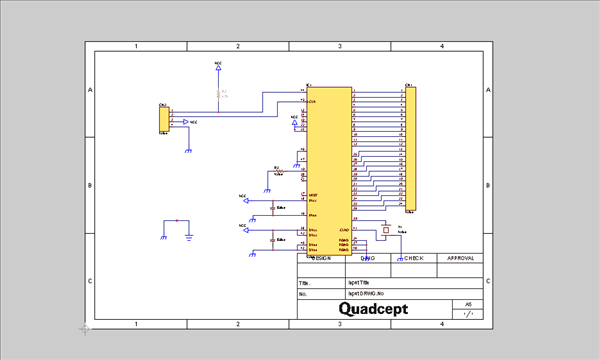
|
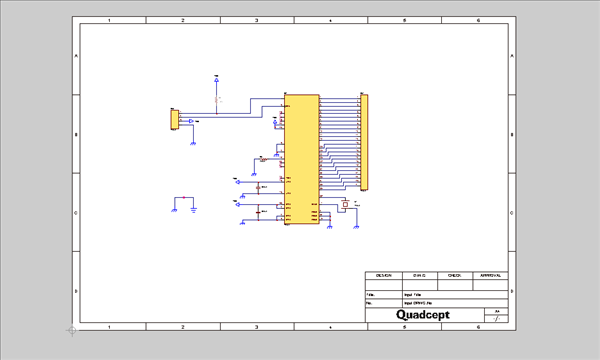 |
| The following will explain how to change the Drawing Frame of the currently opened schematic. |
| (1) |
Click [Project]
=> [Edit Drawing Frame]
=> [Change Drawing Frame]. |
|
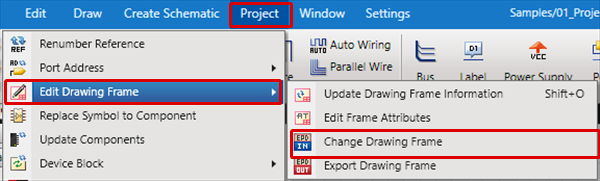 |
| (2) |
Select a Drawing Frame for after changing. |
| (3) |
Click "OK". |
|
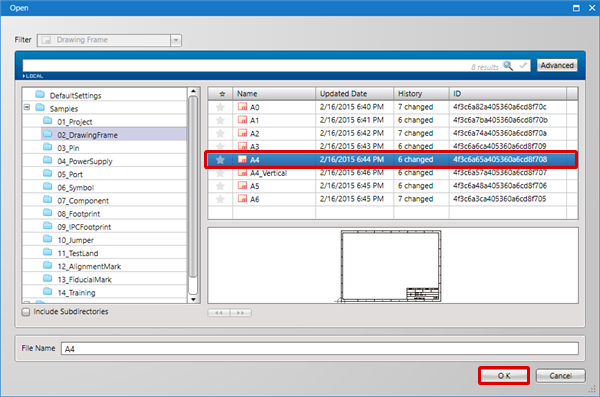 |
| |
The Drawing Frame will be read. |
|
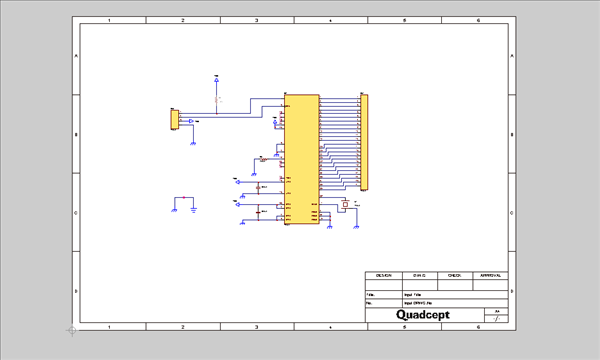 |
For adjusting the position, go to [Draw] => [Move Origin Point] or [Edit] => [Select All], and then move the object.
If there are multiple sheets in the project, after (3) in the above procedure, the applicable sheet selection screen will be displayed. Select the applicable sheets, and then change all.
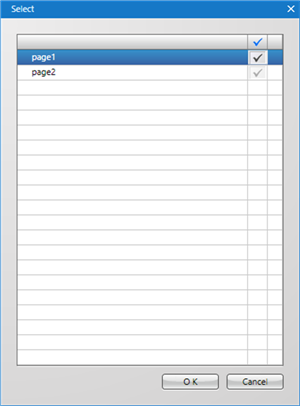
Also for Change Drawing Frame, if the same attributes exist automatically, the text (contents) will be inherited.
For more details, refer to Macro Attributes.