Schematic Capture : Various Convenient Functions
Importing DXF/DWG Files
DXF and DWG can be used for reading shape data created using other CADs.
This can be used in different way such as for applying Drawing Frames and tracing other CAD schematics.
Compatible Formats
The following versions are compatible DXF and DWG formats.
| Format | DXF ASCII | DXF Binary | DWG |
| Version |
R9 |
R10 |
R12 |
Compatible Documents
The following are documents compatible with Import DXF/DWG.
Symbols
Drawing Frames
Pins
Ports
Power Supplies
Schematics
Importing DXF/DWG Files
This is the method for reading DXF data or DWG data when applying a Drawing Frame used by another CAD and when tracing schematics.
| Importing a DXF/DWG File |
|
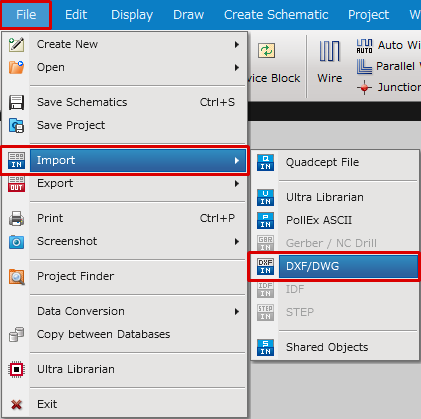 |
|
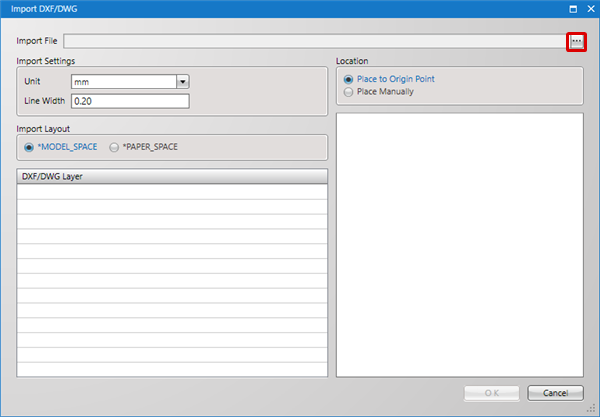 |
|
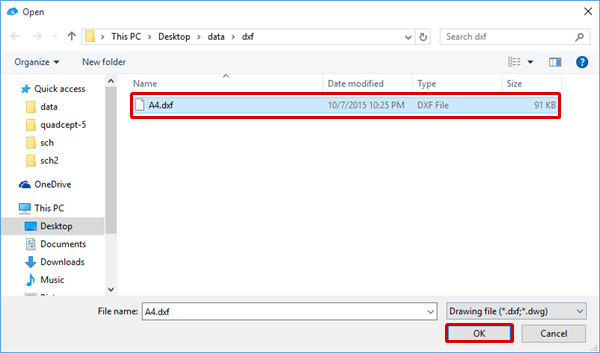 |
|
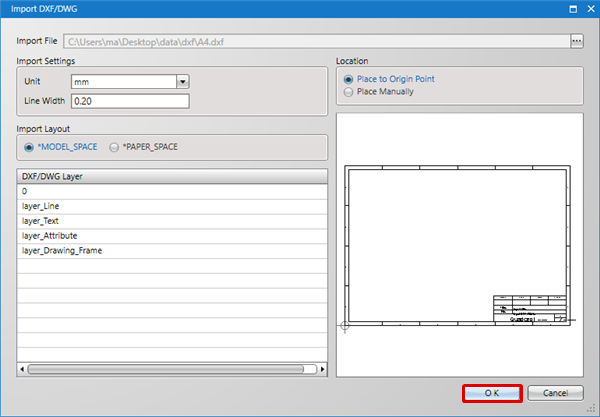 |
|
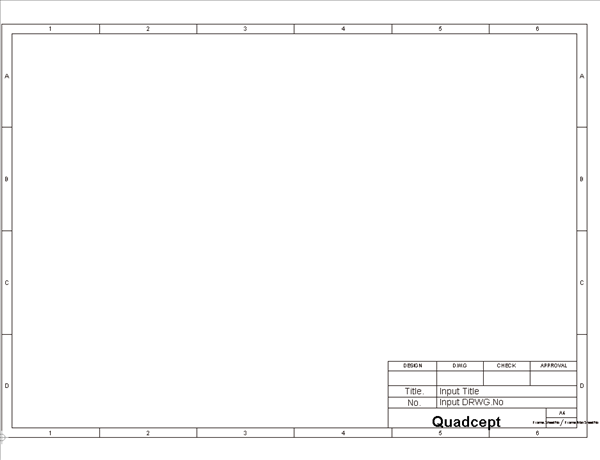 |
Import DXF/DWG Dialog
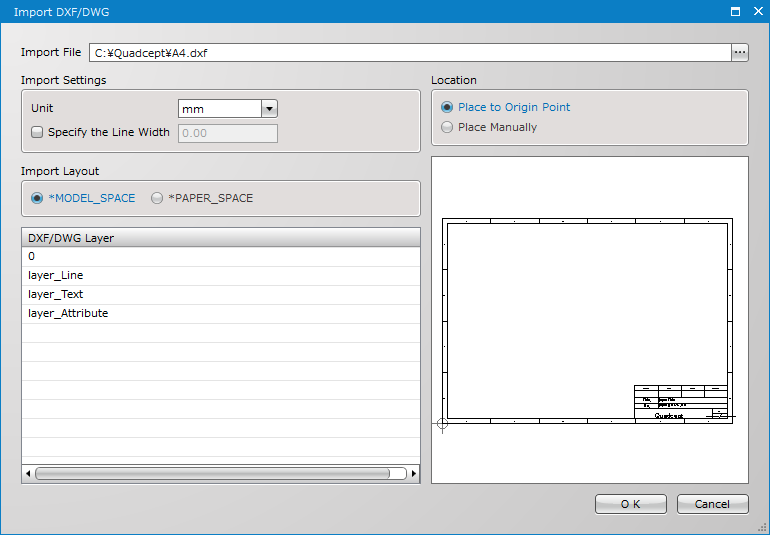
| Item | Description |
|
Import File |
Specifies the DXF/DWG file to be read. |
|
Unit |
Specifies the Unit for DXF/DWG import. Set the same Unit as for Export DXF/DWG. |
|
Specify the Line Width |
Enable this option to specify the line width of each line included in a DXF/DWG file. |
|
Import Layout |
Select "*MODEL_SPACE" or "*PAPER_SPACE" for layout block. |
|
DXF/DWG Layer |
Displays the layer specified in the read DXF/DWG file as a list. |
|
Location |
Determines whether to read the imported DXF/DXG by Origin Point alignment or to read using the mouse manual placement. |



