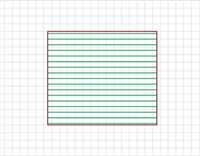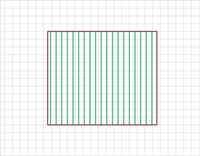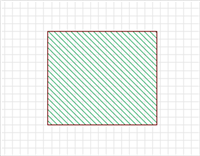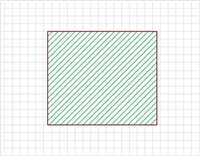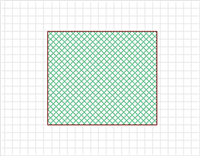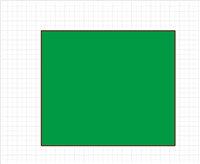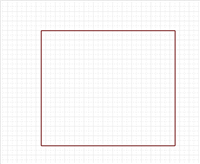Schematic Capture : Various Convenient Functions
Change Fill Style
You can switch the Fill Style for Rectangles and Triangles.
Change Fill Style
You can switch the Fill Style.
Method 1: Property Window => Change "Fill Style"
Method 2: Select an object after drawing and double-click to change from the Attribute screen
|
|
|
|
|
|
|
|
|
|
|
When printing, if the color is set to "Black and white", printing will be done without fill.