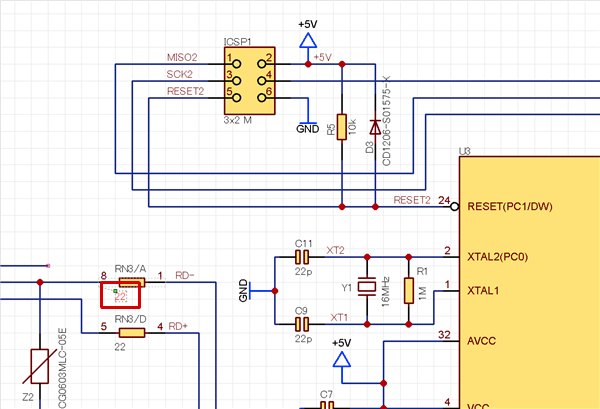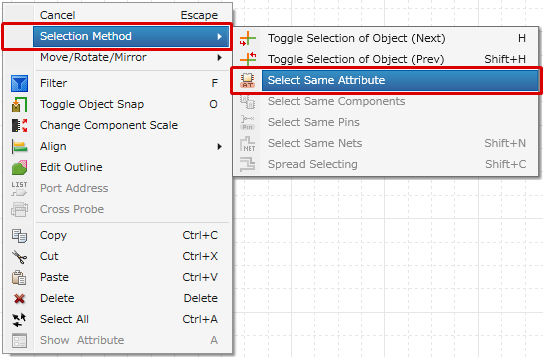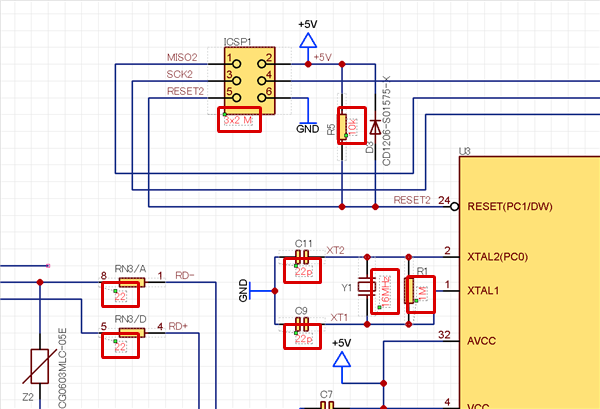This is a function for selecting the same attributes in a sheet when an attribute is selected.
This is convenient for changing size according to attributes and for toggling display.
| The following will explain how to select the same attribute. |
| (2) |
Right click
Click => [Selection Method]
=> [Select Same Attribute]. |
|
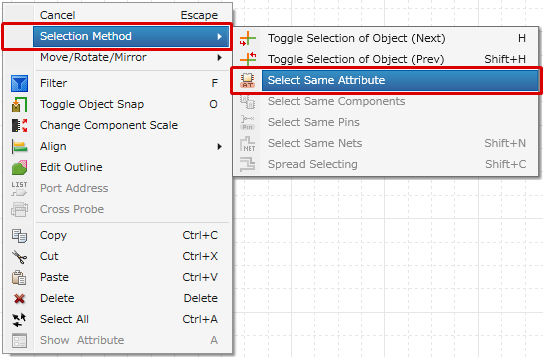 |
| |
The same attribute in a sheet can be selected.
Batch confirmation and editing can be done from the Property Window. |
|
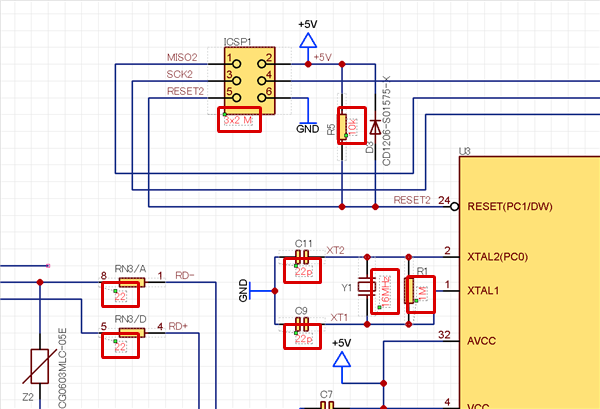 |
The same objects will be selected and highlighted across all the schematic sheets in a project.
* The values you have changed in the Property window will apply only to the objects in the active schematic sheet.