«
STEP 3: Save
|
Pad Details
»
Quadcept : Creating IPC Footprints
Common Settings
It is possible to register Data Sheets, register Data Sheet URLs, and specify units.
It is also possible to select the IPC type.
About Common Settings
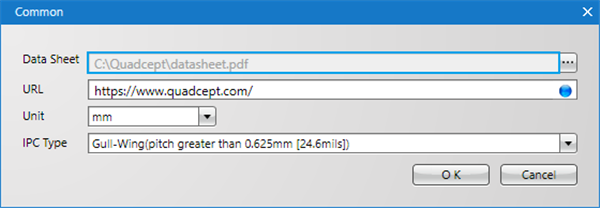
| Item | Content |
|
Data Sheet |
Files can be registered. PDF files for Data Sheets can be registered. |
|
URL |
URLs can be registered. URLs for Data Sheets can be registered. |
|
Unit |
When inputting settings, you can specify the unit as "mm", "mil", or "inch". |
|
IPC Type |
You can select a Component Type from the Component Category. |
Displaying the Common Settings Screen
| Displaying Common Settings |
| The following will explain how to show the Common settings screen. |
|
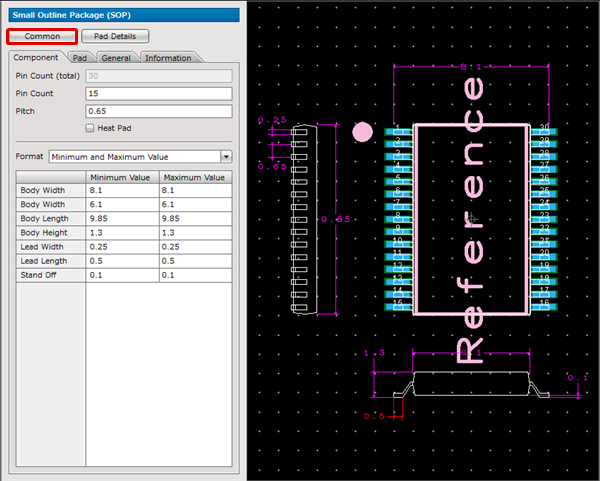 |
|
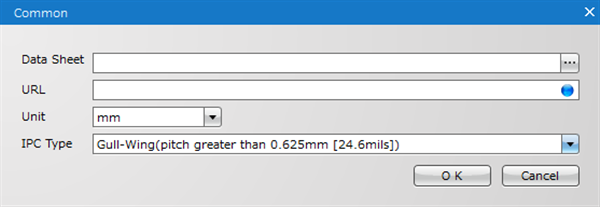 |



