PCB Layout CAD : Various Convenient Functions
Move Origin Point to Center
This is a function for specifying the selected Object Center Coordinate as the Origin Point.
This is convenient when drawing footprints and when specifying the Board Outline Center as the Origin Point.
| Specifying the Object Center as the Origin Point |
|
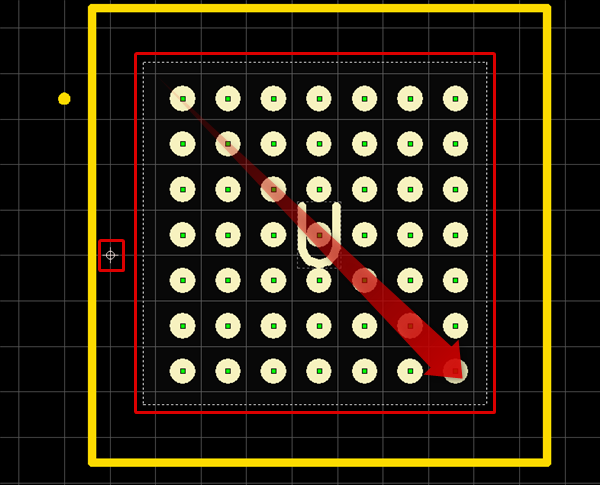 |
|
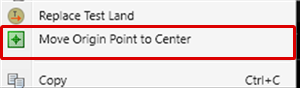 |
|
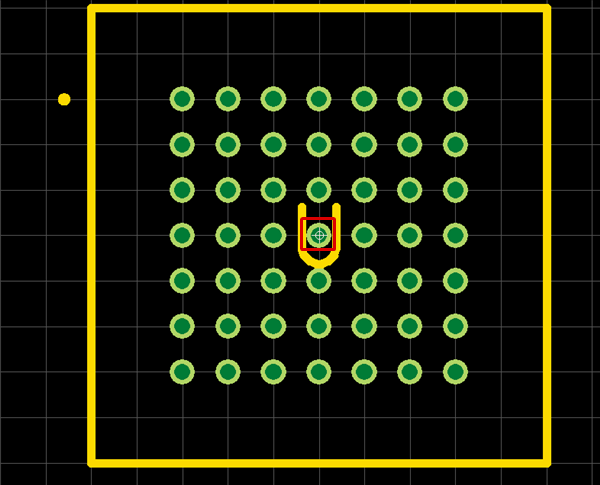 |



