«
Save Project
|
Reopen Project
»
Quadcept : Project Functions
Save Project As
The Save Project As command is used to save an existing project as a new project with a different name.
| Save Project As |
| The following explains how to save an existing project as a new project with a different name. |
|
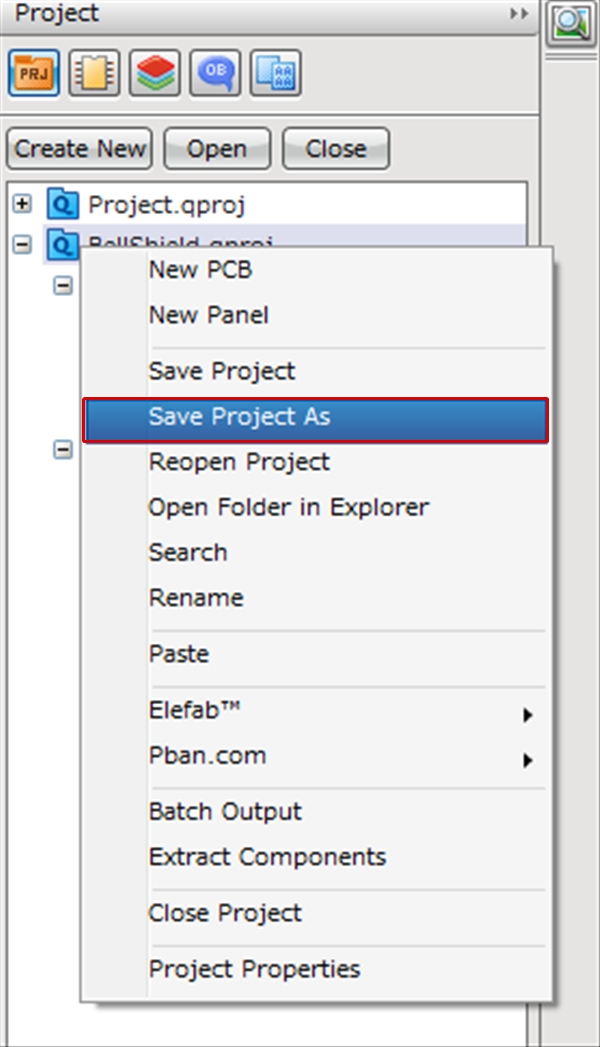 |
|
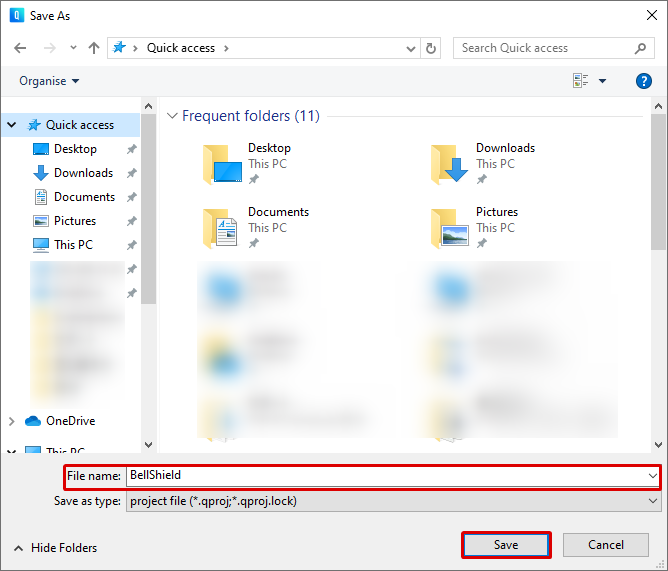 |
|
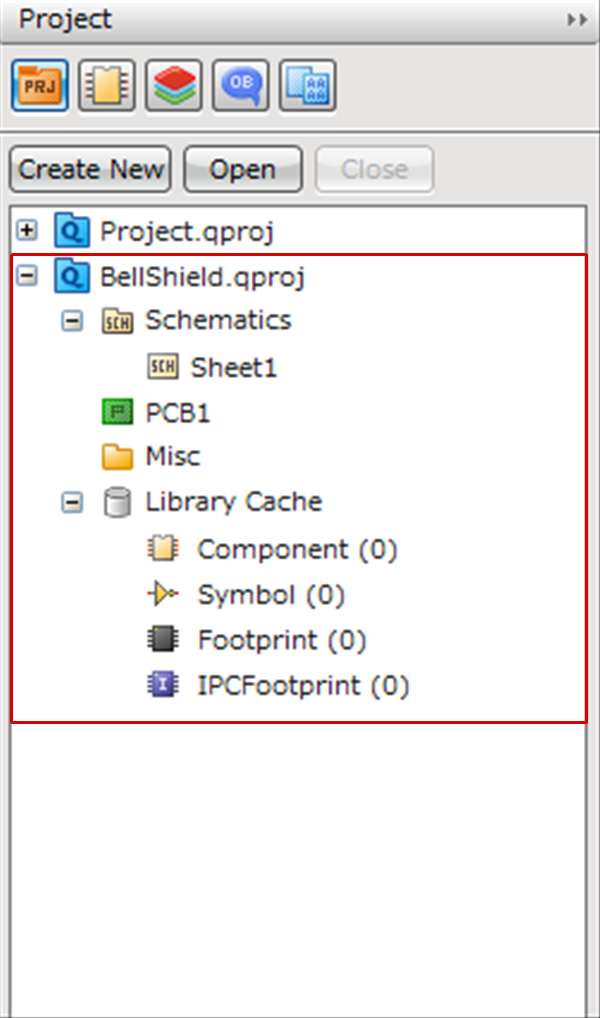 |



