Quadcept ProjectFinder
Searching for Project Files (Quadcept ProjectFinder)
Quadcept ProjectFinder allows you to search for project files by the name or ID of a symbol, footprint and component. With this, you can find projects that contain obsolete or discontinued parts.
To search for project files, the objects (components / symbols / footprints) used in a design need to be stored in the library cache for the project.
Search Terms Available for Project Search
・Component Name
・Symbol Name
・Footprint Name
・Quadcept ID for Each Object
Quadcept ProjectFinder
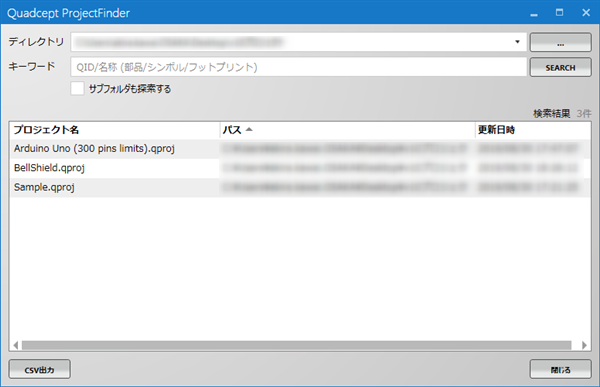
|
Directory |
Specify a directory to search in. |
|
Keyword |
Enter your search terms. The Quadcept IDs and names of components / symbols / footprints are available as search terms. |
|
Include Subdirectories |
Enables to include the subdirectories of a specified root directory for project search. |
|
Result List |
Shows a search result. Project Name, PATH and UPDATED TIME AND DATE are shown in the list. |
| Searching for Project Files |
| The following explains how to search for project files based on the Quadcept ID or name of each object. |
|
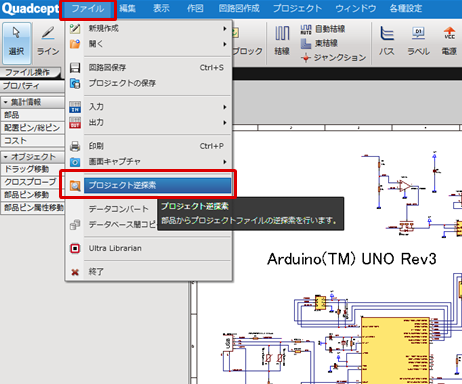 |
|
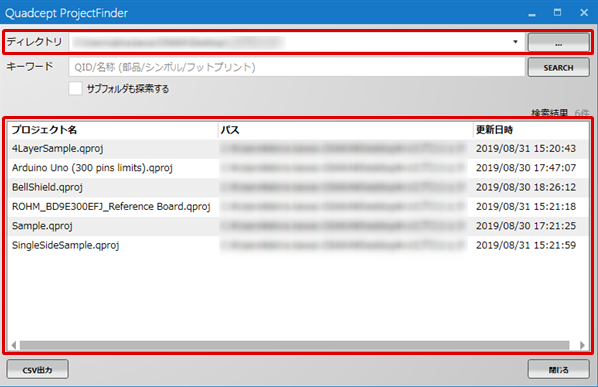 |
|
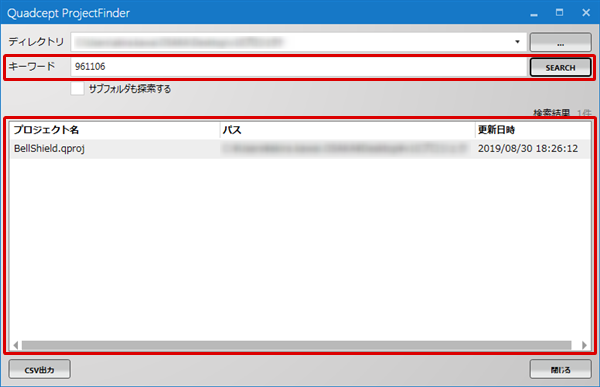 |
|
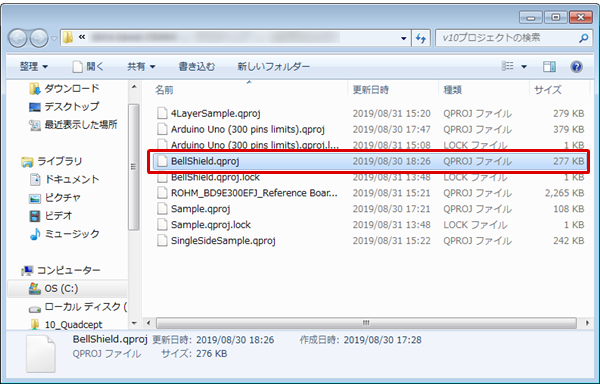 |




 and then specify a directory to search in at the Directory field.
and then specify a directory to search in at the Directory field.