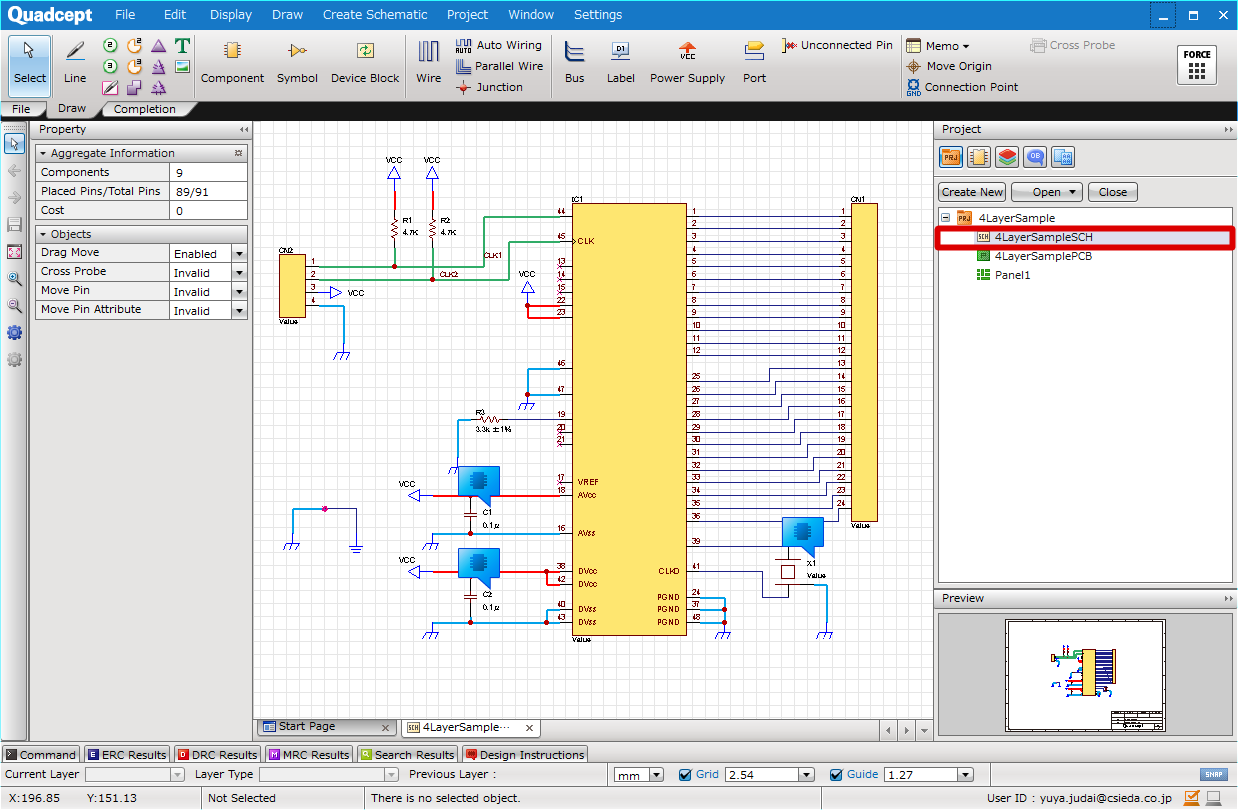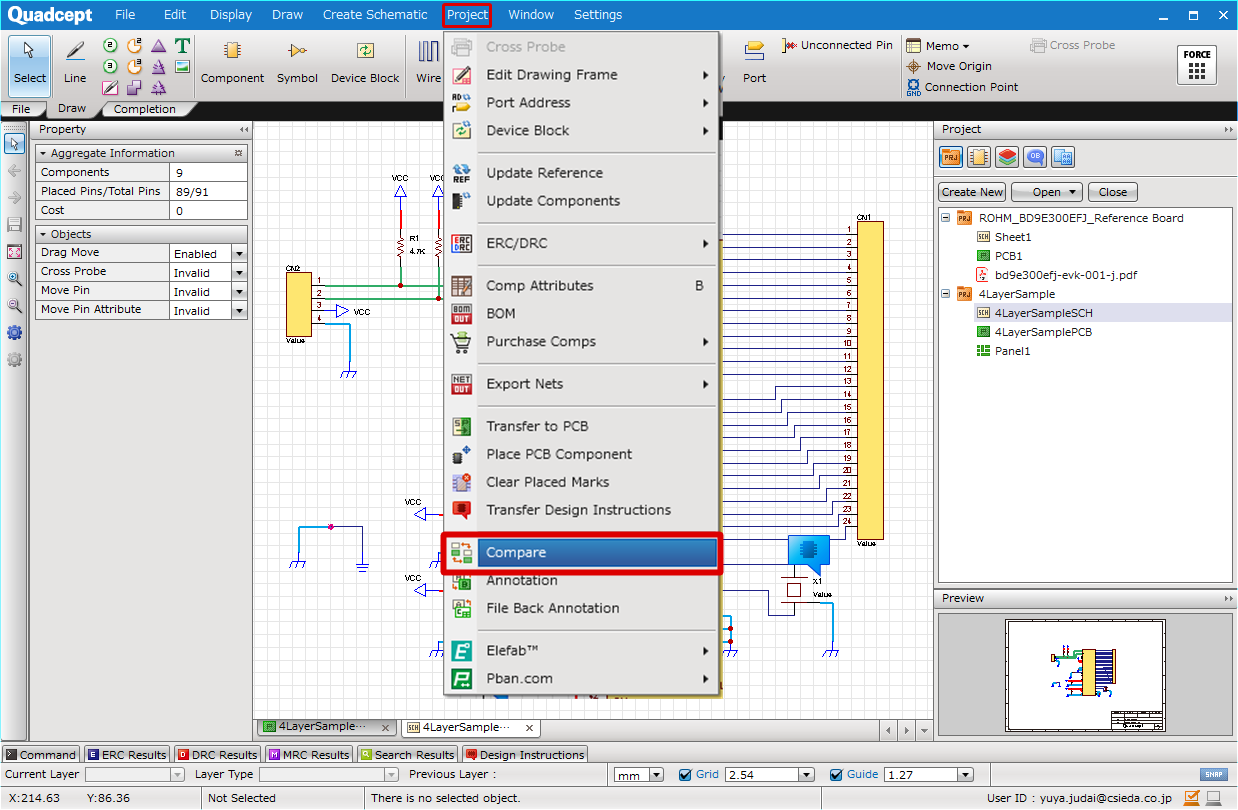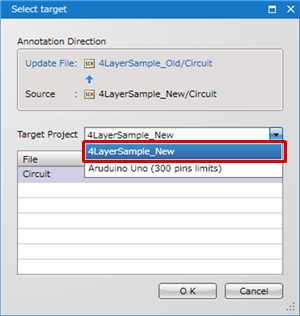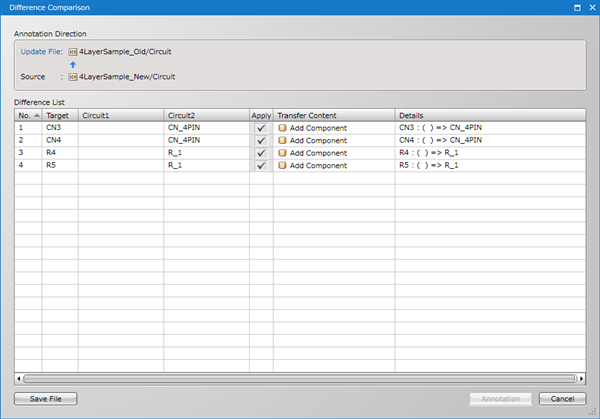With Quadcept, it is possible to compare differences between new and old data for schematic and PCB data.
The following will explain how to compare differences between new and old data.
<Schematic (New Data) <=> Schematic (Old Data)>
| New Data |
Compare Differences |
Old Data |
|

|
 |

|
<PCB (New Data) <=> PCB (Old Data)>
| New Data |
Compare Differences |
Old Data |
|

|
 |

|
| The following will explain how to compare differences between new and old data for schematics and PCBs. |
| (2) |
Select [Project] => [Compare].
=> The Select Target dialog will open. |
|
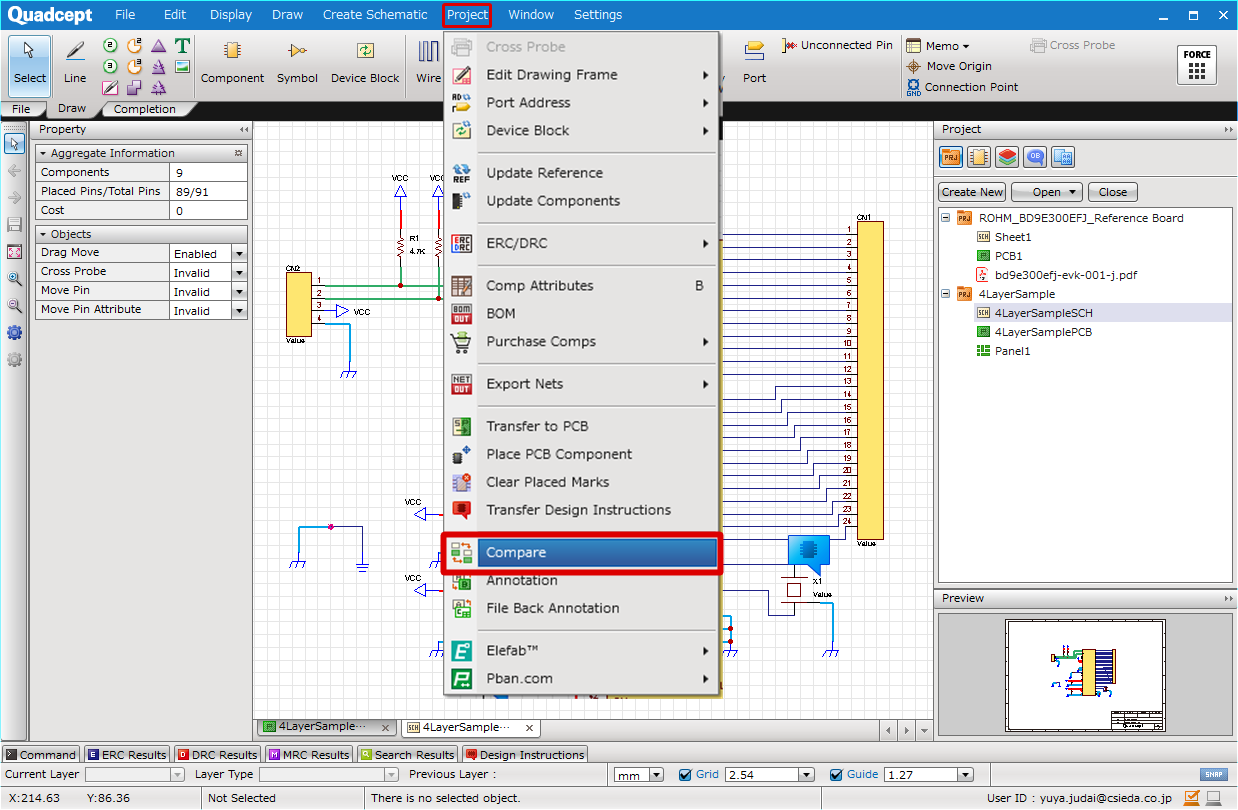 |
| (3) |
Select a target project you want to compare with, and click "OK".
*All schematic sheets in the project will be targeted. |
|
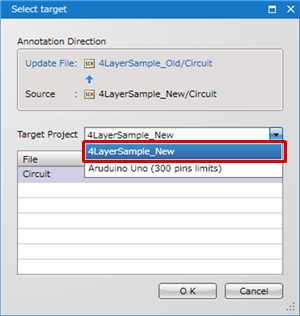 |
| (4) |
The Difference Comparison dialog will open and show the contents of the differences.
*By clicking "Save File", you can also export the comparison results in a CSV format.
*For more information about content details, see here. |
|
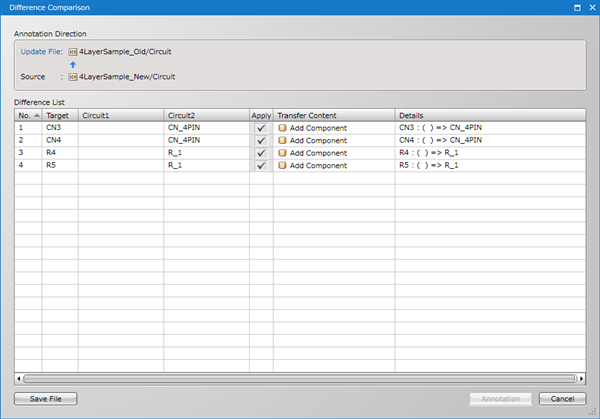 |