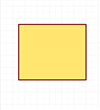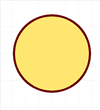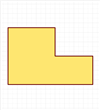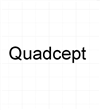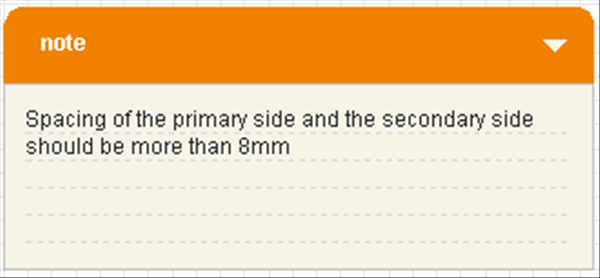Schematic Capture : Drawing/Editing
About the Draw and Edit Functions
The Quadcept Draw Function explained here is used for expressing non-electrical figures.
For Net connections, pins are connected to pins by Wires (electrical object).
Keep in mind that connections made using lines (non-electrical objects) are not reflected to the Netlist.
The following are explanations for how to draw and edit each object.
Object
| Object | Shape | Draw Menu |
|
Line |
|
|
|
Rectangle |
|
|
|
Circle |
|
|
|
Arc |
|
|
|
Polygon |
|
|
|
Text |
|
|
|
Image |
|
|
|
Origin Point |
|
|
|
Memo |
|
|
Editing
Select
Move
Change Shape
Confirm/Edit Attribute
Delete
Copy & Paste